LALAL.AI - Product Review

LALAL.AI Product Overview
LALAL.AI is a powerful audio processing tool that’s changing the game for music lovers and professionals alike. This nifty software uses artificial intelligence to split audio tracks into separate components, giving you incredible control over your music. At its core, LALAL.AI is all about isolating different parts of a song. Want to extract the vocals from your favorite track? No problem. Need to separate the drums from the rest of the instruments? LALAL.AI has got you covered. The beauty of this tool lies in its simplicity.
Whether you’re a seasoned audio engineer or just someone who likes to tinker with music, LALAL.AI makes the process a breeze. You don’t need a degree in sound engineering to use it – just upload your audio file, and the AI does the heavy lifting for you.LALAL.AI caters to a wide range of users. Music producers can use it to isolate specific tracks for remixing. DJs find it handy for creating unique mash-ups. Karaoke enthusiasts love it for stripping out vocals. Even researchers in audio signal processing can benefit from its ability to break down complex soundscapes.
Some standout features include:
- High-quality stem splitting
- Support for various audio formats
- Fast processing times
- User-friendly interface
What sets LALAL.AI apart is its use of advanced AI algorithms. It doesn’t just cut out parts of the audio – it actually recreates and enhances the separated stems. This results in cleaner, more accurate separations than traditional methods. In a nutshell, LALAL.AI is a versatile tool that’s making waves in the audio processing world. Whether you’re a pro or just starting out, it offers a simple yet powerful way to manipulate and explore your favorite tunes.

LALAL.AI User Interface and Experience
LALAL.AI boasts a clean and straightforward user interface that puts simplicity at the forefront. When you land on the website, you’re greeted with a minimalist design that doesn’t overwhelm you with options. The main focus is a large upload button, inviting you to jump right in and start processing your audio files. The workflow is incredibly streamlined. You can either drag and drop your audio file or click to browse your computer. Once you’ve selected a file, the interface guides you through the process step-by-step. It’s refreshingly uncomplicated, making it accessible even if you’re not tech-savvy.
One of the standout features of LALAL.AI’s user experience is its speed. The processing time is remarkably swift, even for high-quality audio files. This quick turnaround is a huge plus for users who need results fast, like DJs preparing for a gig or producers on a tight deadline.
The platform supports a wide range of audio formats, including MP3, WAV, FLAC, and even video formats like MP4 and AVI. This versatility means you don’t have to worry about converting your files before uploading, which is a real time-saver. After processing, LALAL.AI presents you with clear options to preview and download your separated stems. The preview function is particularly useful, allowing you to check the quality of the separation before committing to a download. For those who prefer working on different devices, LALAL.AI offers both desktop and mobile applications. This cross-platform accessibility ensures you can work on your audio projects wherever you are.
However, it’s worth noting that while the interface is user-friendly, some users might find the lack of advanced customization options limiting. The tool focuses on doing one thing well – separating audio stems – rather than offering a full suite of audio editing features.
In summary, LALAL.AI delivers a smooth, intuitive user experience that prioritizes efficiency and ease of use. Its straightforward interface, quick processing times, and support for various file formats make it an attractive option for both beginners and professionals looking for a hassle-free audio separation tool.
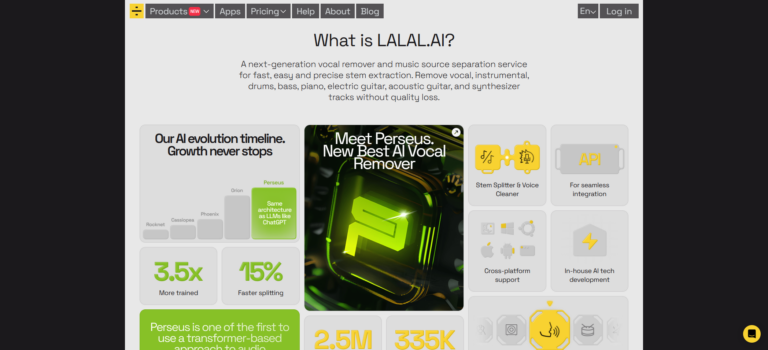
LALAL.AI Key Features and Functionality
LALAL.AI offers a range of powerful features designed to make audio processing a breeze. Let’s dive into the main functions and see how they can benefit users:
Stem Separation
LALAL.AI’s crown jewel is its 10-stem separation capability. This feature allows you to isolate various components of a track, including:
- Vocals
- Instrumentals
- Drums
- Bass
- Piano
- Acoustic guitar
- Electric guitar
- Synthesizer
The AI analyzes your audio file and separates these elements with impressive accuracy. This is incredibly useful for remixing, creating karaoke tracks, or isolating specific instruments for practice or study.
AI-Powered Noise Reduction
LALAL.AI uses advanced machine learning algorithms to clean up your audio. It can remove background noise, hums, and other unwanted sounds, leaving you with cleaner, more professional-sounding tracks.
De-echo Feature
This nifty tool eliminates echo and reverberation from vocal tracks and voice recordings. It’s perfect for cleaning up audio recorded in less-than-ideal acoustic environments.
Enhanced Processing
LALAL.AI offers an enhanced processing option that refines audio quality by reducing various unwanted artifacts. You can toggle this feature on or off during the upload and preview stages, giving you more control over the final output.
Flexible Noise Canceling Levels
The platform provides three noise canceling levels:
- Mild: No additional processing, preserving the original audio characteristics.
- Normal: Soft compression to subtly reduce background noise.
- Aggressive: Stronger compression for significantly reducing noise in high-background-noise environments.
Multiple AI Networks
LALAL.AI uses two different neural networks – Orion and Phoenix. Users can experiment with both to see which produces better results for their specific audio needs.
Format Flexibility
The service supports a wide range of input formats, including MP3, OGG, WAV, FLAC, and even video formats like AVI, MP4, and MKV. By default, it outputs in the same format as the input, but premium users can choose their preferred output format.
Fast Processing
One of LALAL.AI’s standout features is its speed. It can process files quickly, often delivering results in just a few seconds.
Batch Processing
For users with multiple files, LALAL.AI offers a batch upload feature. This allows you to process several files at once, saving time and streamlining your workflow. Each of these features contributes to making LALAL.AI a versatile and powerful tool for audio processing. Whether you’re a music producer, podcaster, or just someone who likes to tinker with audio, these functions provide the flexibility and quality needed to achieve professional-grade results.

LALAL.AI Performance and Accuracy
LALAL.AI delivers impressive performance in audio separation, but like any technology, it has its strengths and limitations. Let’s break down its performance and accuracy:
Separation Quality
LALAL.AI’s stem separation capability is generally top-notch. It uses advanced AI algorithms, particularly its proprietary Phoenix neural network, to achieve high-quality results. Users often report being amazed at how well the process works, especially for vocal extraction.
The quality of separation can vary depending on the complexity of the original audio:
- Vocals: Often the cleanest separation, with minimal artifacts
- Instruments: Generally good, but may have occasional imperfections
- Bass: Can sometimes suffer from “underwater muffling” or murkiness
Processing Speed
One of LALAL.AI’s standout features is its fast processing time. Users can expect results in as little as 15 to 30 seconds, depending on their internet connection. This quick turnaround is a significant advantage for professionals working under tight deadlines.
Accuracy Considerations
While LALAL.AI’s accuracy is generally high, it’s not perfect:
- Complex mixes: More challenging to separate cleanly
- Background elements: May occasionally bleed into isolated stems
- Artifacts: Users might encounter brief moments of infidelity, echoes, fuzziness, or phasing effects
Areas for Improvement
- Consistency: The quality of separation can vary between different parts of the same track.
- Advanced controls: Some users might prefer more granular control over the separation process.
- Bulk processing: While available, the bulk upload feature lacks a preview option, which could be frustrating for some users.
- File size limitations: Depending on the plan, there are restrictions on file sizes that can be processed.
Real-world Performance
In practical applications, LALAL.AI has shown impressive results:
- Music production: Effective for creating remixes and isolating specific elements for editing
- Live performance enhancement: Useful for creating backing tracks by removing specific instruments
- Audio cleanup: Capable of separating vocals from background noise in recordings
Comparison to Competitors
While LALAL.AI is a strong contender in the audio separation market, its performance relative to competitors can vary depending on the specific use case. Some users find it superior for certain tasks, while others might prefer alternative tools for different applications.
In conclusion, LALAL.AI offers high-quality audio separation with impressive speed, making it a valuable tool for many audio professionals and enthusiasts. However, users should be aware of its limitations and potential inconsistencies, especially when working with complex audio mixes or requiring very precise separations.
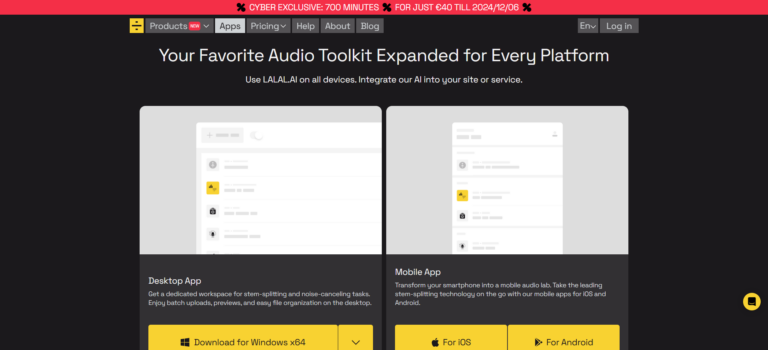
LALAL.AI Pricing and Plans
LALAL.AI offers a range of pricing options to suit different needs and budgets. Let’s break down the various plans and what they include:
Free Trial
LALAL.AI doesn’t offer a free plan, but they do provide a free trial. This allows you to test the service and see if it meets your needs before committing to a paid plan.
Paid Plans
LALAL.AI offers several one-time fee packages:
- Lite Pack: $18
- 90 minutes of audio/video processing
- 2GB maximum upload size per file
- Plus Pack: $25
- 330 minutes of audio/video processing
- Fast processing queue access
- 2GB maximum upload size per file
- Pro Pack: $35
- 550 minutes of audio/video processing
- Fast processing queue access
- 2GB maximum upload size per file
- Master Pack: $50
- 750 minutes of audio/video processing
- Fast processing queue access
- 2GB maximum upload size per file
- Premium Pack: $200
- 3,000 minutes of audio/video processing
- Fast processing queue access
- 2GB maximum upload size per file
- Enterprise Pack: $300
- 5,000 minutes of audio/video processing
- Fast processing queue access
- 2GB maximum upload size per file
Features Across All Plans
All plans include:
- Support for various audio and video formats (MP3, WAV, MP4, etc.)
- High-quality stem separation
- Access to both Phoenix and Orion AI models
- Batch processing capabilities
Choosing a Plan
The right plan for you depends on your usage needs:
- For occasional use or small projects, the Lite or Plus pack might suffice.
- Regular users or professionals might benefit more from the Pro or Master packs.
- High-volume users or businesses should consider the Premium or Enterprise options.
Remember, these are one-time fees, not subscriptions. You can always start with a smaller package and upgrade if you need more processing time. LALAL.AI’s pricing structure is flexible, allowing users to pay for what they need without being tied to a recurring subscription. This can be particularly appealing for those with fluctuating audio processing needs or one-off projects.
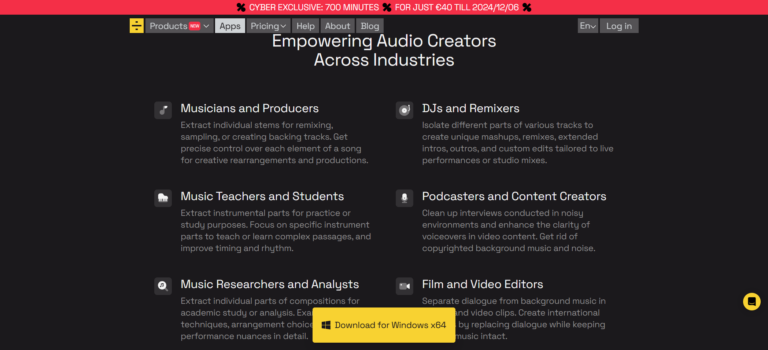
LALAL.AI Integration and Compatibility
LALAL.AI offers impressive integration and compatibility options, making it a versatile tool for various audio processing needs across different platforms and devices. Let’s explore how it fits into your workflow:
Cross-Platform Availability
LALAL.AI isn’t limited to a single platform. It’s available on:
- Web browsers
- Desktop applications (Windows, macOS, Linux)
- Mobile apps (iOS and Android)
This multi-platform approach ensures you can use LALAL.AI wherever you work, whether at your desk or on the go.
Desktop Application
The LALAL.AI desktop app brings professional-grade audio separation directly to your computer. It’s available for Windows, macOS, and Linux, offering:
- A dedicated workspace for stem-splitting tasks
- Batch processing capabilities
- Easy file organization
Mobile Apps
LALAL.AI extends its functionality to mobile devices:
- iOS app: Compatible with iPhone and iPad running iOS 12.0 or later
- Android app: Works on Android phones and tablets
These mobile apps allow you to split stems and remove noise from your audio files while on the move.
File Format Compatibility
LALAL.AI supports a wide range of audio and video formats, including:
- Audio: MP3, WAV, FLAC, OGG, AAC, AIFF
- Video: AVI, MP4, MKV
This broad format support ensures you can work with almost any file type without needing to convert beforehand.
Integration Options
VST Plugin
LALAL.AI offers a VST (Virtual Studio Technology) plugin. This allows you to:
- Extract vocals, instrumentals, and other audio elements directly in your favorite Digital Audio Workstations (DAWs)
- Access advanced audio processing within your familiar production environment
Web Widget
For developers and website owners, LALAL.AI provides a web widget. This feature lets you:
- Embed stem separation technology into your own website
- Offer users the ability to split audio into multiple stems without leaving your platform
API Integration
While not explicitly mentioned in the search results, many similar services offer API integration. If available, this would allow developers to incorporate LALAL.AI’s functionality directly into their own applications or services.
Workflow Integration
LALAL.AI’s output can be easily integrated into various audio and video editing workflows:
- Separated stems can be imported into DAWs for further editing or remixing
- Isolated vocals or instrumentals can be used in video production software
- Cleaned audio can be utilized in podcast editing tools
While LALAL.AI offers robust integration and compatibility options, it’s worth noting that direct integration with specific third-party tools isn’t mentioned in the search results. Users may need to manually transfer files between LALAL.AI and other software in their workflow.
In summary, LALAL.AI provides a flexible, multi-platform solution for audio separation that can fit into various workflows and setups, from professional studio environments to mobile audio editing on the go.
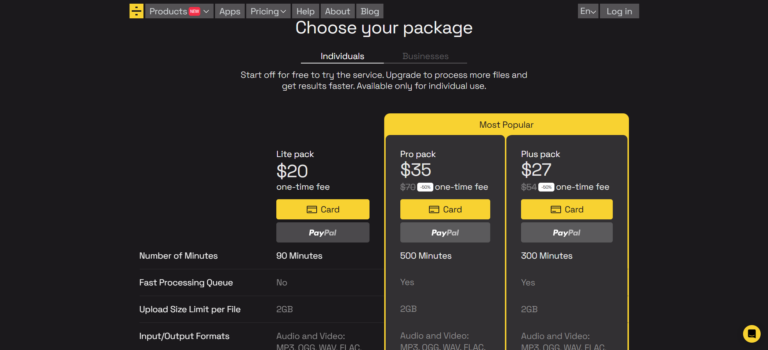
LALAL.AI Customer Support and Resources
LALAL.AI offers several customer support options and resources to help users make the most of their audio processing experience:
Customer Support Channels
- Email Support
The primary method of contacting LALAL.AI is through email. Users can reach out to support@lalal.ai for assistance with any issues or queries. - Phone Support
LALAL.AI provides a toll-free number (800-371-1217) for DMCA inquiries. However, it’s worth noting that phone support might not be the most common method of contact. - Help Center
While not explicitly mentioned in the search results, it’s likely that LALAL.AI has a help center or FAQ section on their website where users can find answers to common questions.
Response Times
The availability and response times for customer support can vary:
- The longest wait times are typically on Sundays
- The shortest wait times are usually on Wednesdays
Additional Resources
- User Guides
LALAL.AI provides comprehensive guides and FAQs on their website. These resources cover topics such as:- How to sign up and log in
- Using premium features
- Splitting tracks in full
- Understanding package expiration and minute tracking
- Video Tutorials
While not explicitly mentioned, it’s common for audio processing tools to offer video tutorials to help users navigate the platform. - Blog or Knowledge Base
LALAL.AI likely maintains a blog or knowledge base with articles on audio processing tips, updates, and best practices.
Community Support
Although not directly stated in the search results, many similar services offer community forums or user groups where customers can share experiences and tips.
Technical Documentation
For developers using the LALAL.AI API or web widget, there’s likely technical documentation available to assist with integration.
Feedback Channels
LALAL.AI probably has a system in place for users to provide feedback or report bugs, which helps in continually improving the service. While LALAL.AI offers various support options, it’s important to note that the primary method of contact appears to be email. Users looking for immediate assistance might need to rely on the self-help resources provided on the website. The company’s approach to customer support seems to focus on providing comprehensive online resources to address most user queries efficiently.

LALAL.AI Pros and Cons
Here are the main advantages and disadvantages of LALAL.AI:
Pros:
- High-quality stem separation: LALAL.AI uses advanced AI algorithms to provide accurate and clean separation of vocals, instrumentals, and up to 8 individual instrument stems.
- Fast processing: The tool offers quick turnaround times, even for high-fidelity audio files.
- User-friendly interface: The platform is designed to be intuitive and easy to use for both beginners and professionals.
- Wide format support: LALAL.AI is compatible with various audio and video formats, including MP3, WAV, FLAC, AVI, and MP4.
- Cross-platform availability: It’s accessible via web browsers, desktop applications (Windows, macOS, Linux), and mobile apps (iOS and Android).
- Flexible pricing options: LALAL.AI offers various one-time fee packages to suit different needs and budgets.
- Additional features: The tool includes AI-powered noise reduction, de-echo functionality, and batch processing capabilities.
Cons:
- Inconsistent quality: The separation quality can vary depending on the complexity of the original audio mix.
- Limited free usage: There’s no permanent free plan, only a free trial with limited features.
- Potential artifacts: Users might encounter brief moments of audio artifacts, echoes, or phasing effects in processed files.
- Lack of advanced controls: Some users might prefer more granular control over the separation process.
- File size limitations: Depending on the plan, there are restrictions on the maximum file size that can be processed.
- Internet dependency: As a primarily cloud-based service, it requires an internet connection for use.
- Pricing for high-volume users: The cost can be significant for users who need to process large amounts of audio regularly.
Overall, LALAL.AI appears to be a powerful and user-friendly tool for audio separation, with its main strengths being the quality of separation, speed, and ease of use. However, potential users should be aware of its limitations, especially regarding consistency across different types of audio and the lack of more advanced customization options.
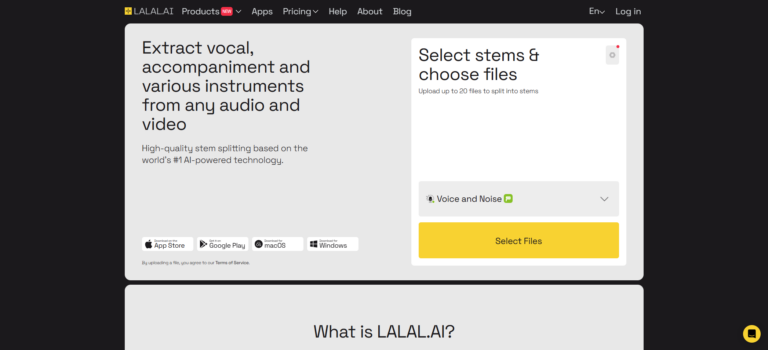
LALAL.AI Comparison with Competitors
LALAL.AI stands out in the audio separation market, but it faces stiff competition from several alternatives. Let’s compare LALAL.AI with some of its key competitors:
- Moises.ai
Moises is a strong competitor to LALAL.AI, offering similar stem separation capabilities. It provides additional features like a Smart Metronome, AI Lyric Transcription, and AI Chord Detection, making it particularly appealing for musicians looking to practice and learn. While LALAL.AI focuses primarily on high-quality audio separation, Moises offers a more comprehensive toolkit for music learning and editing. - Spleeter
Developed by Deezer, Spleeter is an open-source alternative that supports up to 5-stem separation. It’s known for its rapid processing speed, which can be up to 100 times faster than real-time. Unlike LALAL.AI, Spleeter can be deployed locally or in cloud environments, offering more flexibility for users with technical expertise. However, it lacks the user-friendly interface that LALAL.AI provides. - PhonicMind
PhonicMind offers similar AI-powered vocal removal and stem separation. It supports batch processing and provides customizable outputs. While LALAL.AI and PhonicMind share many features, PhonicMind has a 100MB file size limit, which may be restrictive for some users. - Ultimate Vocal Remover GUI (UVR5)
This open-source tool is compatible with multiple operating systems and supports various audio formats. Its unique Multi-AI Ensemble feature allows users to utilize multiple AI models for song processing. While it offers powerful capabilities, it may require more technical knowledge compared to LALAL.AI’s straightforward interface. - Adobe Podcast
While not primarily focused on stem separation, Adobe Podcast offers AI-powered audio enhancement features that overlap with some of LALAL.AI’s functionalities. It includes tools for removing background noise and enhancing audio quality, which could be attractive for podcast creators and voice recording enthusiasts.
LALAL.AI’s unique features include:
- Its proprietary Phoenix neural network, which offers high-quality stem separation.
- A user-friendly interface that makes it accessible to both professionals and casual users.
- Support for various file formats, including video files.
- Fast processing times without compromising on quality.
- A de-echo feature, which is not commonly found in competitors.
In conclusion, while LALAL.AI offers a robust and user-friendly solution for audio separation, users have several alternatives depending on their specific needs. Moises.ai might be preferable for those seeking additional music learning tools, Spleeter for those who need local deployment options, and UVR5 for users comfortable with more technical solutions. LALAL.AI’s strength lies in its balance of high-quality output, ease of use, and fast processing, making it a strong contender in the audio separation market.

LALAL.AI Frequently Asked Questions
LALAL.AI uses advanced artificial intelligence algorithms, particularly its proprietary Phoenix neural network, to analyze and separate audio tracks into different stems. The AI identifies and isolates specific elements like vocals, instruments, drums, or bass, allowing users to extract these components individually.
The process involves uploading an audio or video file, selecting the desired stem separation type, and letting the AI process the file to produce separate audio tracks.
LALAL.AI supports a wide range of audio and video formats. For audio, it can process MP3, WAV, FLAC, OGG, AAC, and AIFF files. For video, it supports AVI, MP4, and MKV formats. This versatility allows users to work with various file types without needing to convert them beforehand.
Minutes are deducted based on the total length of the file you're processing multiplied by the number of stem separation types you select. For example, if you have a 5-minute file and choose to separate drums, piano, and vocals/instrumentals, it will deduct 15 minutes from your account (5 minutes x 3 separation types).
LALAL.AI packages do not have an expiration date. Once you purchase a package, the minutes remain available until you use them all. For instance, if you buy a 90-minute Lite package, those minutes will be available indefinitely until you've processed 90 minutes worth of audio/video through the service.
To enhance stem-splitting quality, you can:
- Use high-quality input files (higher bitrate MP3s or lossless formats like WAV or FLAC)
- Choose tracks with clearly defined instruments or vocals
- Utilize the preview option to assess quality before full processing
- Enable advanced features like Enhanced Processing and De-Echo
- Experiment with different neural networks (Orion and Phoenix) to see which works best for your specific audio
The De-echo feature uses advanced algorithms and machine learning to eliminate echo and reverberation from songs, voice recordings, and vocal tracks. To use it, enable the "De-echo vocals/voice" feature in the settings menu before uploading your file. This feature is particularly useful for cleaning up audio recorded in less-than-ideal acoustic environments.
While not explicitly stated in the provided information, most similar services allow commercial use of their processed audio. However, it's important to note that you must have the necessary rights to the original audio you're processing. Always ensure you have the appropriate licenses or permissions for the source material you're using, especially for commercial purposes.
LALAL.AI offers a free trial in the form of a Starter package. With this, new users can split up to 10 minutes worth of audio/video and listen to the results. However, downloading the separated stems is only available with paid packages. This allows users to test the service and assess its quality before committing to a paid plan.
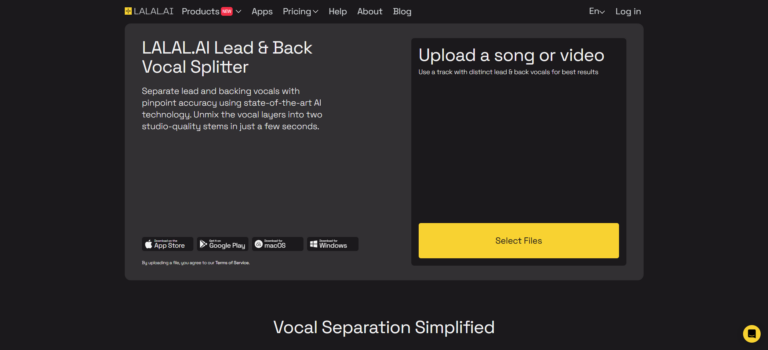
LALAL.AI Conclusion and Recommendation
LALAL.AI is a powerful and user-friendly audio processing tool that stands out in the crowded field of stem separation software. Its strengths lie in its high-quality output, fast processing times, and intuitive interface, making it a solid choice for both professionals and hobbyists alike. The tool’s ability to separate audio into up to 10 stems with impressive accuracy is a game-changer for many users.
Whether you’re a music producer looking to remix tracks, a DJ creating unique mashups, or a karaoke enthusiast wanting to strip vocals from your favorite songs, LALAL.AI offers a solution that’s both effective and easy to use. One of LALAL.AI’s biggest advantages is its accessibility. With support for various audio and video formats, cross-platform availability (web, desktop, and mobile), and a straightforward user interface, it removes many of the technical barriers often associated with audio processing. This makes it an excellent choice for those who want professional-grade results without a steep learning curve. The flexible pricing structure is another plus.
With one-time fee packages ranging from small to large processing needs, users can choose a plan that fits their specific requirements without being tied to a recurring subscription. However, it’s worth noting that while LALAL.AI excels in many areas, it’s not without its limitations. The quality of separation can vary depending on the complexity of the original audio, and some users might find the lack of advanced customization options restrictive.
Who would benefit most from LALAL.AI?
- Music producers and remixers
- DJs and mashup artists
- Karaoke enthusiasts
- Podcast editors
- Video content creators
- Music students and teachers
- Audio researchers
- Casual music fans who enjoy tinkering with their favorite tracks
Overall recommendation:
LALAL.AI is a top-tier choice for anyone needing high-quality audio separation with minimal fuss. Its balance of powerful AI technology and user-friendly design makes it suitable for a wide range of users, from professionals to hobbyists. For those who prioritize ease of use, fast processing, and reliable results, LALAL.AI is an excellent option. It’s particularly recommended for users who need quick, high-quality stem separation without diving into complex audio engineering tools.
However, for users who require very specific, granular control over the separation process, or those working with extremely complex, layered audio, it might be worth exploring some of the more technical alternatives alongside LALAL.AI.In conclusion, LALAL.AI earns a strong recommendation for its impressive performance, user-friendly approach, and versatility. While it may not be perfect for every single use case, it offers a compelling solution for the vast majority of audio separation needs, making it a valuable tool in any audio enthusiast’s toolkit.
