ChatGPT API - Product Review

ChatGPT API Product Overview
ChatGPT API is a powerful tool that brings advanced artificial intelligence capabilities to developers and businesses. It’s designed to make integrating conversational AI into applications easier and more effective. At its core, the ChatGPT API allows access to OpenAI’s state-of-the-art language models, including GPT-4 and GPT-3.
These models can understand and generate human-like text, opening up a world of possibilities for creating intelligent, interactive experiences. The API’s primary function is to enable real-time communication with the ChatGPT model. This means developers can build applications that can understand and respond to text in a way that feels natural and human-like.
Who is it for?
The ChatGPT API is perfect for developers, businesses, and organizations looking to add AI-powered features to their products or services. It’s especially useful for those working on chatbots, virtual assistants, content-generation tools, and other text-based applications.
Some key features that make the ChatGPT API stand out include:
- Multi-turn chats: The API supports back-and-forth conversations, not just single question-answer interactions.
- Contextual understanding: It can grasp the context of a conversation, leading to more accurate and relevant responses.
- Customization options: Developers can fine-tune the model’s behavior using system and user messages.
- Multi-language support: The API works with multiple languages, making it useful for creating multilingual applications.
- Natural language processing: It excels at interpreting various types of language inputs, from questions to commands.
By leveraging these features, developers can create sophisticated AI-driven solutions that can transform how we interact with technology.
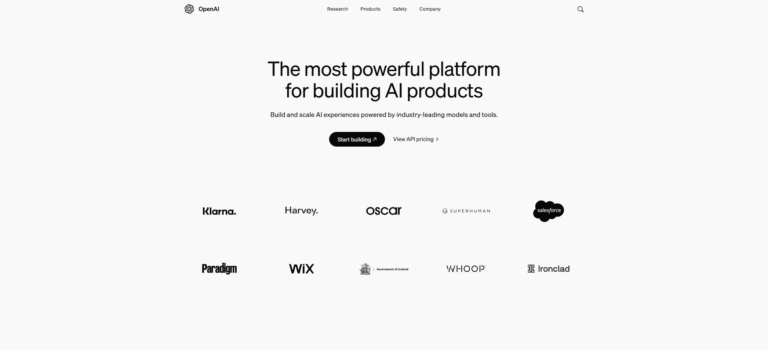
ChatGPT API User Interface and Experience
The ChatGPT API doesn’t have a traditional user interface like the ChatGPT web version. Instead, it’s a backend service that developers interact with through code. This setup gives developers more control and flexibility in how they use the AI model.
For developers, the experience of using the API is straightforward. They send requests to the API endpoint with their desired parameters and receive responses. This process is typically done through programming languages like Python or JavaScript. The API’s design prioritizes simplicity. Developers can quickly get started by obtaining an API key and making their first request. OpenAI provides clear documentation that outlines the API’s capabilities, parameters, and best practices.
One of the API’s strengths is its flexibility. Developers can adjust various settings to fine-tune the AI’s responses. For example, they can modify the “temperature” parameter to control the randomness of outputs or set a maximum token limit for responses. While the API lacks a graphical interface, many developers appreciate this approach. It allows them to integrate ChatGPT’s capabilities seamlessly into their own applications, creating custom user experiences tailored to their specific needs.
For end-users, the experience depends on how developers implement the API. Some applications might offer a chat-like interface similar to the ChatGPT web version, while others might use the API in more creative ways, such as generating content or answering questions within a larger application. The API’s performance is generally reliable, but some users have reported occasional slowdowns or inconsistencies. These issues are usually temporary and often resolved quickly by OpenAI.
One notable aspect of the user experience is the API’s ability to maintain context across multiple interactions. This feature allows for more natural, flowing conversations, enhancing the overall user experience in applications that implement it. In terms of customization, the API offers significant flexibility. Developers can create custom AI assistants with specific personalities or knowledge bases, allowing for highly tailored user experiences.
Overall, while the ChatGPT API may require more technical know-how than the web interface, it offers a powerful and flexible tool for developers to create innovative AI-powered applications and services.
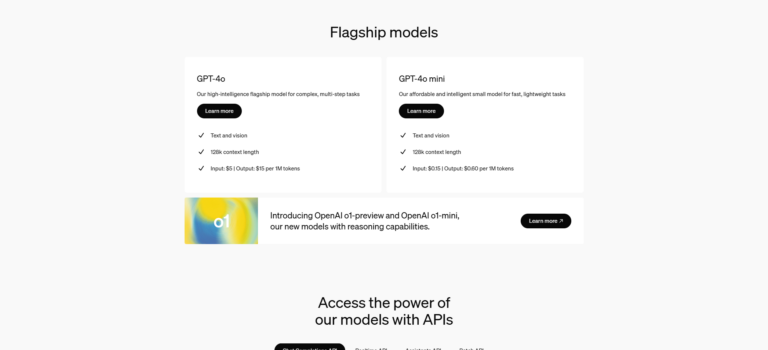
ChatGPT API Key Features and Functionality
ChatGPT API offers a range of powerful features that make it a versatile tool for developers. Here’s a breakdown of its key features and functionality:
Natural Language Processing
ChatGPT API excels at understanding and generating human-like text. It can interpret complex queries, grasp context, and provide relevant responses. This capability allows developers to create applications that can engage in natural, flowing conversations with users.
Multi-Turn Conversations
The API supports back-and-forth exchanges, not just single question-answer interactions. This feature enables the creation of more dynamic and interactive applications, where the AI can maintain context across multiple messages.
Contextual Understanding
ChatGPT API can grasp the context of a conversation, leading to more accurate and relevant responses. This means it can remember previous parts of a conversation and use that information to inform its future responses, creating a more coherent and natural interaction.
Customization Options
Developers can fine-tune the model’s behavior using system and user messages. This allows for the creation of AI assistants with specific personalities or knowledge bases, tailoring the AI’s responses to fit the needs of particular applications or use cases.
Multi-Language Support
The API works with multiple languages, making it useful for creating multilingual applications. This feature opens up possibilities for global reach and localization of AI-powered services.
Flexible Integration
ChatGPT API can be integrated into various applications, from chatbots and virtual assistants to content generation tools and data analysis systems. This flexibility allows developers to enhance existing applications or create entirely new AI-powered solutions.
Entity Extraction
The API can recognize and extract entities from text, which can help in organizing and categorizing information more efficiently. This feature is particularly useful for data processing tasks and information retrieval applications.
Content Generation
ChatGPT API can assist in drafting creative and engaging content by providing suggestions or completing sentences in a human-like manner. This can be particularly useful for applications focused on content creation, such as writing assistants or automated content generation tools.
Scalability
The API is designed to handle varying loads, making it suitable for applications of different sizes. Whether you’re developing for a small audience or a massive user base, ChatGPT API can scale to meet your needs.
Customizable Output
Developers can configure parameters like response length, formatting, and precision to tailor outputs to specific use cases. This level of control allows for fine-tuning the AI’s responses to fit the exact requirements of different applications.
By leveraging these features, developers can create sophisticated AI-driven solutions that can transform how we interact with technology across a wide range of industries and applications.
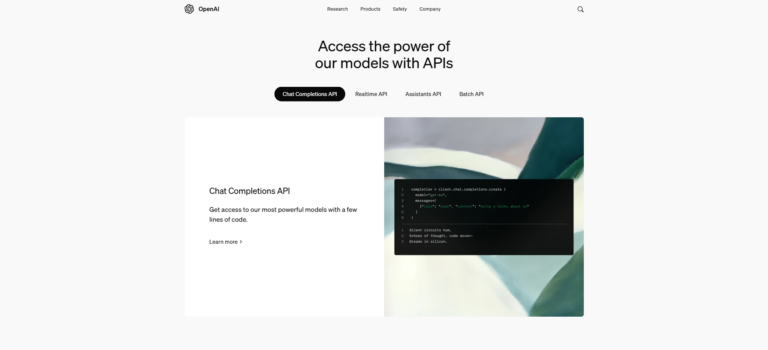
ChatGPT API Performance and Accuracy
ChatGPT API’s performance and accuracy have been extensively studied, revealing both impressive capabilities and notable limitations. Here’s an evaluation of its strengths and weaknesses:
Strengths
ChatGPT API demonstrates strong performance in many areas:
- Natural language understanding: The API excels at interpreting complex queries and grasping context, allowing for natural, flowing conversations.
- Versatility: It can handle a wide range of tasks, from creative writing to code generation, making it a flexible tool for developers.
- Multilingual support: The API can work with multiple languages, expanding its potential for global applications.
Accuracy
The accuracy of ChatGPT API varies depending on the task and context:
- Question answering: In standardized tests, ChatGPT-4 achieved an accuracy rate of 88.7% according to the Massive Multi-task Language Understanding (MMLU) benchmark.
- Medical knowledge: When tested on USMLE Step 1 practice questions, ChatGPT achieved an overall accuracy of 55.8%.
- Clinical diagnosis: ChatGPT-4 provided the correct diagnosis in its differential in 74.6% of clinical case reports.
Limitations
Despite its strengths, ChatGPT API has several limitations:
- Lack of common sense: The API may sometimes provide nonsensical or inaccurate responses due to its lack of human-level common sense.
- Context understanding: It can struggle with sarcasm, humor, and subtle nuances in communication.
- Long-form content: The API may have difficulty generating lengthy, structured content that follows a specific format or narrative.
- Accuracy issues: While generally reliable, the API can produce responses that are technically correct but contextually irrelevant.
- Hallucinations: The API may generate false information, especially for rare or recent topics not covered in its training data.
Areas for Improvement
To enhance ChatGPT API’s performance and accuracy, several areas could be addressed:
- Regular updates: Incorporating more recent data into the model’s training to improve its knowledge of current events and developments.
- Enhanced context understanding: Improving the API’s ability to grasp subtle nuances, sarcasm, and humor in communication.
- Fact-checking mechanisms: Implementing systems to verify information and reduce hallucinations.
- Specialized training: Fine-tuning the model for specific domains to improve accuracy in specialized fields like medicine or law.
- Improved long-form content generation: Enhancing the API’s ability to produce structured, lengthy content that maintains coherence and follows specific formats.
By addressing these areas, ChatGPT API could become an even more powerful and reliable tool for developers and users across various applications.

ChatGPT API Pricing and Plans
ChatGPT API offers a flexible, usage-based pricing model that caters to various needs and budgets. Here’s an outline of the pricing structure:
Usage-Based Pricing
The core of ChatGPT API’s pricing is based on token usage. Tokens are units of text processed by the model, including both input and output.
- GPT-3.5-turbo: $0.002 per 1,000 tokens for output, $0.0015 per 1,000 tokens for input
- GPT-4: $0.03 per 1,000 tokens for output, $0.01 per 1,000 tokens for input
Free Tier
While there’s no completely free tier for the API, OpenAI offers:
- $18 credit for new users, valid for a limited time period
- Free access to the ChatGPT web interface (with limitations)
ChatGPT Plus
For $20 per month, ChatGPT Plus offers:
- General access during peak times
- Faster response times
- Priority access to new features
API Plans
- Pay-As-You-Go
- No upfront costs
- Charged based on actual usage
- Suitable for varying workloads
- Volume-Based Discounts
- Available for high-volume users
- Custom pricing based on usage commitments
Enterprise Solutions
For large-scale implementations, OpenAI offers custom enterprise solutions with:
- Dedicated support
- Higher rate limits
- Custom features
Additional Considerations
- Rate Limits: Default limits apply, which can be increased for paid accounts
- Model Variations: Pricing varies based on the specific model used (e.g., GPT-3.5 vs GPT-4)
- Batch Processing: 50% discount for batch API requests with 24-hour turnaround
Pricing Flexibility
The token-based pricing allows for fine-grained cost control. Users only pay for the computational resources they consume, making it scalable for various project sizes. While there’s no permanent free tier for the API, the flexible pricing structure allows developers to start small and scale as needed. The availability of different models at various price points enables users to balance cost and performance based on their specific requirements.

ChatGPT API Integration and Compatibility
ChatGPT API offers extensive integration capabilities and compatibility across various platforms and devices, making it a versatile tool for developers. Here’s an overview of its integration and compatibility features:
Integration with Other Tools
ChatGPT API can be seamlessly integrated with a wide range of tools and services:
- Web Frameworks: The API works well with popular web frameworks like Django, Flask, and Express.js, allowing developers to incorporate AI-powered chat functionality into web applications.
- Mobile App Development: It can be integrated into iOS and Android apps using their respective development frameworks.
- Cloud Platforms: ChatGPT API is compatible with major cloud platforms such as AWS, Google Cloud, and Azure, enabling scalable AI solutions.
- CRM Systems: The API can enhance customer relationship management tools by providing AI-powered chatbots and automated responses.
- Content Management Systems: It can be integrated with CMSs like WordPress to create dynamic, AI-generated content.
Cross-Platform Compatibility
ChatGPT API demonstrates strong compatibility across different platforms:
- Operating Systems: It works across Windows, macOS, Linux, iOS, and Android.
- Browsers: The API is compatible with all major web browsers, including Chrome, Firefox, Safari, and Edge.
- Programming Languages: While OpenAI provides official libraries for Python and Node.js, community-maintained libraries exist for many other languages like Java, C#, and Ruby.
Device Compatibility
The API’s lightweight nature ensures broad device compatibility:
- Desktop Computers: It works seamlessly on various desktop configurations.
- Mobile Devices: The API can be integrated into mobile apps for smartphones and tablets.
- IoT Devices: With proper implementation, it can be used in IoT applications, though with potential limitations based on device capabilities.
Integration Methods
Developers can integrate ChatGPT API using several methods:
- Direct API Calls: Making HTTP requests to the API endpoint for maximum flexibility.
- Official SDKs: Using OpenAI’s Python or Node.js libraries for easier integration.
- Third-Party Libraries: Leveraging community-developed libraries for various programming languages.
- Zapier Integration: ChatGPT can be connected with thousands of apps through Zapier, enabling automated workflows.
Considerations for Integration
When integrating ChatGPT API, developers should keep in mind:
- API Key Management: Securely store and manage API keys to prevent unauthorized access.
- Rate Limiting: Be aware of and respect the API’s rate limits to ensure uninterrupted service.
- Error Handling: Implement robust error handling to manage API errors and network issues gracefully.
- Data Privacy: Ensure compliance with data protection regulations when handling user data.
ChatGPT API’s broad compatibility and integration options make it a powerful tool for developers across various platforms and devices. Its flexibility allows for creative implementations in diverse applications, from simple chatbots to complex AI-powered systems.
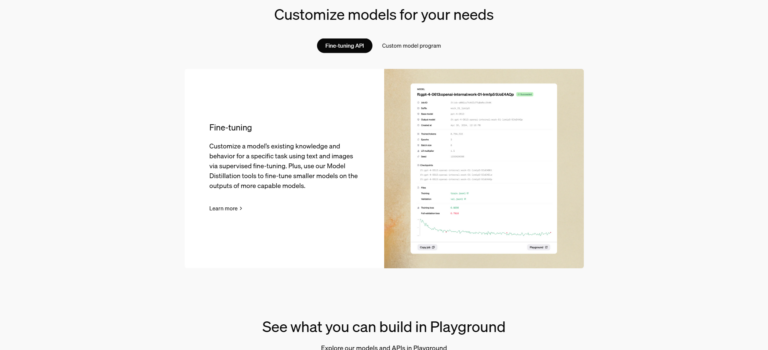
ChatGPT API Customer Support and Resources
ChatGPT API offers various customer support options and resources to help developers and businesses effectively use and integrate the API. Here’s an overview of the available support and resources:
Documentation
OpenAI provides comprehensive documentation for the ChatGPT API:
- API Reference: Detailed information on endpoints, parameters, and response formats.
- Guides: Step-by-step instructions for common tasks and use cases.
- Tutorials: Hands-on examples to help developers get started quickly.
Developer Forum
OpenAI maintains an active developer forum where users can:
- Ask questions and get help from the community.
- Share experiences and best practices.
- Discuss new features and updates.
- Connect with other developers working on similar projects.
Support Channels
For more direct assistance, OpenAI offers:
- Email Support: For account-related issues and billing inquiries.
- Technical Support: Available for enterprise customers with specific integration challenges.
Resources
Additional resources to help users make the most of the ChatGPT API include:
- Sample Code: Ready-to-use code snippets in various programming languages.
- SDKs: Official libraries for Python and Node.js to simplify API integration.
- Best Practices: Guidelines for API key safety, prompt engineering, and error handling.
FAQ Section
OpenAI maintains a frequently asked questions (FAQ) section covering:
- Common API issues and troubleshooting tips.
- Billing and usage inquiries.
- Security and compliance questions.
Updates and Announcements
To stay informed about the latest developments:
- Blog: Regular posts about new features, model updates, and use cases.
- Newsletter: Subscribers receive updates on API changes and best practices.
- Social Media: OpenAI maintains active profiles on platforms like Twitter for quick updates.
Enterprise Support
For large-scale implementations, OpenAI offers enhanced support options:
- Dedicated Account Managers: Personalized assistance for enterprise customers.
- Custom Solutions: Tailored support for specific business needs.
- Priority Support: Faster response times for critical issues.
While ChatGPT API provides a range of support options and resources, it’s important to note that response times and availability may vary. Users are encouraged to check the documentation and community resources before reaching out for direct support, as many common questions and issues are already addressed in these materials.
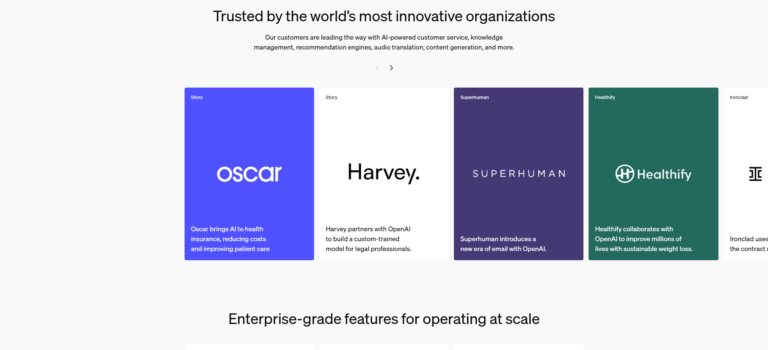
ChatGPT API Pros and Cons
Pros
- Cost-effectiveness: The API is generally cheaper than ChatGPT Plus, offering better value for money.
- Speed: It generates content faster and has higher rate limits compared to the web interface.
- Flexibility: Developers have more control over the AI’s behavior, including access to the ‘system’ message role.
- Customization: The API allows for fine-tuning and adjusting various parameters to suit specific needs.
- Integration: It can be easily integrated into various applications and platforms.
- Scalability: The API can handle multiple conversations simultaneously, making it suitable for applications with varying user loads.
Cons
- Technical knowledge: Using the API requires some programming skills, which may be a barrier for non-technical users.
- Potential for inaccuracies: Like the web version, the API can sometimes produce incorrect or biased information.
- Limited context understanding: The API may struggle with nuanced queries or maintaining context in complex conversations.
- Data privacy concerns: Integrating the API into applications raises questions about data security and user privacy.
- Ongoing maintenance: The API requires regular monitoring, updates, and fine-tuning to maintain performance.
- Dependency on third-party services: Applications using the API are reliant on OpenAI’s infrastructure and policies.
- Ethical considerations: There are concerns about the potential misuse of the technology and its impact on academic integrity.
While the ChatGPT API offers significant advantages in terms of flexibility, cost, and integration capabilities, it also comes with challenges related to accuracy, privacy, and ethical use. Developers and businesses should carefully consider these factors when deciding to implement the API in their applications.

ChatGPT API Comparison with Competitors
Based on the search results and the information provided, here’s a comparison of ChatGPT API with similar products in its category:
ChatGPT API vs. Google Gemini (formerly Bard):
- Gemini excels at problem-solving and multimodal capabilities
- Gemini integrates with Google products, while ChatGPT API is more standalone
- Gemini offers free access, while ChatGPT API is pay-per-use
ChatGPT API vs. Microsoft Copilot:
- Copilot integrates deeply with Microsoft 365 apps
- Copilot offers free GPT-4 access during non-peak times
- ChatGPT API provides more flexibility for custom integrations
ChatGPT API vs. Claude:
- Claude offers a larger context window (200,000 tokens vs. ChatGPT’s 4,096 tokens)
- Claude has a free tier, while ChatGPT API is purely pay-per-use
- Both offer high-quality conversational AI capabilities
ChatGPT API vs. Perplexity AI:
- Perplexity AI combines search engine capabilities with AI
- Perplexity AI cites sources, which ChatGPT API doesn’t do natively
- ChatGPT API offers more customization options for developers
ChatGPT API vs. Open-source alternatives (e.g., Hugging Face models):
- Open-source models offer more customization and control
- ChatGPT API provides more consistent and often higher-quality results
- Open-source alternatives can be self-hosted, while ChatGPT API is cloud-based
Unique features of ChatGPT API:
- Flexible integration options for developers
- Access to powerful GPT models (GPT-3.5 and GPT-4)
- Token-based pricing for fine-grained cost control
- Customizable output parameters (e.g., temperature, max tokens)
Potential alternatives:
- Google Gemini
- Microsoft Copilot
- Claude
- Perplexity AI
- Hugging Face models
- Meta AI (Llama models)
- Anthropic’s API offerings
When choosing between ChatGPT API and its alternatives, consider factors such as pricing, integration needs, customization requirements, and specific use cases. Each option has its strengths, and the best choice depends on your project’s unique needs.
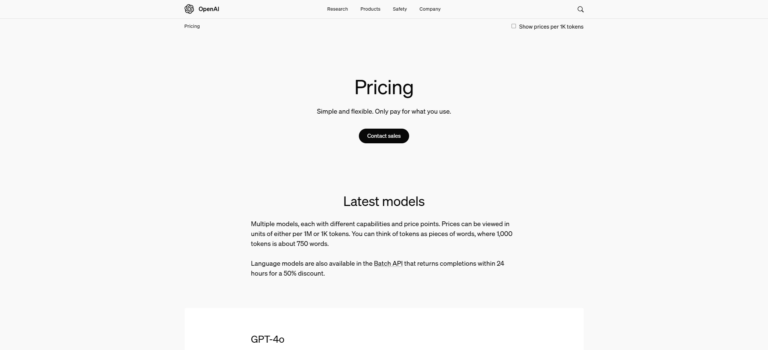
ChatGPT API Frequently Asked Questions
The ChatGPT API is a service provided by OpenAI that allows developers to integrate ChatGPT's language model capabilities into their own applications. It enables programmatic access to the powerful natural language processing abilities of ChatGPT, allowing for the creation of chatbots, content generation tools, and other AI-powered applications.
The ChatGPT API uses a token-based pricing model. Tokens are units of text processed by the model, including both input and output. The cost varies depending on the specific model used:
- GPT-3.5-turbo: $0.002 per 1,000 tokens for output, $0.0015 per 1,000 tokens for input
- GPT-4: $0.03 per 1,000 tokens for output, $0.01 per 1,000 tokens for input
There's no free tier, but new users receive $18 in credit valid for a limited time. OpenAI also offers volume-based discounts for high-usage customers.
The ChatGPT API is language-agnostic, meaning it can be used with any programming language that can make HTTP requests. However, OpenAI provides official libraries for Python and Node.js to simplify integration. Community-maintained libraries are available for many other languages, including Java, C#, and Ruby.
The API offers several advantages over the web interface:
- Customization: Developers have more control over the AI's behavior, including access to the 'system' message role.
- Integration: It can be easily incorporated into various applications and platforms.
- Scalability: The API can handle multiple conversations simultaneously.
- Speed: It generally generates content faster and has higher rate limits.
However, the API requires programming skills and doesn't include some features of the web interface, like integrated browsing or plugins.
Rate limits vary based on the specific model and your account type. OpenAI provides default limits, which can be increased for paid accounts. It's important to implement proper error handling to manage API errors and respect these rate limits to ensure uninterrupted service.
OpenAI recommends several best practices for API key safety:
- Store API keys securely, never exposing them in client-side code.
- Use environment variables to manage API keys in your applications.
- Implement proper access controls and user authentication in your applications.
- Regularly rotate your API keys.
- Monitor your API usage for any suspicious activity.
As of now, fine-tuning options for the latest models (like GPT-4) are limited. However, OpenAI is working on expanding these capabilities. For the most up-to-date information on fine-tuning options, refer to OpenAI's fine-tuning guide. Some customization is possible through careful prompt engineering and parameter adjustments.
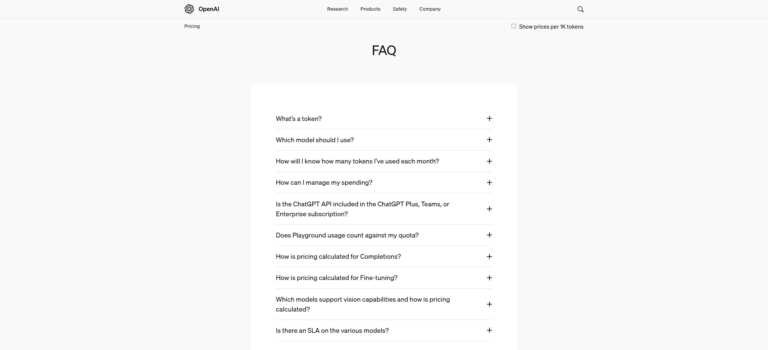
ChatGPT API Conclusion and Recommendation
ChatGPT API is a powerful tool that brings advanced AI capabilities to developers and businesses. It offers impressive natural language processing abilities, flexibility in integration, and scalability for various project sizes.
The API shines in its ability to understand and generate human-like text, making it ideal for creating chatbots, content generation tools, and other text-based applications. Its token-based pricing model allows for fine-grained cost control, making it accessible to both small startups and large enterprises.
Who would benefit most:
- Developers looking to add AI-powered features to their applications
- Businesses aiming to automate customer service with intelligent chatbots
- Content creators seeking AI assistance in writing and editing
- Researchers and data analysts who need to process and generate text at scale
- Educational institutions developing AI-powered learning tools
The API’s strengths lie in its versatility, powerful language understanding, and ease of integration. However, it’s important to consider its limitations, such as potential inaccuracies and the need for careful prompt engineering.
Overall recommendation:
For those with the technical skills to implement it, ChatGPT API is a valuable asset that can significantly enhance applications and services. Its ability to process and generate human-like text opens up numerous possibilities across various industries. However, users should be mindful of its limitations. It’s crucial to implement proper safeguards, such as human oversight for critical applications, and to be aware of potential biases in the AI’s outputs.
For developers and businesses looking to leverage cutting-edge AI technology, ChatGPT API is a strong choice. It offers a balance of power, flexibility, and cost-effectiveness that makes it suitable for a wide range of applications. That said, potential users should carefully evaluate their specific needs and technical capabilities before committing to the API. For those without programming expertise, alternatives like the ChatGPT web interface or more user-friendly AI tools might be more appropriate.
In conclusion, ChatGPT API is a remarkable tool that, when used thoughtfully and responsibly, can drive innovation and efficiency across many sectors. As with any powerful technology, its effectiveness ultimately depends on how well it’s implemented and managed.
