Claude API - Product Review

Claude API Product Overview
Claude API is a powerful tool that lets developers tap into advanced artificial intelligence capabilities. It’s the gateway to Anthropic’s Claude, a sophisticated language model that can understand and generate human-like text.
This API is designed for developers and businesses who want to add AI-powered features to their applications. Whether you’re building chatbots, content generators, or complex data analysis tools, Claude API provides the brains behind these operations.
Some key features of Claude API include:
- Versatility: It can handle a wide range of tasks, from text generation and summarization to coding assistance and data analysis.
- Multiple language support: Claude can understand and generate content in various languages, making it suitable for global applications.
- Context awareness: The API is capable of maintaining context over multiple interactions, allowing for more natural and coherent conversations.
- Scalability: With pay-as-you-go pricing and enterprise-level plans, Claude API can grow with your business needs.
- Safety-focused: Anthropic has built Claude with a strong emphasis on ethical AI use and safety features.
Claude API offers different model options, allowing developers to choose the right balance of intelligence, speed, and cost for their specific needs. This flexibility makes it suitable for a variety of applications across different industries.

Claude API User Interface and Experience
Claude API offers a straightforward and developer-friendly interface that makes integrating AI capabilities into applications relatively simple. The API is designed with a focus on ease of use, allowing developers to quickly get started without an overly steep learning curve.
The main interaction point for developers is the Anthropic web Console. This online platform serves as both a dashboard and a testing ground, featuring a Workbench where users can experiment with the API’s capabilities directly in their browser. This hands-on approach allows developers to familiarize themselves with Claude’s functionalities before writing any code.
Key aspects of the user interface and experience include:
- Workbench: This browser-based tool lets developers test API calls and explore Claude’s capabilities interactively. It’s an excellent way to get a feel for the API’s potential without committing to full integration.
- API Keys: Developers can easily generate and manage their API keys through the Account Settings section of the Console. These keys are essential for authenticating API requests.
- Client SDKs: Anthropic provides Software Development Kits (SDKs) for Python and TypeScript. These SDKs simplify the integration process by abstracting away some of the complexities of direct API calls. They offer a more intuitive interface for developers working in these languages.
- Documentation: Comprehensive documentation is available to guide developers through the integration process, explaining various API endpoints, parameters, and best practices.
- Flexibility: The API supports multiple model options, allowing developers to choose the right balance of intelligence, speed, and cost for their specific needs.
While the Claude API itself is designed for developers, various third-party front-end applications have been created to make Claude more accessible to non-technical users. These include options like MindMac for macOS users, which supports both Claude 3 and legacy Claude models. Overall, users generally find Claude’s responses to be more natural and human-like compared to some competitors.
The AI’s ability to maintain context over multiple interactions contributes to a more coherent and engaging conversational experience. However, it’s worth noting that some users have reported limitations with the official Claude interface, such as message limits and a user interface that could be improved. This has led some users to explore alternative front-ends or API integrations for a more tailored experience.
In summary, while the Claude API offers a developer-friendly experience with useful tools like the Workbench and SDKs, the end-user experience can vary depending on the specific implementation or front-end used to access Claude’s capabilities.
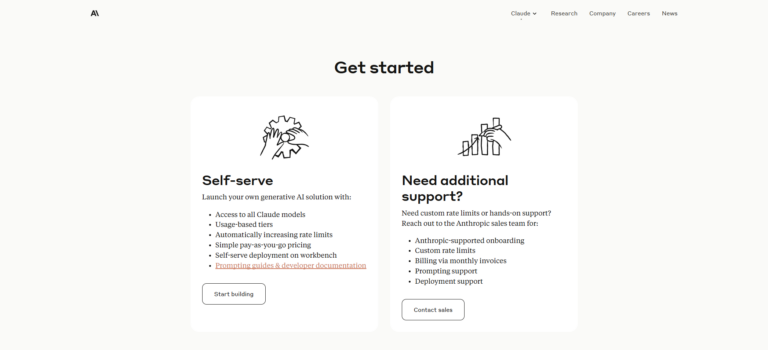
Claude API Key Features and Functionality
Claude API offers a range of powerful features that enable developers to harness advanced AI capabilities. Here’s a breakdown of its main functions:
Text Generation
Claude excels at producing human-like text across various contexts. It can create content, answer questions, and summarize information with high accuracy. The API allows developers to fine-tune parameters like response length and creativity level, ensuring outputs match specific needs.
Advanced Reasoning
One of Claude’s standout features is its ability to perform complex cognitive tasks. It goes beyond simple pattern recognition, allowing for nuanced analysis and problem-solving. This makes it valuable for tasks requiring critical thinking or multi-step reasoning.
Vision Analysis
Claude can process and analyze static images, including handwritten notes, graphs, and photographs. This feature opens up possibilities for applications in document processing, data visualization interpretation, and image-based information extraction.
Code Generation
The API supports code-related tasks, including:
- Creating websites using HTML and CSS
- Converting images into structured JSON data
- Debugging complex codebases
This functionality is particularly useful for developers looking to automate coding tasks or create coding assistance tools.
Multilingual Processing
Claude offers robust language capabilities, including:
- Real-time translation between various languages
- Grammar practice and correction
- Creation of multilingual content
This feature makes Claude API suitable for global applications and language learning tools.
Tool Use (Function Calling)
Claude can interact with external systems through API calls. While it doesn’t execute actions directly, it can generate the necessary instructions for your application to perform tasks across different platforms. This enables more interactive and dynamic AI-powered applications.
Content Moderation
The API can be used to screen user-generated content for safety and appropriateness. By defining specific keywords or criteria, Claude can flag potentially harmful content or identify topics that may require human moderation.
Model Output Evaluations
Claude API offers the ability to assess the quality of AI-generated outputs. This feature helps developers fine-tune their prompts and system instructions by providing feedback on the effectiveness of different approaches.
Classification Tasks
The API excels at organizing and categorizing large datasets. It can perform tasks such as:
- Identifying book topics
- Sorting job titles into categories
- Conducting sentiment analysis on customer reviews
This functionality is valuable for data organization and insight generation.
Large Context Window
Claude models, particularly in the 3.5 family, support a massive 200,000-token context window. This allows the API to process and maintain context over very long documents or conversations, making it suitable for tasks involving extensive data analysis or complex, multi-turn interactions.
Multiple Model Options
The API offers access to different Claude models, each optimized for specific use cases:
- Haiku: Fastest and most cost-effective
- Sonnet: Balanced performance for coding and reasoning tasks
- Opus: Highest-performing model for complex analysis
This variety allows developers to choose the right balance of speed, capability, and cost for their specific applications. By leveraging these features, developers can create sophisticated AI-powered applications across a wide range of industries and use cases.

Claude API Performance and Accuracy
Claude API offers a range of powerful features that enable developers to harness advanced AI capabilities. Here’s a breakdown of its main functions:
Text Generation
Claude excels at producing human-like text across various contexts. It can create content, answer questions, and summarize information with high accuracy. The API allows developers to fine-tune parameters like response length and creativity level, ensuring outputs match specific needs.
Advanced Reasoning
One of Claude’s standout features is its ability to perform complex cognitive tasks. It goes beyond simple pattern recognition, allowing for nuanced analysis and problem-solving. This makes it valuable for tasks requiring critical thinking or multi-step reasoning.
Vision Analysis
Claude can process and analyze static images, including handwritten notes, graphs, and photographs. This feature opens up possibilities for applications in document processing, data visualization interpretation, and image-based information extraction.
Code Generation
The API supports code-related tasks, including:
- Creating websites using HTML and CSS
- Converting images into structured JSON data
- Debugging complex codebases
This functionality is particularly useful for developers looking to automate coding tasks or create coding assistance tools.
Multilingual Processing
Claude offers robust language capabilities, including:
- Real-time translation between various languages
- Grammar practice and correction
- Creation of multilingual content
This feature makes Claude API suitable for global applications and language learning tools.
Tool Use (Function Calling)
Claude can interact with external systems through API calls. While it doesn’t execute actions directly, it can generate the necessary instructions for your application to perform tasks across different platforms. This enables more interactive and dynamic AI-powered applications.
Content Moderation
The API can be used to screen user-generated content for safety and appropriateness. By defining specific keywords or criteria, Claude can flag potentially harmful content or identify topics that may require human moderation.
Model Output Evaluations
Claude API offers the ability to assess the quality of AI-generated outputs. This feature helps developers fine-tune their prompts and system instructions by providing feedback on the effectiveness of different approaches.
Classification Tasks
The API excels at organizing and categorizing large datasets. It can perform tasks such as:
- Identifying book topics
- Sorting job titles into categories
- Conducting sentiment analysis on customer reviews
This functionality is valuable for data organization and insight generation.
Large Context Window
Claude models, particularly in the 3.5 family, support a massive 200,000-token context window. This allows the API to process and maintain context over very long documents or conversations, making it suitable for tasks involving extensive data analysis or complex, multi-turn interactions.
Multiple Model Options
The API offers access to different Claude models, each optimized for specific use cases:
- Haiku: Fastest and most cost-effective
- Sonnet: Balanced performance for coding and reasoning tasks
- Opus: Highest-performing model for complex analysis
This variety allows developers to choose the right balance of speed, capability, and cost for their specific applications. By leveraging these features, developers can create sophisticated AI-powered applications across a wide range of industries and use cases.

Claude API Pricing and Plans
Claude API offers a flexible pricing structure designed to accommodate various user needs, from individual developers to large enterprises. Here’s an overview of the pricing and plans:
Pay-As-You-Go Model
The foundation of Claude API’s pricing is a pay-as-you-go system. This model charges users based on their actual usage, measured in tokens or API calls. Key aspects include:
- Flexibility for projects of all sizes
- Cost-effective scaling as demands increase
- Real-time expense management
- Ideal for experimental phases or variable usage patterns
Free Tier
Claude API provides a free plan with limited functionality, allowing users to explore its capabilities:
- Basic access to Claude models
- Limited daily usage
- Access to community support resources
- No API access
Claude Pro Subscription
For users requiring more advanced features and higher usage limits, Claude Pro is available:
- Cost: $20 per month (US) or £18 per month (UK)
- 5x more usage compared to the free tier
- Priority access during high-traffic periods
- Early access to new features
- Full API access
Enterprise Solutions
While specific enterprise plans aren’t detailed, Claude API is designed to scale for large-scale needs. Enterprise users can expect:
- Custom pricing based on usage requirements
- Advanced features and higher usage limits
- Dedicated support options
- Potential for customized solutions
API Pricing
For developers using the Claude 3.5 Sonnet API directly:
- Input: $3.00 per million tokens
- Output: $15.00 per million tokens
- 200K context window
Plan Comparison
Feature | Free Plan | Claude Pro |
Daily Message Limit | 30 messages/day | Unlimited |
Customization | None | Fully customizable persona |
Integrations | None | Slack integration |
Support | Community forums | Priority email support |
API Access | Limited | Full access with advanced features |
Early Feature Access | No | Yes |
Pricing | Free | Starts at $20/month |
Choosing the Right Plan
- For casual users or those exploring Claude’s capabilities, the free plan is a good starting point.
- Developers or businesses requiring consistent access and advanced features should consider Claude Pro.
- High-volume users or those with specific enterprise needs should explore custom pricing options.
When selecting a plan, consider factors such as your expected usage, need for API access, desired features, and budget constraints. Remember that you can always start with a lower-tier plan and upgrade as your needs evolve.

Claude API Integration and Compatibility
Claude API offers robust integration capabilities and broad compatibility across various platforms and devices, making it a versatile choice for developers and businesses. Here’s an overview of its integration and compatibility features:
Cross-Platform Compatibility
Claude API is designed to work seamlessly across different operating systems and devices:
- Desktop: Compatible with Windows, macOS, and Linux
- Mobile: Supports iOS and Android platforms
- Web: Accessible through web browsers, enabling cloud-based applications
This cross-platform support ensures that Claude-powered applications can reach a wide audience regardless of their preferred devices.
Integration with Development Tools
Claude API integrates well with popular development frameworks and tools:
- SDKs: Official Software Development Kits are available for Python and TypeScript, simplifying integration for developers working in these languages.
- RESTful API: The API follows RESTful principles, making it easy to integrate with various programming languages and frameworks.
- Webhooks: Support for webhooks allows for real-time event-driven integrations.
Cloud Platform Integrations
Claude is available on major cloud platforms, expanding its reach and scalability:
- Amazon Bedrock: Claude is offered as a fully managed service on Amazon’s cloud infrastructure, providing reliable and scalable AI solutions.
- Google Cloud Vertex AI: Claude is also available on Google Cloud’s AI platform, enabling seamless integration with other Google Cloud services.
Third-Party Integrations
Many third-party applications and platforms have developed integrations with Claude API:
- n8n: Offers workflow automation capabilities with Claude, allowing users to create complex AI-powered workflows.
- Boost.space: Provides integration templates for connecting Claude with over 2000 other apps, facilitating data centralization and process automation.
- Pipedream: Enables developers to create powerful workflows that leverage Claude’s capabilities alongside other apps and services.
Custom Front-Ends
Developers have created various front-end applications to make Claude more accessible:
- MindMac: A macOS application that supports both Claude 3 models and legacy Claude models, along with other AI providers.
- big-AGI: An open-source project that allows local deployment and includes features like sending prompts to multiple chatbots simultaneously.
- Pal: An iOS app that provides a mobile interface for Claude API.
API Flexibility
Claude API’s design allows for flexible integration in various use cases:
- Chatbots: Easily implement conversational AI in customer support or virtual assistant applications.
- Content Generation: Integrate Claude’s capabilities into content management systems or writing tools.
- Data Analysis: Use Claude to process and analyze data from various sources, integrating with databases and visualization tools.
Tool Use Capability
A significant feature of Claude API is its ability to use external tools:
- API Interactions: Claude can interact with external systems through API calls, enabling more dynamic and interactive AI-powered applications.
- Data Processing: The API can work with various data formats, including structured and unstructured text, as well as images.
Developer Resources
To facilitate integration, Anthropic provides comprehensive resources:
- Documentation: Detailed API documentation helps developers understand and implement Claude’s features effectively.
- Tutorials: Step-by-step guides and examples assist in integrating Claude into various application types.
- Community Support: Active developer forums and support channels help troubleshoot integration issues.
Claude API’s wide-ranging compatibility and integration options make it a versatile choice for developers looking to incorporate advanced AI capabilities into their applications. Whether building a simple chatbot or a complex, multi-platform AI solution, Claude API provides the flexibility and tools necessary for seamless integration across diverse technological ecosystems.

Claude API Customer Support and Resources
Claude API offers a range of customer support options and resources to help users make the most of the platform:
Support Channels
Claude API provides multiple ways for users to get assistance:
- Help Center: A comprehensive knowledge base covering various topics related to Claude, the API, and Anthropic’s services.
- Direct Support: Users can contact the support team directly by clicking on the message icon at the bottom right of any Help Center page.
- Community Forums: While not explicitly mentioned in the search results, many AI platforms offer community forums for peer-to-peer support and knowledge sharing.
Self-Service Resources
Anthropic offers extensive self-service resources to help users troubleshoot issues and learn about the platform:
- Documentation: Detailed API documentation helps developers understand and implement Claude’s features effectively.
- Tutorials: Step-by-step guides assist in integrating Claude into various application types.
- Video Tutorials: A collection of 8 video tutorials is available to help users visually learn about different aspects of the platform.
- Prompt Library: A collection of example prompts to inspire users and demonstrate Claude’s capabilities.
- Anthropic Cookbook: Interactive Jupyter notebooks demonstrating advanced features like uploading PDFs and working with embeddings.
Specialized Support Areas
The Help Center is organized into specific categories to address different user needs:
- Claude.ai: 37 articles covering various aspects of using Claude’s web interface.
- API & API Console: 25 articles dedicated to working with the API and developer console.
- Claude for Work: 35 articles about team and enterprise plans.
- Privacy & Legal: Information about data protection and legal considerations.
- Trust & Safety: 8 articles addressing security and ethical use of the platform.
Developer Tools
To support developers in building with Claude API, Anthropic provides:
- Developer Console: A browser-based tool for easier and more powerful prompting, including a Workbench and prompt generator.
- API Reference: Comprehensive documentation on implementing and scaling with the Anthropic API and SDKs.
- Service Status Page: A dedicated page to check the current status of Anthropic services.
Additional Support Options
While not explicitly mentioned in the search results, it’s common for API providers to offer:
- Email Support: Especially for paying customers or those on higher-tier plans.
- Priority Support: Faster response times for enterprise customers or those on premium plans.
- Office Hours: Scheduled times where developers can ask questions directly to the Anthropic team.
Claude API’s support ecosystem is designed to cater to a wide range of users, from individual developers to large enterprises. By offering a mix of self-service resources, direct support options, and developer tools, Anthropic aims to ensure that users can effectively leverage Claude’s capabilities while getting the assistance they need.
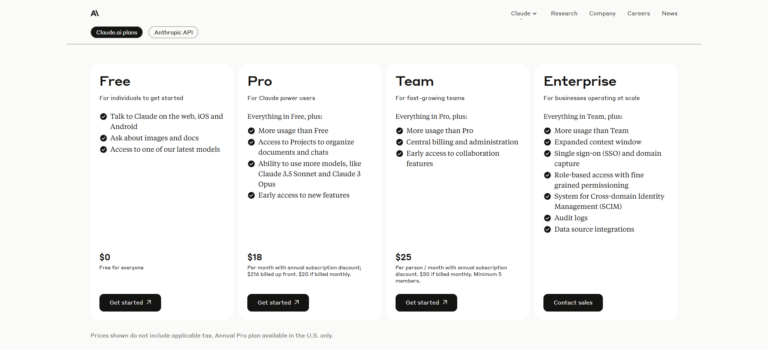
Claude API Pros and Cons
Pros
- Advanced Language Capabilities: Claude excels at natural language processing, understanding complex requests, and engaging in nuanced conversations.
- Large Context Window: Claude supports a massive 200,000-token context window, allowing it to process and maintain context over very long documents or conversations.
- Versatility: Claude can handle a wide range of tasks, from text generation and summarization to coding assistance and data analysis.
- Multiple Model Options: The API offers different Claude models (Haiku, Sonnet, Opus) optimized for specific use cases, allowing developers to choose the right balance of speed, capability, and cost.
- Safety and Ethical Focus: Claude is designed to be helpful, harmless, and honest, with a strong emphasis on aligning with human values.
- Integration Flexibility: Claude API can be seamlessly integrated across various digital platforms and tools, enhancing existing systems.
Cons
- Inconsistent Performance: Some users have reported inconsistencies in Claude’s performance, particularly when comparing the API version to the subscription-based web interface.
- Limited Real-World Knowledge: Claude lacks personal experiences and real-world context, which can affect its ability to understand nuanced language or cultural references.
- Potential for Biases: Like all AI systems, Claude may reflect biases present in its training data.
- Privacy Concerns: As a conversational system, Claude collects user data, raising potential privacy issues.
- Customization Challenges: While some customization is possible, heavily modifying Claude’s fundamental capabilities may be difficult compared to building bespoke AI systems.
- Debugging Difficulties: Issues with large neural network systems like Claude can be challenging to debug compared to rule-based AIs.
- Cost Considerations: While Claude offers a pay-as-you-go model, heavy usage can become expensive, especially for extended conversations or large-scale applications.
- Geographic Limitations: Initially, Claude’s availability was limited to certain regions, which may have impacted the diversity of its early feedback and usage patterns.
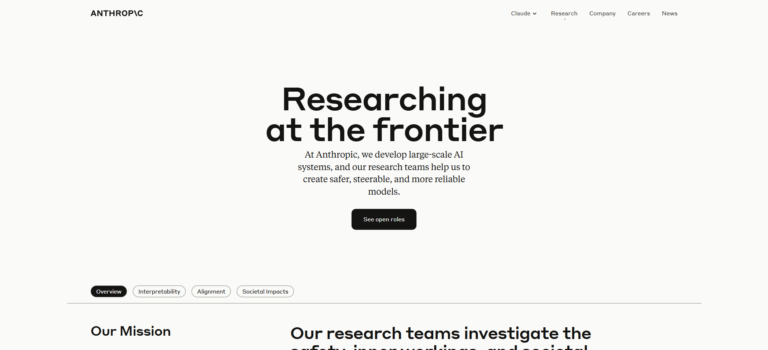
Claude API Comparison with Competitors
When comparing Claude API with similar products in its category, there are a few key competitors and alternatives to consider:
ChatGPT API (OpenAI)
ChatGPT is one of Claude’s main competitors in the conversational AI space. Some key differences:
- Claude has a larger context window (200,000 tokens vs 32,000 for GPT-4), allowing it to process more information at once.
- Claude tends to produce more concise, focused responses compared to ChatGPT’s sometimes verbose style.
- ChatGPT has additional features like image generation (DALL-E) that Claude lacks.
- Claude is generally considered to be better at following instructions and maintaining consistency.
Google Gemini API
Google’s Gemini is another major player:
- Gemini has multimodal capabilities, able to process text, images, audio and video. Claude is primarily text-based with some image analysis.
- Gemini integrates more deeply with Google’s ecosystem of products and services.
- Claude is considered by some to have stronger reasoning and analytical capabilities.
Anthropic Claude API
It’s worth noting some unique aspects of Claude compared to other options:
- Constitutional AI approach focused on safety and ethics
- Larger context window than most competitors
- Known for strong performance on tasks requiring reasoning and analysis
- Ability to understand and generate code in many programming languages
Other Alternatives:
- Cohere API: Specializes in natural language understanding and generation
- AI21 Labs Jurassic API: Offers customizable language models
- Hugging Face API: Provides access to open-source language models
Overall, Claude stands out for its large context window, strong reasoning capabilities, and focus on safety/ethics. However, it lacks some of the multimodal and integration features of competitors like ChatGPT and Gemini. The best choice depends on the specific use case and requirements.
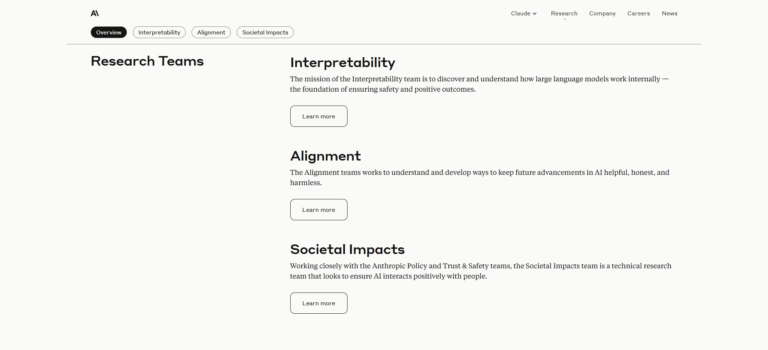
Claude API Frequently Asked Questions
Claude API is an interface that allows developers to integrate Anthropic's advanced AI language model, Claude, into their applications. It provides access to Claude's natural language processing capabilities, enabling tasks such as text generation, summarization, translation, and code analysis. The API is designed to be versatile, supporting a wide range of use cases across various industries.
Claude API uses a pay-as-you-go pricing model based on token usage. Tokens are units of text, with one token roughly equivalent to 4 characters or 3/4 of a word. The pricing varies depending on the model used:
- Claude 3.5 Sonnet: $3.00 per million input tokens, $15.00 per million output tokens
- Claude 3 Opus: Pricing not specified in the search results, but likely higher due to increased capabilities
- Claude 3 Haiku: Pricing not specified, but likely lower as it's optimized for speed and cost-effectiveness
There's also a free tier with limited functionality for exploration and testing. Enterprise solutions with custom pricing are available for large-scale needs.
Claude API offers multiple models optimized for different use cases:
- Haiku: Fastest and most cost-effective, suitable for simpler tasks
- Sonnet: Balanced performance, good for coding and reasoning tasks
- Opus: Highest-performing model, ideal for complex analysis and tasks requiring advanced capabilities
The choice of model depends on the specific requirements of your application, balancing factors like speed, capability, and cost.
To get started with Claude API:
- Sign up for an account on the Anthropic website
- Navigate to the API section in your account settings
- Generate an API key
- Explore the documentation and examples provided in the Anthropic web Console
- Use the Workbench to experiment with API calls directly in your browser
- Integrate the API into your application using the provided SDKs (available for Python and TypeScript) or by making direct REST API calls
Key features of Claude API include:
- Advanced language understanding and generation
- Code generation and analysis
- Large context window (200,000 tokens) for processing extensive documents
- Image analysis capabilities
- Multi-language support
- Tool use (function calling) for interacting with external systems
- Content moderation features
- Multiple model options for different use cases
- Strong focus on safety and ethical AI use
Claude API is considered competitive with other leading AI language models like GPT-4. Some key differentiators include:
- Larger context window (200,000 tokens compared to 32,000 for GPT-4)
- Strong focus on ethical AI and safety features
- Generally more concise and focused responses
- Excellent performance in tasks requiring reasoning and analysis
- Ability to understand and generate code in multiple programming languages
However, Claude may lack some features found in other APIs, such as image generation capabilities.
Yes, Claude API has both usage limits and rate limits to ensure fair usage and prevent misuse:
- Usage limits are based on tiers that determine the maximum monthly cost. As you reach higher usage thresholds, you can automatically advance to higher tiers with increased limits.
- Rate limits control the number of requests and tokens used over specific time intervals. These limits vary by model and tier.
- If you reach your monthly usage limit, you'll need to wait for the next month or qualify for a higher tier to continue using the API.
- There are also ethical guidelines and restrictions on how the API can be used, as outlined in Anthropic's usage policies.
It's important to review these limits and policies when planning your application to ensure compliance and optimal performance.
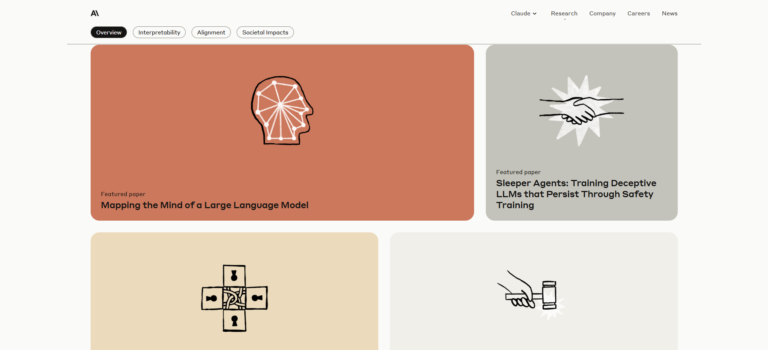
Claude API Conclusion and Recommendation
Claude API is a powerful and versatile tool that brings advanced AI capabilities to a wide range of applications. Its strengths in natural language processing, reasoning, and code generation make it a valuable asset for developers and businesses looking to enhance their products with AI.
Who would benefit most:
- Software developers working on chatbots, content generation tools, or AI-assisted coding platforms.
- Businesses seeking to automate customer support or create intelligent virtual assistants.
- Researchers and data analysts who need help processing large amounts of text data or generating insights.
- Content creators looking for AI-powered writing assistance or idea generation.
- Educators developing AI-enhanced learning tools or personalized tutoring systems.
Claude API shines in scenarios that require:
- Processing and understanding large amounts of text
- Complex reasoning and analysis
- Code generation and debugging
- Maintaining context over long conversations
- Adhering to ethical AI principles
The API’s flexible pricing model, with its pay-as-you-go structure and multiple model options, makes it accessible to both small startups and large enterprises. The extensive documentation, developer tools, and support resources further lower the barrier to entry for integrating AI into various applications. However, potential users should be aware of some limitations:
- Lack of multimodal capabilities compared to some competitors
- Potential for inconsistent performance across different versions
- Privacy considerations when handling sensitive data
Overall recommendation:
Claude API is a strong choice for those seeking a capable, ethically-focused AI language model. Its combination of advanced language understanding, large context window, and strong reasoning capabilities set it apart in many use cases. Claude API is highly recommended for developers and businesses prioritizing these features, especially those working on applications that require nuanced language understanding or complex problem-solving.
It’s particularly well-suited for projects where safety and ethical considerations are paramount. However, for applications requiring extensive multimodal processing or tight integration with specific ecosystems (like Google’s), alternatives might be more suitable.
In conclusion, Claude API offers a compelling package of features and capabilities that make it a top contender in the AI language model space. While it may not be the perfect fit for every project, its strengths in language processing, reasoning, and ethical AI make it a valuable tool for a wide range of applications. As with any technology choice, potential users should carefully evaluate their specific needs and constraints before making a decision.
