GitHub Copilot - Product Review
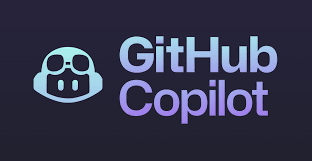
GitHub Copilot Product Overview
GitHub Copilot is a cutting-edge AI-powered tool developed by GitHub in partnership with OpenAI, designed to enhance coding efficiency. It offers real-time code suggestions, completing lines or blocks of code as you type. Seamlessly integrating with popular IDEs like Visual Studio Code, Copilot supports a wide range of programming languages, making it a versatile asset for developers.
Key Features
1. Real-Time Code Suggestions: Accelerate your coding with instant, error-reducing suggestions.
2. Multi-Language Support: Compatible with numerous languages to suit diverse projects.
3. IDE Integration: Easy setup with popular development environments.
4. Intelligent Code Completion: Context-aware suggestions powered by machine learning.
5. Context-Aware Recommendations: Offers relevant snippets to streamline coding and introduce new techniques.
Target Audience
GitHub Copilot is ideal for:
– Professional developers
– Programming students
– Open-source contributors
– Web developers
– Data scientists
– Software engineers of all levels
How It Works
Copilot leverages advanced AI models trained on extensive public code repositories to provide relevant code suggestions, helping developers code more efficiently and discover new techniques.
Availability and Support
Available via subscription, Copilot offers plans for individuals, students, and enterprises. GitHub provides thorough documentation and support to optimize user experience.
Conclusion
GitHub Copilot enhances coding productivity and creativity by offering smart, AI-driven assistance. It allows developers to focus on problem-solving rather than repetitive tasks, making it a valuable tool for both beginners and seasoned programmers.
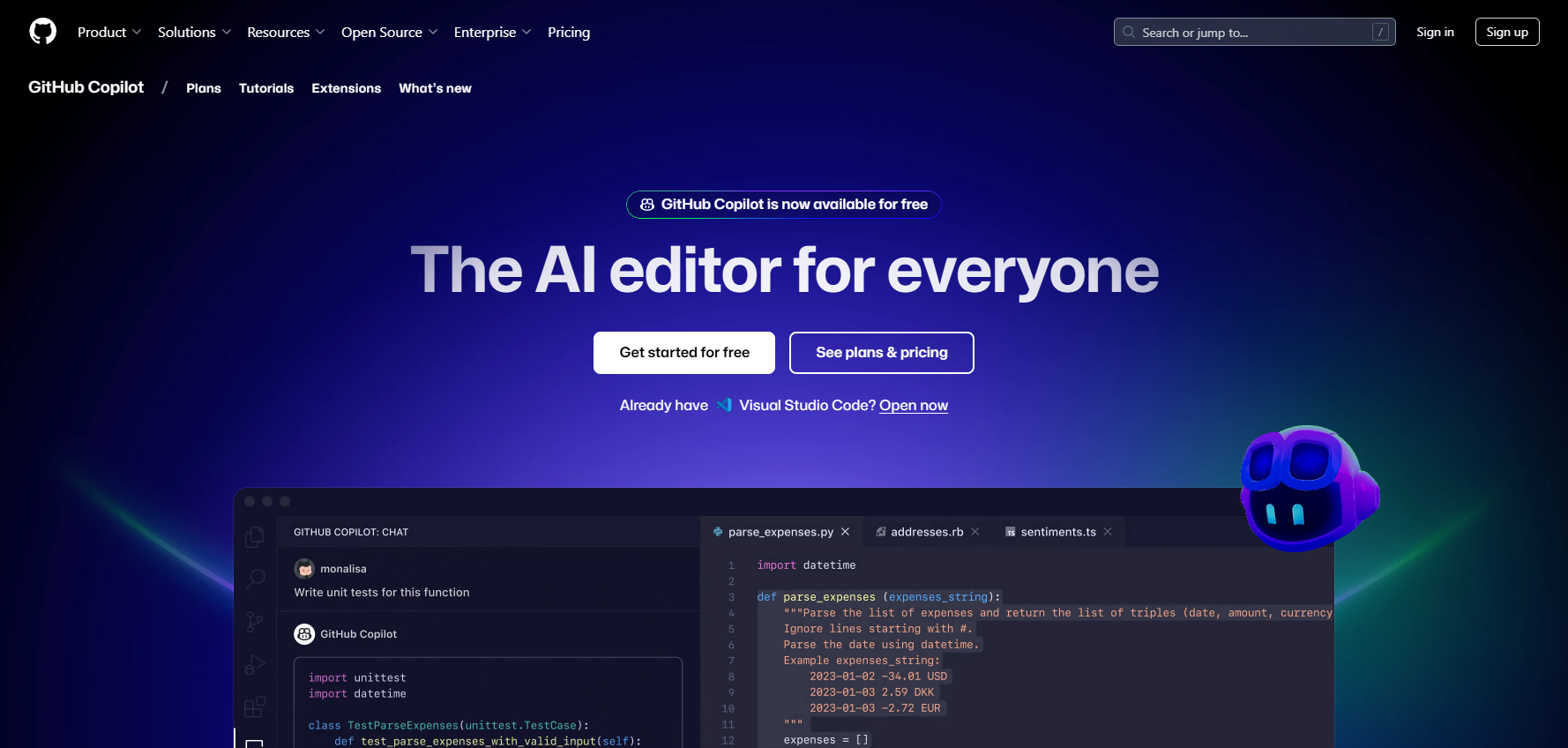
GitHub Copilot User Interface and Experience
GitHub Copilot is an AI-driven code completion tool that integrates effortlessly with popular code editors like Visual Studio Code. Its user interface is clean and straightforward, allowing developers to dive in without a steep learning curve. This simplicity benefits both new and seasoned developers, enabling them to concentrate on coding without being bogged down by complex settings.
The tool offers real-time code suggestions as you type, appearing inline within the editor. You can quickly accept or reject these suggestions using keyboard shortcuts, ensuring a smooth and responsive experience. The autocomplete feature is intuitive and context-aware, generating relevant code snippets across various programming languages, which enhances the overall user experience.
Visual feedback is subtle yet effective, with suggested code appearing in a slightly different color to distinguish it from manually written code. This allows developers to preview suggestions seamlessly within their workflow. Copilot works across multiple programming environments with minimal configuration, and users report high satisfaction with its ease of use.
Performance is a key strength, with minimal lag between typing and receiving suggestions. The interface emphasizes speed and accuracy, reducing cognitive load during coding tasks. Accessibility is well-considered, with support for keyboard navigation and screen reader compatibility, making it accessible to a wider range of users.
Overall, GitHub Copilot offers a user-friendly and efficient interface that enhances coding productivity without overwhelming developers. It speeds up the coding process by reducing boilerplate code, especially for repetitive tasks or when developers face challenges. However, it’s crucial to review the suggested code for accuracy and relevance to specific projects. In summary, GitHub Copilot is a valuable tool that integrates seamlessly, offers intuitive design, and boosts productivity while maintaining code quality.
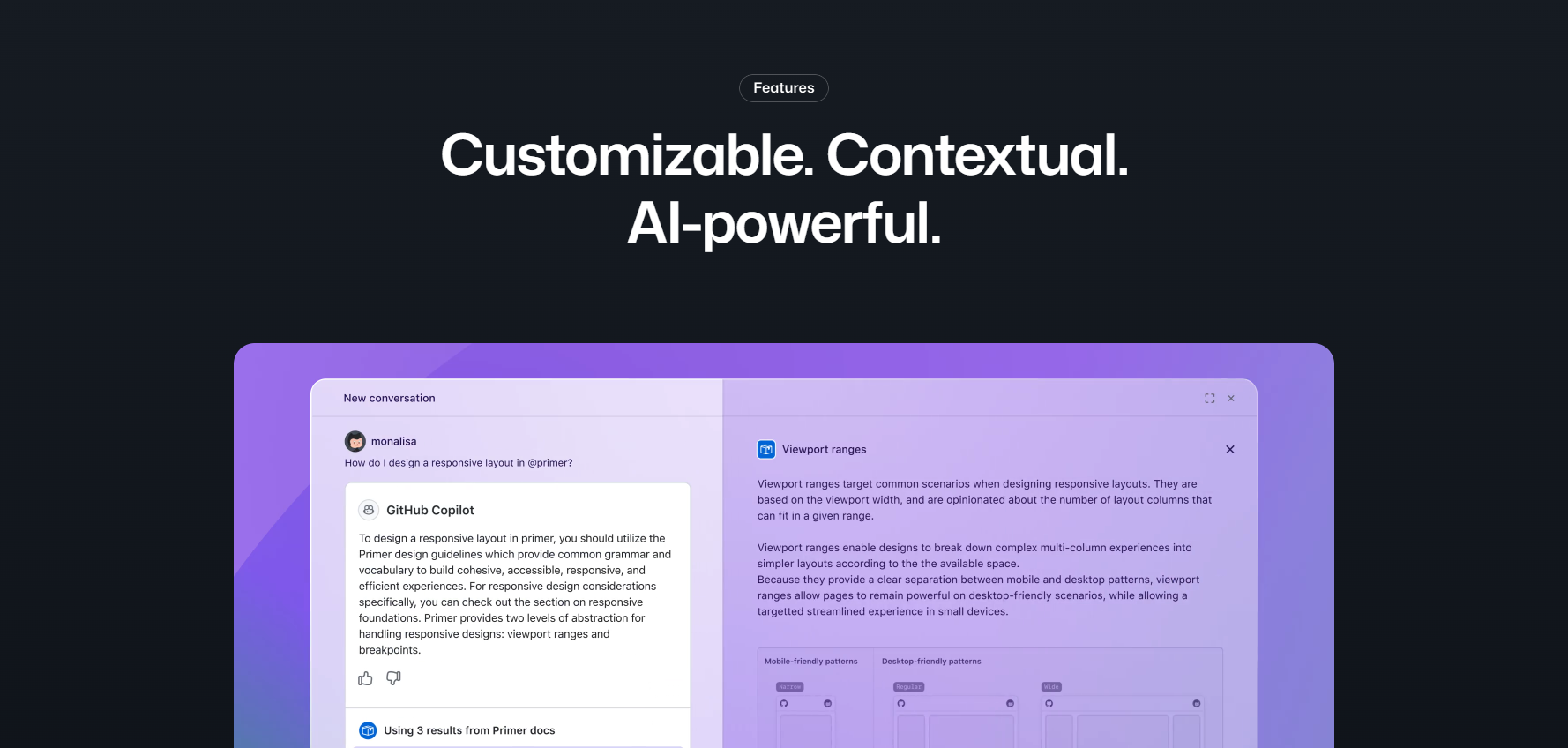
GitHub Copilot Key Features and Functionality
GitHub Copilot is a groundbreaking AI-driven tool that boosts coding efficiency by integrating seamlessly into popular code editors like Visual Studio Code. Its core feature, AI code generation powered by OpenAI’s Codex, offers real-time code suggestions across multiple programming languages, accelerating the coding process and aiding in repetitive tasks or unfamiliar languages. Copilot’s contextual understanding allows it to analyze existing code and comments, providing personalized code snippets that align with individual coding styles and project patterns. With support for over 70 languages, including Python, JavaScript, and Ruby, it caters to diverse development needs. The tool integrates smoothly with various IDEs, ensuring a disruption-free workflow, and offers multiple code suggestion modes for flexibility. Security is prioritized through AI-powered code screening, helping developers write secure code. By reducing repetitive tasks and speeding up development, GitHub Copilot enhances productivity for both novice and experienced developers, making it an invaluable asset in the coding toolkit.
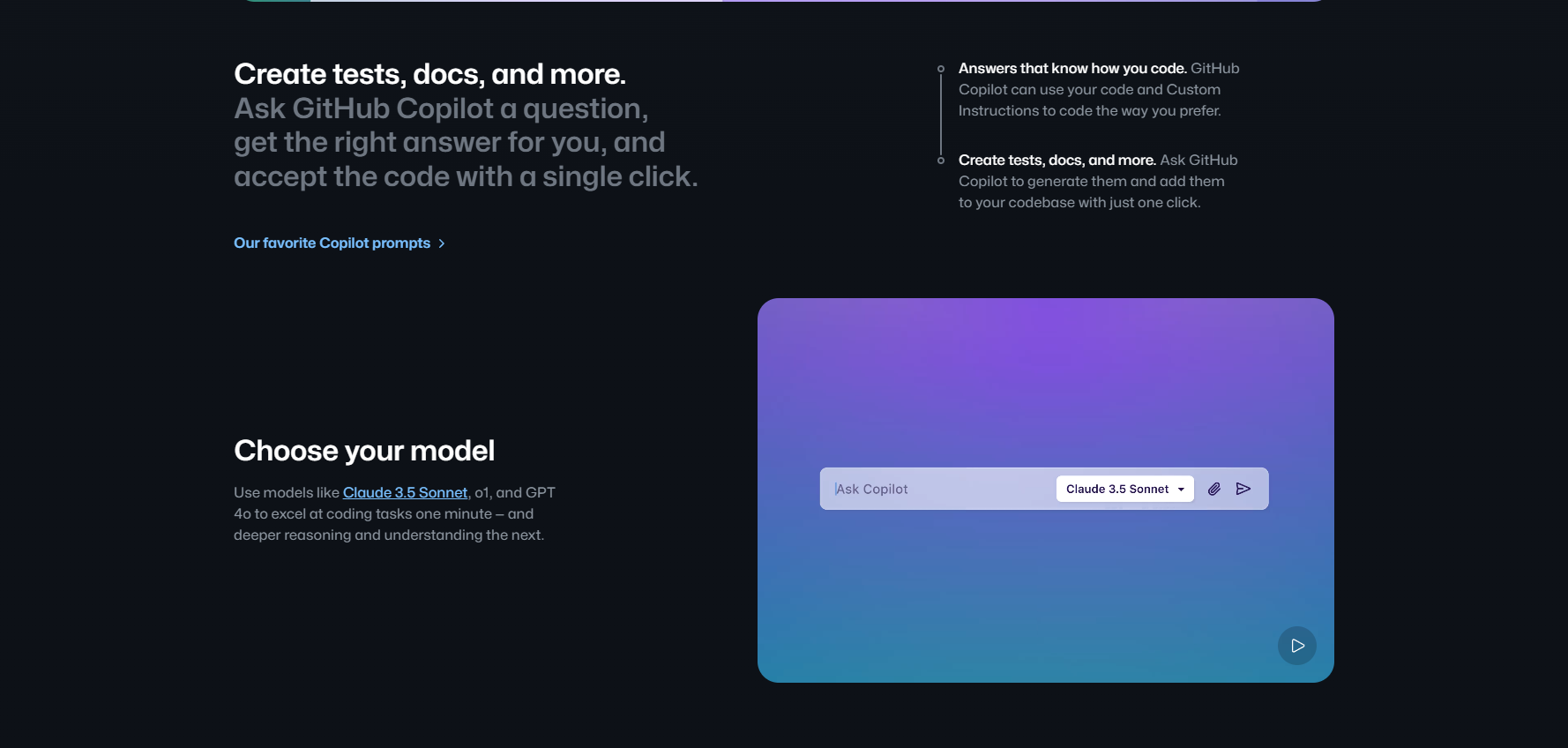
GitHub Copilot Performance and Accuracy
GitHub Copilot is an AI-driven tool designed to enhance coding efficiency by suggesting code snippets and entire functions as developers type. Seamlessly integrating with popular editors like Visual Studio Code, it aims to boost productivity and streamline the coding process.
Performance: Copilot demonstrates strong code generation capabilities across various languages, excelling in Python, JavaScript, and TypeScript. It effectively suggests contextually relevant code blocks, which is particularly useful for repetitive tasks or when navigating unfamiliar APIs. However, its performance can vary based on the language and task complexity.
Accuracy: While often precise, Copilot’s suggestions are not always flawless, with accuracy rates ranging from 60% to 85% depending on the coding context. It performs best with clear, well-defined tasks but may struggle with abstract or specialized scenarios. Developers should review and test suggestions to ensure they meet specific requirements, as there’s a risk of introducing code with licensing issues or vulnerabilities due to its training on publicly available data.
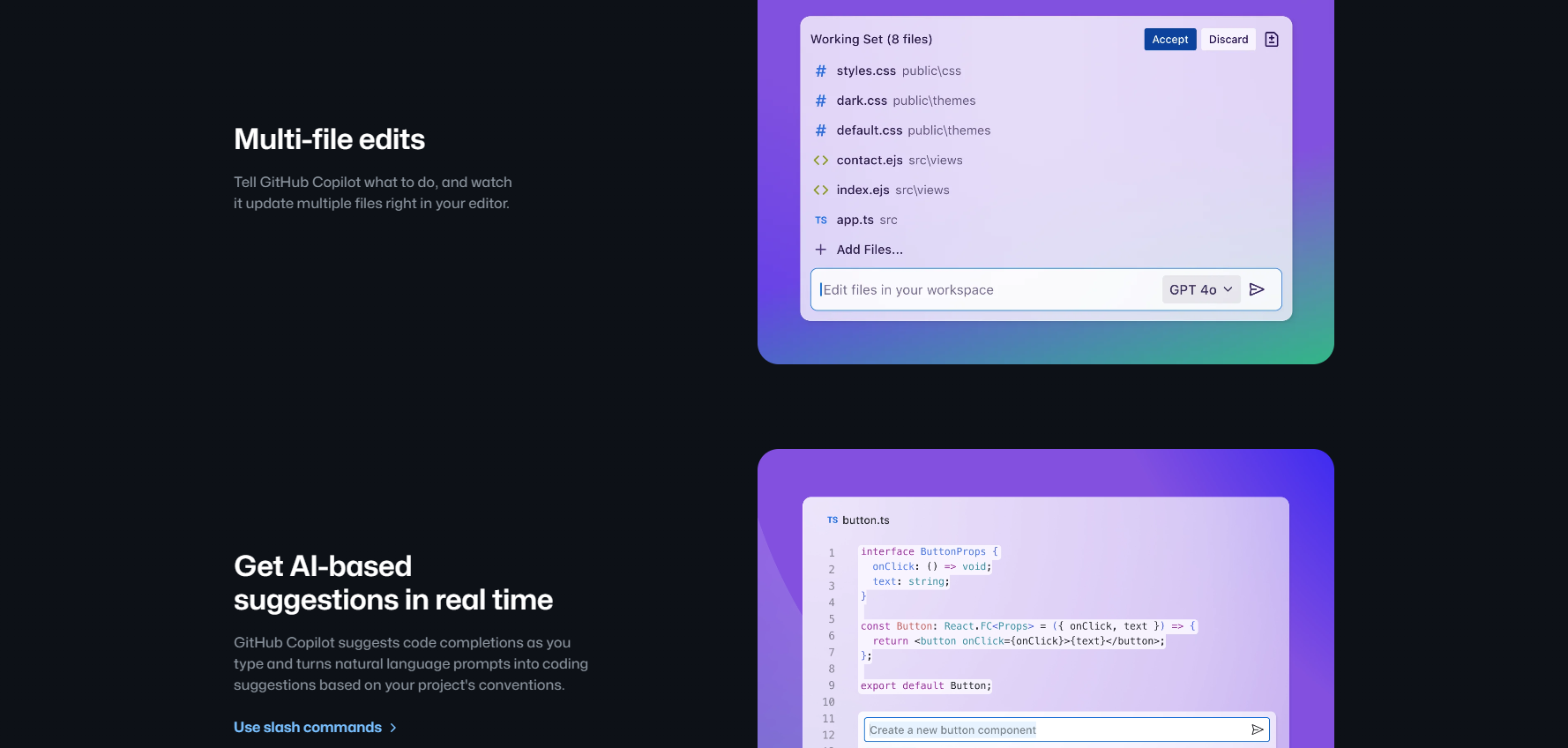
GitHub Copilot Pricing and Plans
GitHub Copilot is an AI-driven coding assistant designed to boost developer productivity. It offers a variety of pricing plans to suit different needs, from individual developers to large enterprises.
Individual Plan
– Price: $10/month or $100/year
– Features: Full access for solo developers, AI pair programming, support for multiple languages, requires a GitHub account.
This plan is perfect for individual developers seeking to enhance their coding efficiency with flexible payment options.
Business Plan
– Price: $19/user/month
– Features: Team collaboration, advanced organization controls, commercial code generation rights, enhanced security permissions.
Ideal for teams, this plan supports collaboration and administrative control, integrating seamlessly into company workflows.
Enterprise Plan
– Price: Custom pricing
– Features: Advanced compliance, organization-wide deployment, premium support, enhanced security and management tools.
Tailored for large organizations, this plan offers robust compliance and security features, along with premium support for scalable deployment.
Free Options
– Eligibility: Free for verified students and teachers, open source project maintainers can apply, 30-day free trial for individuals.
GitHub Copilot provides free access to students, teachers, and open source maintainers, with a trial available for individual users.
Payment Methods
– Options include credit card and GitHub billing, with both annual and monthly subscriptions available.
Supported Platforms
– Compatible with Visual Studio Code, GitHub Codespaces, JetBrains IDEs, and Neovim.
Key Limitations
– Requires an active subscription, offers code suggestions (not full code generation), and needs internet connectivity.
In summary, GitHub Copilot offers flexible pricing and features to enhance coding efficiency for individuals and organizations alike.
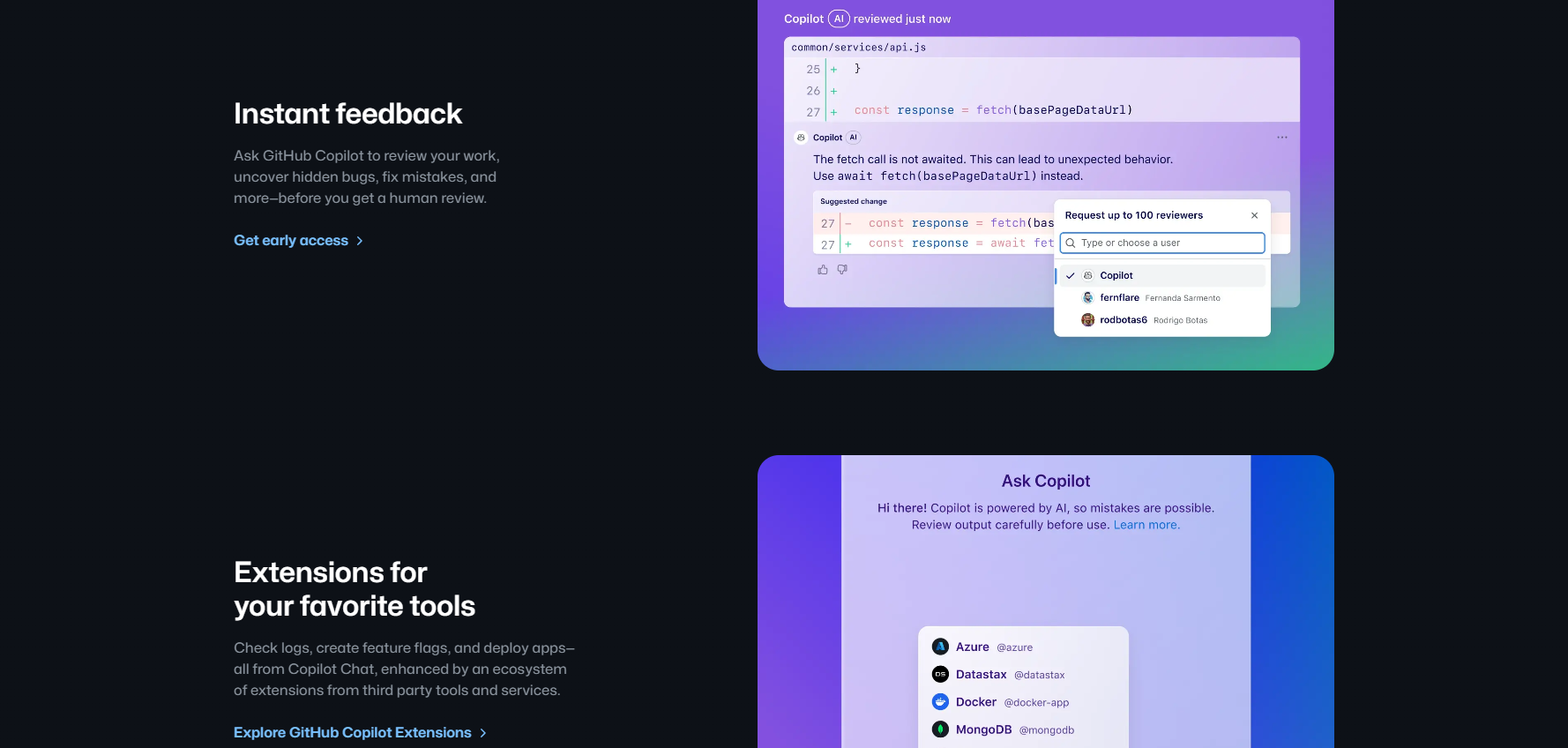
GitHub Copilot Integration and Compatibility
GitHub Copilot is a versatile AI-driven coding assistant that integrates effortlessly with a range of popular integrated development environments (IDEs), including Visual Studio Code, Visual Studio, JetBrains IDEs like IntelliJ, PyCharm, and WebStorm, as well as Neovim. This broad compatibility allows developers to seamlessly incorporate Copilot into their existing workflows without needing additional tools.
One of Copilot’s key strengths is its cross-platform compatibility, functioning smoothly on Windows, macOS, and Linux. This feature is particularly advantageous for developers working in diverse environments or teams using multiple systems, ensuring a consistent experience across different devices.
Copilot supports a wide array of programming languages, including Python, JavaScript, TypeScript, Ruby, and Go, making it a versatile tool for various coding projects. Its integration with the GitHub ecosystem allows it to work seamlessly with repositories, providing intelligent autocomplete suggestions that adapt to individual coding styles and project needs.
The cloud-based infrastructure of Copilot ensures consistent performance and accessibility from various devices, with AI models that continuously improve by analyzing code patterns and developer interactions. Developers can customize Copilot’s settings to match specific project needs, including code generation preferences and language-specific recommendations. Security features also allow users to filter and block potentially sensitive code suggestions.
While Copilot is a robust tool, it is still evolving, and users might encounter limitations with less common languages or niche tools. However, for most mainstream development tasks, Copilot offers a seamless and efficient experience. If you’re considering using GitHub Copilot, it’s advisable to verify that your specific tools and languages are supported to ensure a smooth experience. Overall, Copilot is a valuable tool for developers looking to enhance coding efficiency and streamline workflows, thanks to its integration capabilities, cross-platform support, and continuous improvement.
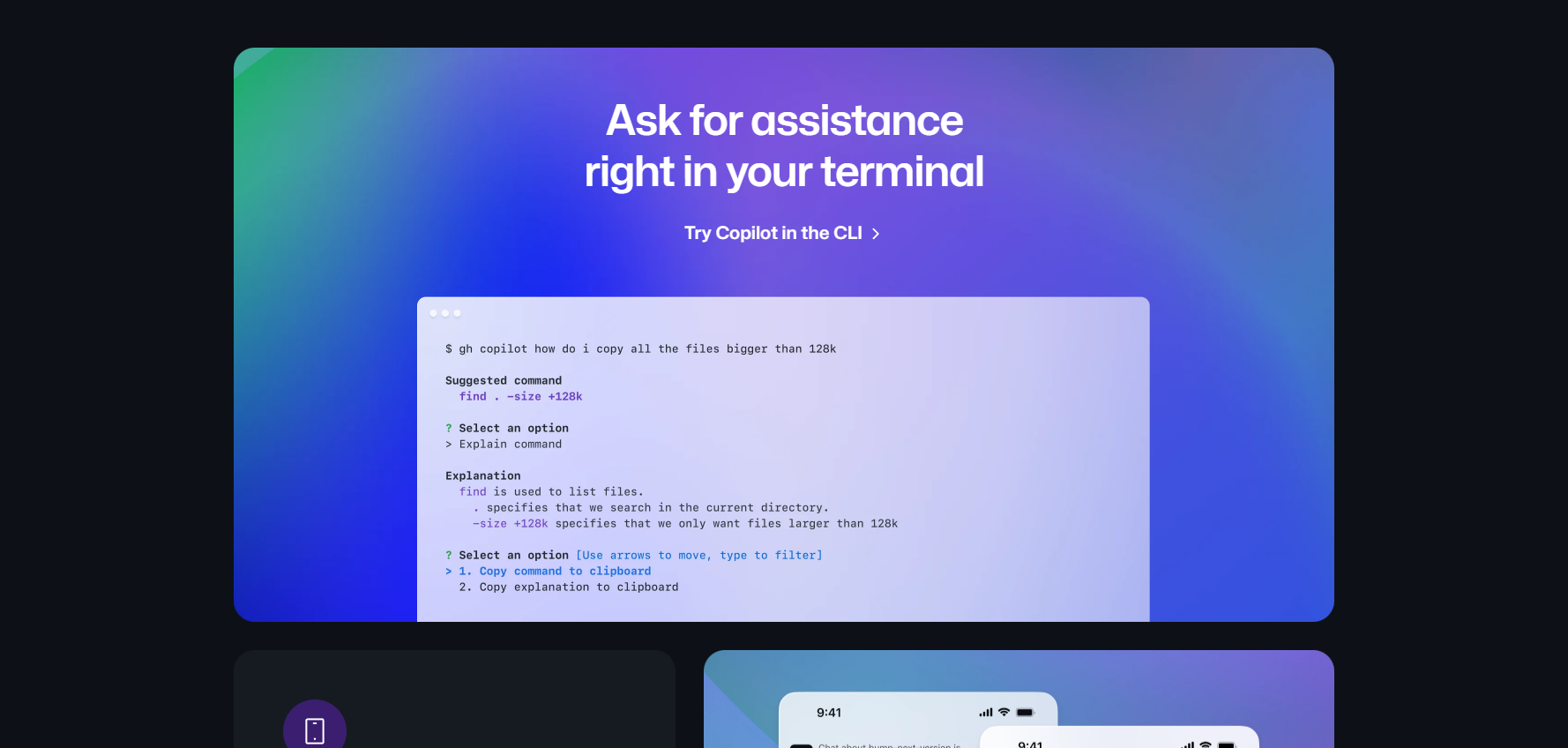
GitHub Copilot Customer Support and Resources
GitHub Copilot offers a robust suite of customer support options and resources to enhance user experience. The GitHub Support Portal serves as a central hub for submitting support requests and finding solutions. Users can also engage with the community through forums and the GitHub Copilot Discord channel. Enterprise customers benefit from dedicated email support for complex issues.
The resources available are extensive, catering to both beginners and seasoned users. Comprehensive documentation, getting started guides, and video tutorials provide clear instructions, while integration and troubleshooting guides address specific needs. Developers can access API references, release notes, and insightful blog posts. The GitHub Copilot learning center offers in-depth educational materials.
For technical support, users can utilize the GitHub Support website and participate in community discussions. The feedback repository allows users to provide suggestions, and enterprise customers have direct contact options for personalized assistance.
GitHub also provides a variety of learning materials, including official training materials, a YouTube tutorial series, and technical webinars. Code examples, use cases, and best practices documentation help users implement Copilot effectively.
Additional support features include an extensive FAQ section, a troubleshooting knowledge base, and regular product updates. Community-driven forums offer peer-to-peer assistance, and technical documentation is available in multiple languages.
GitHub Copilot supports multiple programming languages and offers cross-platform documentation, ensuring accessibility for a diverse range of developers. Responsive help resources are readily available to address user queries, making GitHub Copilot a comprehensive tool for developers seeking support and resources.
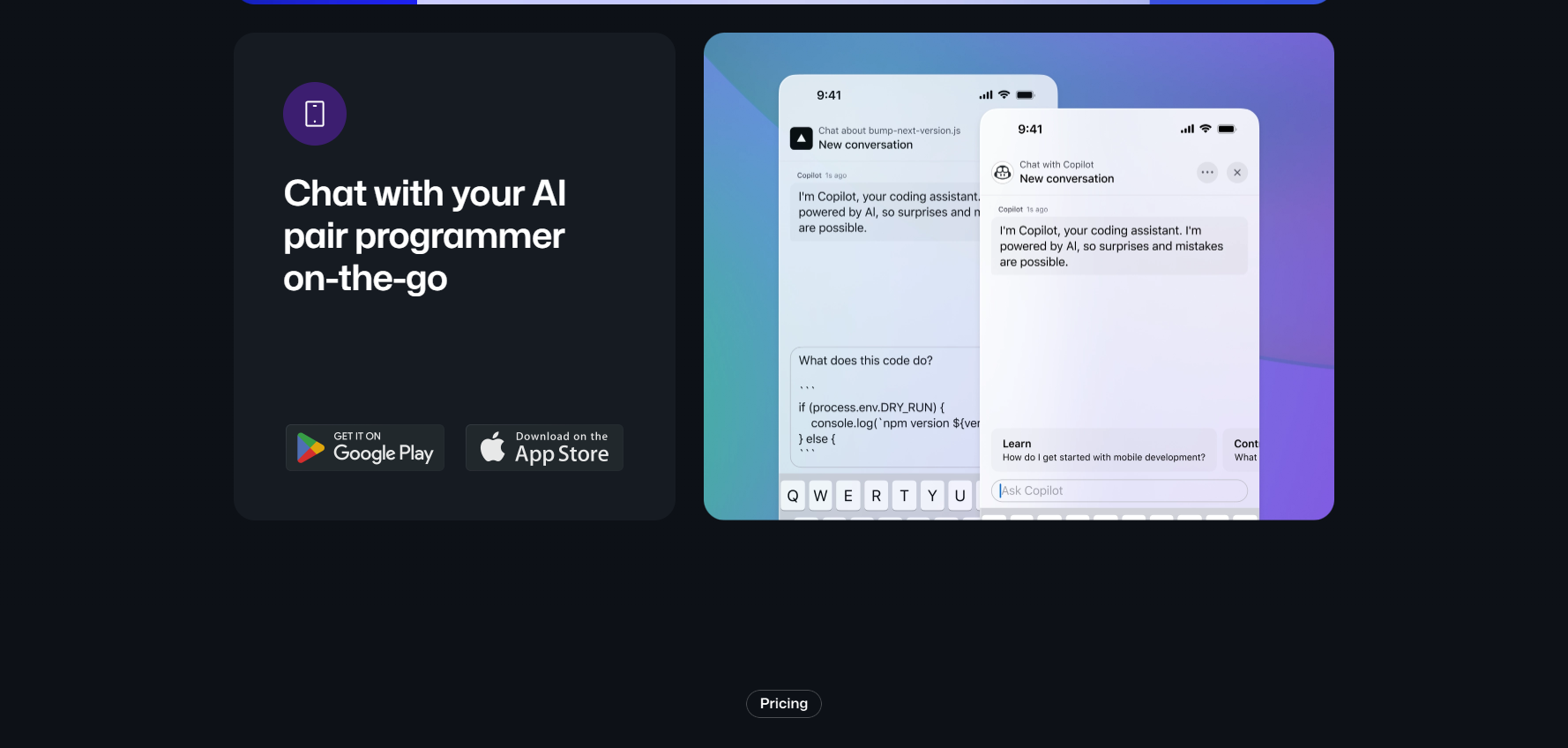
GitHub Copilot Pros and Cons
GitHub Copilot is an AI-driven coding assistant that has gained significant attention in the developer community. It integrates smoothly with popular code editors like Visual Studio Code, offering features that aim to streamline the coding process. Here are the main advantages and disadvantages of using GitHub Copilot:
Pros
1. AI-Powered Code Completion: Speeds up coding by suggesting snippets and completing lines as you type.
2. Supports Multiple Programming Languages: Versatile tool for developers working across various languages.
3. Integration with Popular Code Editors: Enhances accessibility and ease of use.
4. Reduces Boilerplate Code: Automates repetitive tasks, saving time and effort.
5. Learning Aid: Helps beginners learn coding techniques with context-based suggestions.
6. Increases Productivity: Boosts productivity by automating routine tasks and providing quick suggestions.
7. Free for Students and Open-Source Projects: Attractive for beginners and open-source contributors.
8. Suggests Entire Code Blocks and Functions: Useful for quickly building larger code sections.
9. Compatibility with Various Frameworks and Libraries: Adds flexibility and utility.
Cons
1. Potential for Incorrect or Suboptimal Code: Requires careful review to ensure accuracy and optimization.
2. Security Risks: AI-generated code may introduce vulnerabilities if not properly vetted.
3. Need for Careful Review and Validation: Developers must ensure suggestions meet project standards.
4. Performance Concerns: Generated code may not always be the most efficient.
5. Copyright and Intellectual Property Issues: Risk of suggesting code resembling copyrighted material.
6. Accuracy with Complex Tasks: May struggle with complex programming tasks requiring human expertise.
7. Subscription Costs for Professionals: Free for students and open-source, but costs may apply for professionals.
8. Dependency on AI Suggestions: Over-reliance could impact problem-solving skills and creativity.
9. Limited Effectiveness for Specialized Coding: May require more human intervention in specialized areas.
In conclusion, GitHub Copilot is a powerful tool that can enhance productivity and assist in learning. However, it should complement a solid understanding of programming concepts, with developers remaining vigilant in reviewing and validating its code to mitigate potential risks.
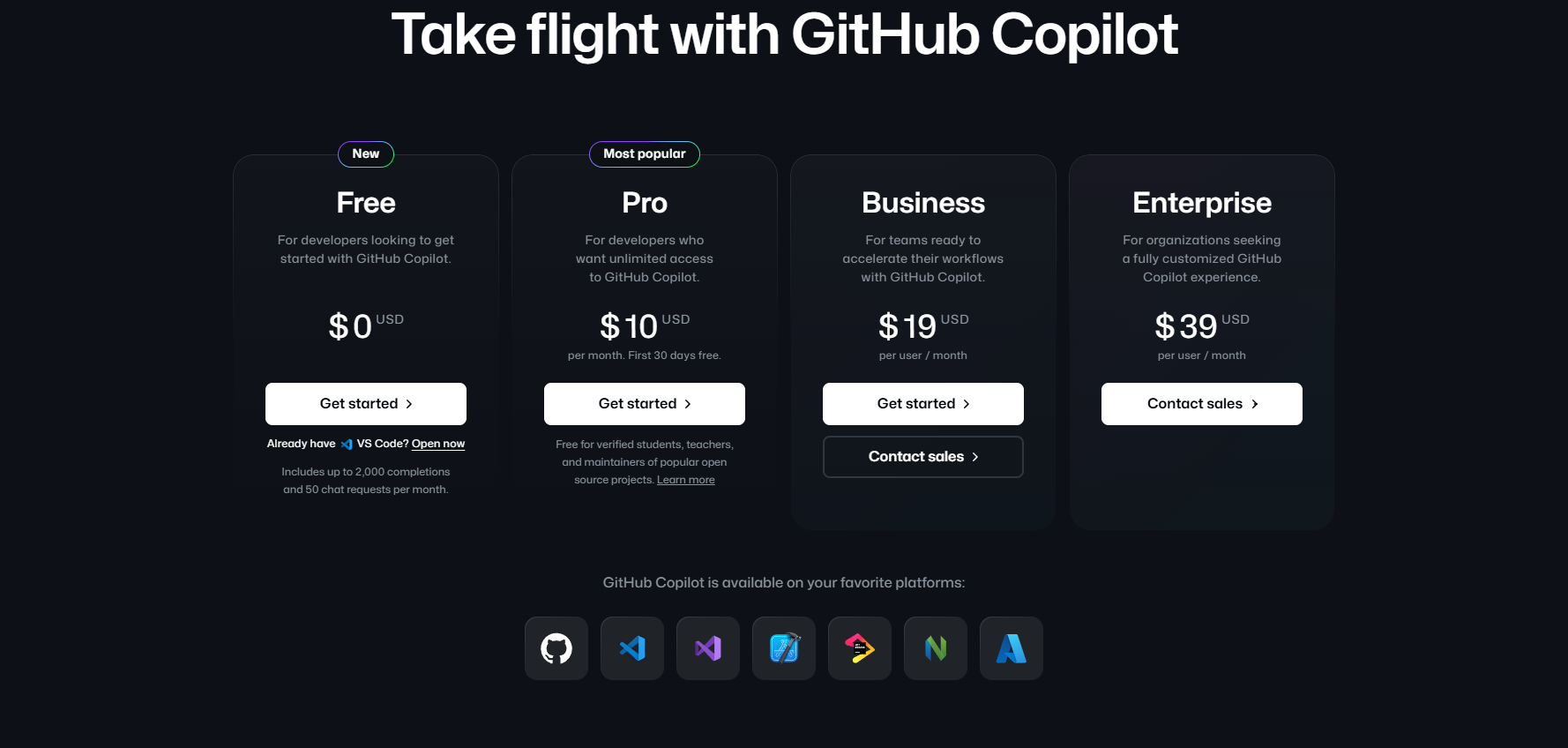
GitHub Copilot Comparison with Competitors
In the fast-evolving landscape of AI-driven coding assistants, GitHub Copilot stands out as a leading tool designed to boost developers’ productivity. However, understanding how it compares to its competitors is crucial for making an informed choice. Here’s a concise comparison of GitHub Copilot and its alternatives, highlighting their distinct features, pricing, and benefits for developers.
1. OpenAI Codex: As the technology behind GitHub Copilot, OpenAI Codex offers similar AI code generation capabilities. While not a standalone product, its integration into Copilot is vital for the tool’s functionality.
2. Amazon CodeWhisperer: Competing directly in the AI coding space, CodeWhisperer is free for individual developers and supports multiple languages. Its strong integration with AWS makes it appealing for those using Amazon’s cloud services.
3. Tabnine: Known for its privacy-focused approach, Tabnine offers both local and cloud-based models, supporting a wide range of languages. It provides a free tier and pro plans from $12 to $39 per month, catering to various user needs.
4. Codeium: A free AI coding assistant supporting over 70 languages, Codeium is notable for its no data retention policies and fast response times, appealing to developers prioritizing privacy and speed.
5. Replit AI: Integrated into Replit’s online coding environment, Replit AI offers code generation and completion features, particularly supporting new programmers. It is free with a Replit account, making it widely accessible.
Key Differentiators for GitHub Copilot: GitHub Copilot excels with its deep integration into GitHub repositories, supported by Microsoft and GitHub. It offers contextually relevant suggestions through extensive training on public code repositories and is compatible with popular IDEs. Its robust GitHub Copilot Chat features further enhance its utility.
Pricing Comparison:
– GitHub Copilot: $10/month for individuals, $19/user/month for businesses.
– Amazon CodeWhisperer: Free for individual developers.
– Tabnine: Free tier available, with pro plans from $12 to $39/month.
– Codeium: Free.
– Replit AI: Free with a Replit account.
In conclusion, GitHub Copilot provides a strong feature set for developers looking to enhance their coding workflow. Its integration with GitHub and support for multiple languages make it a formidable option in the AI code completion arena. However, developers should weigh their specific needs, such as language support, privacy, and integration with existing tools, when choosing between Copilot and alternatives like Tabnine, CodeWhisperer, Codeium, and Replit AI. Each tool has unique strengths, and the best choice will depend on individual requirements.
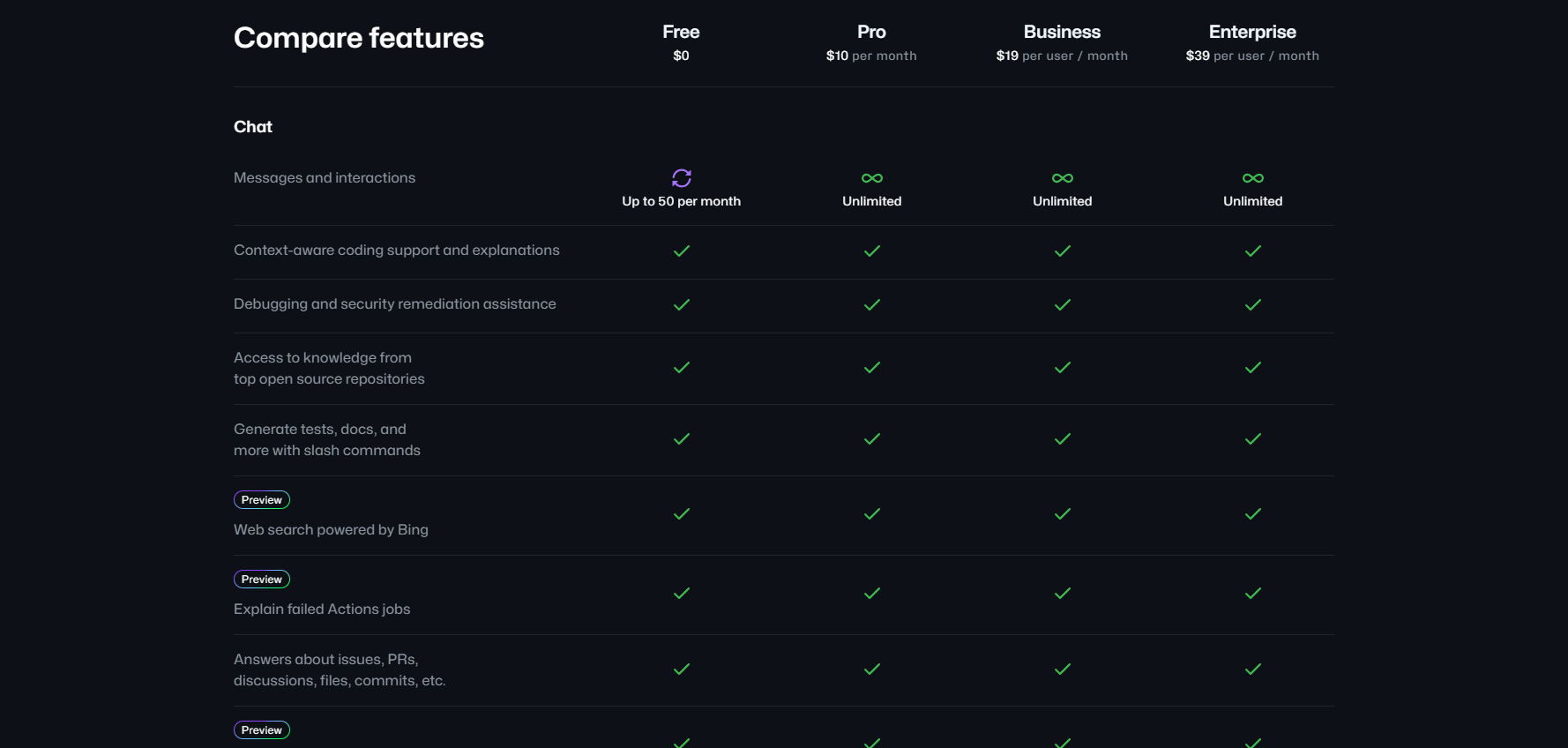
GitHub Copilot Frequently Asked Questions
GitHub Copilot is a revolutionary AI-powered tool designed to enhance coding efficiency by assisting developers with code completion. Below are some frequently asked questions that provide insights into its features and usage:
1. What is GitHub Copilot?
GitHub Copilot is an AI-driven code completion assistant developed by GitHub and OpenAI. It integrates with popular code editors like Visual Studio Code to suggest code snippets and functions, streamlining the coding process.
2. How does GitHub Copilot work?
Copilot uses machine learning models trained on billions of lines of public code to predict and suggest code as you type, offering anything from simple lines to complex algorithms based on context.
3. Is GitHub Copilot free?
GitHub Copilot offers a free trial for new users, after which a subscription is required. Various pricing plans are available, and the latest details can be found on the official GitHub Copilot page.
4. Which programming languages does GitHub Copilot support?
Copilot supports many programming languages, excelling in popular ones like Python, JavaScript, TypeScript, Ruby, and Go, with varying levels of assistance for others.
5. Is GitHub Copilot safe to use?
While GitHub has implemented safeguards, users should review AI-generated code to ensure it meets security standards and project requirements.
6. Can GitHub Copilot replace human programmers?
No, Copilot is designed to assist, not replace, developers. It enhances productivity but relies on human judgment for code integration and testing.
7. Which IDEs are compatible with GitHub Copilot?
Copilot integrates with several development environments, including Visual Studio Code, Visual Studio, JetBrains IDEs, and Neovim.
8. How accurate are GitHub Copilot’s code suggestions?
The accuracy varies with context, and while many developers see improved efficiency, suggestions should be reviewed for project-specific needs.
9. How does GitHub Copilot handle sensitive data?
Copilot respects user privacy, not accessing private repositories without permission and not storing or sharing user-written code. More details are in GitHub’s privacy policy.
10. Can GitHub Copilot be used for educational purposes?
Yes, it can aid learning by providing real-time coding suggestions, but should be used as a supplement to understanding core concepts.
11. Does GitHub Copilot support collaboration among team members?
While it assists individual developers, it doesn’t directly facilitate team collaboration. GitHub offers other tools like Codespaces and Actions for team workflows.
12. How can I provide feedback or report issues with GitHub Copilot?
Users can provide feedback or report issues through GitHub’s support channels, helping improve the tool’s functionality.
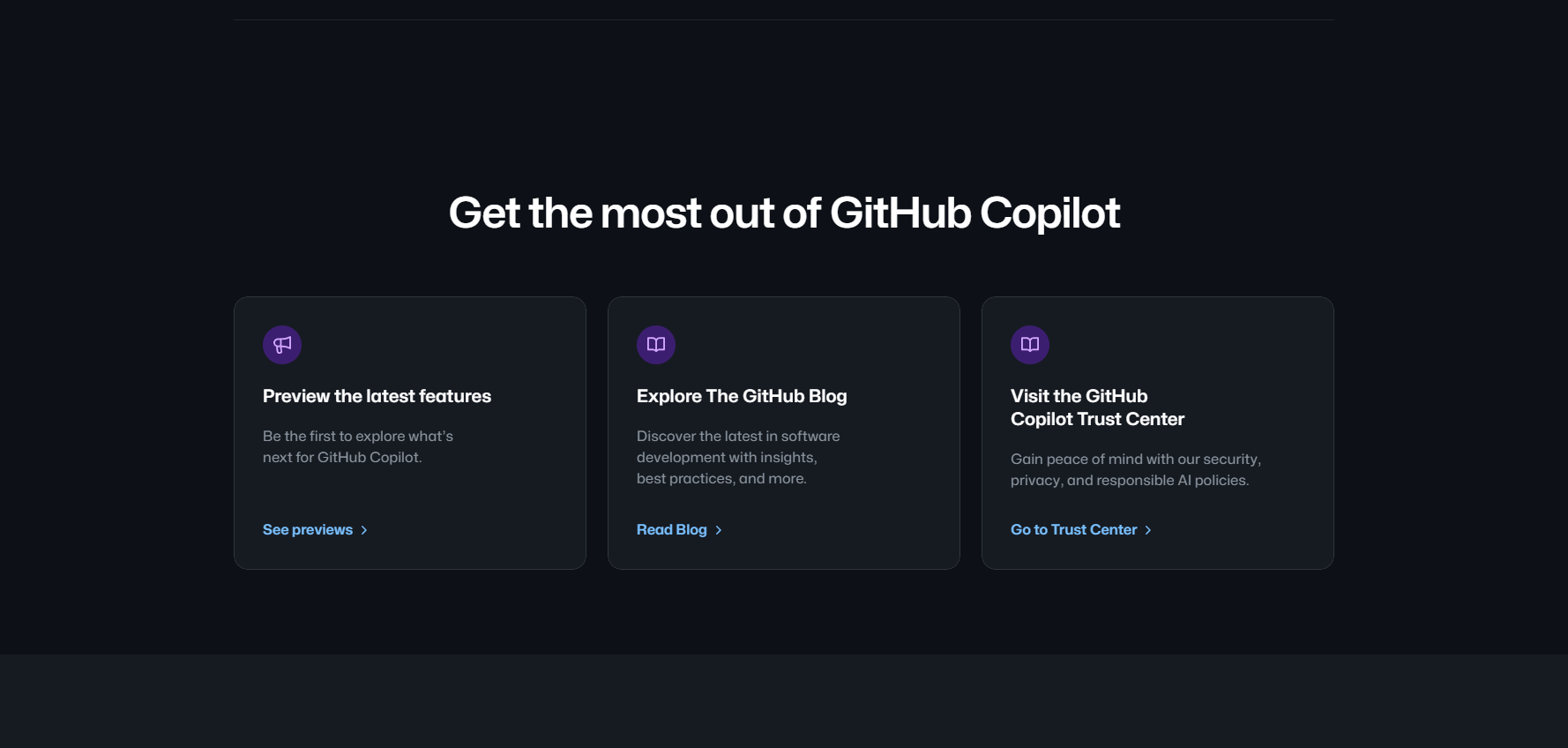
GitHub Copilot Conclusion and Recommendation
GitHub Copilot is an AI-driven coding assistant designed to boost developer productivity by offering intelligent code suggestions and faster code generation. It is particularly useful for software engineers, programmers, and developers across all skill levels, especially those working with popular languages like Python, JavaScript, TypeScript, Ruby, and Go. Seamlessly integrating with code editors such as Visual Studio Code, JetBrains IDEs, and Neovim, Copilot is accessible to a wide range of users.
The tool excels in providing autocomplete code snippets, generating entire function implementations, and reducing repetitive coding tasks, allowing developers to focus on more complex problems. It supports multiple programming languages, making it versatile for various projects. Ideal users include professional software engineers, web developers, data scientists, students learning programming, and open-source contributors.
Despite its strengths, Copilot is not without limitations. It requires human oversight to ensure code accuracy and context relevance, and users should be cautious of potential security and copyright issues. Nonetheless, GitHub Copilot is highly recommended for both professionals and students seeking to enhance their coding workflows. With a paid plan at $10 per month and a free trial available, it offers excellent value for those interested in integrating AI into their development process. Overall, Copilot is a valuable tool that enhances productivity and provides fresh insights into coding challenges, though users should remain aware of its limitations and avoid over-reliance on its suggestions.
