IBM Watson Assistant - Product Review
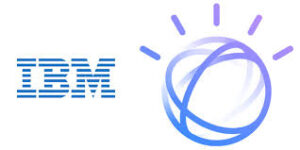
IBM Watson Assistant Product Overview
IBM Watson Assistant is a cutting-edge AI-powered virtual agent designed to revolutionize customer interactions and streamline business processes. This intelligent chatbot solution helps organizations create personalized and engaging experiences for their users across various platforms and devices. At its core, Watson Assistant is built to understand and respond to natural language queries, making it an ideal tool for businesses looking to enhance their customer service, support, and engagement strategies.
It’s particularly useful for companies aiming to provide round-the-clock assistance to their customers or employees. The platform boasts several standout features that set it apart from traditional chatbots. It leverages advanced natural language processing (NLP) and understanding (NLU) capabilities, allowing it to grasp the context and intent behind user queries with remarkable accuracy. This means it can handle complex conversations and provide more relevant and helpful responses.
One of Watson Assistant’s strengths is its versatility. It can be integrated into various environments, including mobile apps, cars, smart speakers, and other connected devices. This flexibility allows businesses to create a seamless experience for users across multiple touchpoints. Another notable aspect is its ability to learn and adapt. Watson Assistant continuously improves its understanding of user behavior and preferences, enabling it to offer increasingly personalized recommendations and responses over time.
For businesses concerned about implementation, Watson Assistant offers a user-friendly interface with drag-and-drop functionality and pre-built templates. This means that even team members without coding expertise can contribute to building and improving the AI assistant. In essence, IBM Watson Assistant is a powerful tool that combines artificial intelligence with ease of use, helping businesses create smarter, more efficient customer interactions while reducing operational costs and driving revenue growth.
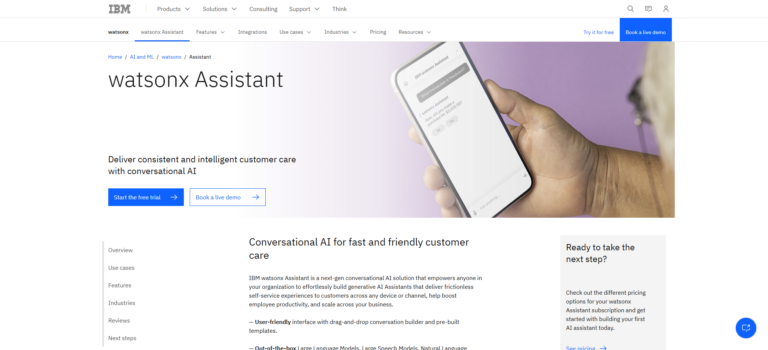
IBM Watson Assistant User Interface and Experience
IBM Watson Assistant offers a user-friendly interface that makes creating and managing AI-powered chatbots a breeze. The platform’s design prioritizes simplicity and efficiency, allowing users to build sophisticated conversational experiences without extensive technical knowledge.
The interface features a visual conversation builder with drag-and-drop functionality. This intuitive tool enables users to craft dialogue flows and decision trees effortlessly. Even team members without coding expertise can contribute to developing and refining the AI assistant. One of the standout features is the availability of pre-built templates. These templates serve as excellent starting points for various use cases, significantly reducing the time and effort required to get an assistant up and running. Users can easily customize these templates to fit their specific needs.
The platform’s user experience is designed to be straightforward and accessible. It guides users through the process of creating intents, entities, and dialogue nodes, making it easier to understand and implement natural language processing concepts. This approach helps users quickly grasp the essentials of building effective conversational AI.
Watson Assistant’s interface also includes a testing environment where users can simulate conversations with their chatbot. This feature allows for real-time tweaks and improvements, ensuring the assistant performs as expected before deployment. For those who need to collaborate on chatbot development, the platform supports team-based workflows. Multiple team members can work on different aspects of the assistant simultaneously, streamlining the development process.
However, some users have noted that while the basic setup is straightforward, configuring more advanced features and custom workflows can be more challenging. The learning curve for these complex tasks might be steeper for those new to AI chatbot development. Despite this, many users appreciate the overall user experience, praising its efficiency in automating customer service tasks and its ability to handle complex conversations. The platform’s analytics dashboard also receives positive feedback, offering insights that help users continually improve their assistants’ performance.
In summary, IBM Watson Assistant’s user interface and experience are generally well-received, offering a balance between ease of use for beginners and powerful features for more advanced users. Its visual builder, pre-built templates, and testing capabilities contribute to a positive user experience, making it an attractive option for businesses looking to implement AI-powered customer service solutions.
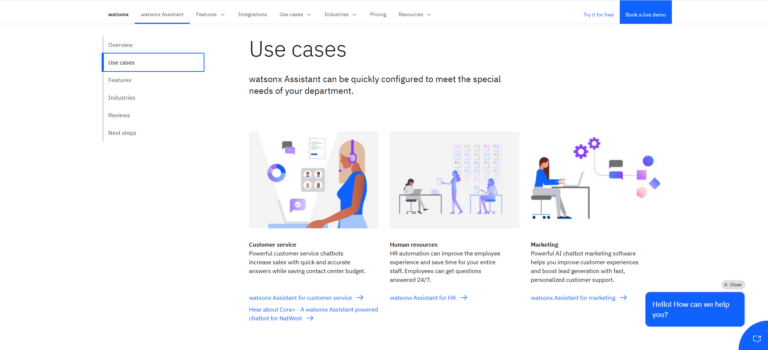
IBM Watson Assistant Key Features and Functionality
IBM Watson Assistant boasts a range of powerful features that make it a standout solution for businesses looking to enhance their customer interactions. Here’s a breakdown of its main features and their functionalities:
Natural Language Processing (NLP)
Watson Assistant uses advanced NLP to understand and interpret human language. This allows it to grasp the context and intent behind user queries, enabling more natural and intuitive interactions. The benefit is that customers can communicate with the assistant using everyday language, improving the overall user experience.
Machine Learning
The platform leverages machine learning algorithms to continuously improve its performance over time. It learns from each interaction, refining its responses and becoming more accurate. This results in an AI assistant that gets smarter and more efficient with use, providing increasingly relevant and helpful information to users.
Visual Recognition
Watson Assistant can analyze and interpret images and videos. This feature allows businesses to extract valuable insights from visual data, opening up possibilities for industries like retail, where product recognition could enhance customer service.
Intelligent Context Gathering
The assistant can gather and use contextual information to provide more accurate and personalized responses. It can consider factors like user history, preferences, and current situation to tailor its interactions, resulting in a more personalized user experience.
Drag-and-Drop Conversation Builder
Watson Assistant offers a user-friendly interface with a drag-and-drop conversation builder. This feature allows even non-technical team members to create and modify dialogue flows easily. The benefit is faster development and easier maintenance of the AI assistant.
Pre-built Templates
The platform provides pre-built templates for various use cases. These templates serve as starting points, significantly reducing the time and effort required to get an assistant up and running. This feature is particularly beneficial for businesses looking to quickly implement AI-powered customer service solutions.
Multi-channel Integration
Watson Assistant can be integrated across various platforms and devices, including mobile apps, websites, and smart speakers. This versatility allows businesses to provide a consistent experience across multiple touchpoints, enhancing customer engagement.
Retrieval-Augmented Generation (RAG)
This feature allows the assistant to provide accurate, contextual, and up-to-date answers by grounding its responses in the company’s knowledge base. RAG enables the AI to combine its pre-trained knowledge with specific company information, resulting in more accurate and relevant responses.
Analytics Dashboard
Watson Assistant includes a robust analytics dashboard that provides insights into conversation performance. This feature helps businesses track and improve the effectiveness of their AI assistant over time, leading to better customer service outcomes.
Security Features
The platform includes added security measures to protect against hackers and misuse of customer data. This is crucial for businesses handling sensitive information, ensuring that customer interactions remain secure and private.
By combining these features, IBM Watson Assistant offers a comprehensive solution for businesses looking to implement AI-powered customer service. Its ability to understand natural language, learn from interactions, and provide personalized responses across multiple channels makes it a powerful tool for enhancing customer engagement and streamlining business operations.

IBM Watson Assistant Performance and Accuracy
IBM Watson Assistant has demonstrated strong performance and accuracy in natural language processing and intent detection, but there are some limitations to consider:
Strengths
Watson Assistant excels at understanding natural language queries and determining user intent. According to a recent benchmark study, Watson Assistant achieved 79% accuracy in intent detection, outperforming competitors like Google Dialogflow by 5.6 percentage points. This high level of accuracy allows it to correctly interpret user requests and provide relevant responses. The platform leverages advanced machine learning and deep learning techniques to understand context and nuance in language. It can grasp the meaning behind queries even when phrased in different ways, allowing for more natural conversations. Watson Assistant also continuously improves its performance over time through machine learning. As it processes more interactions, it refines its understanding and becomes more accurate.
Areas for Improvement
While Watson Assistant performs well overall, there are some limitations:
- Complex conversations can still be challenging. The system may struggle with very nuanced or multi-step queries that require deeper contextual understanding.
- Training the models can be difficult and time-consuming, especially for achieving very high accuracy. It often requires large datasets to perform optimally.
- Some users report that configuring advanced features and custom workflows has a steep learning curve and can be challenging for those new to AI chatbots.
- The platform has limited language support beyond English. Adding more robust multilingual capabilities would expand its usefulness globally.
- Scaling can be limited for certain use cases, which may restrict applicability for some enterprise needs.
Conclusion
Overall, IBM Watson Assistant demonstrates strong performance and accuracy, particularly in intent detection and natural language processing. However, there is still room for improvement in handling very complex queries, ease of training/configuration, and language support. Ongoing development by IBM continues to enhance its capabilities.
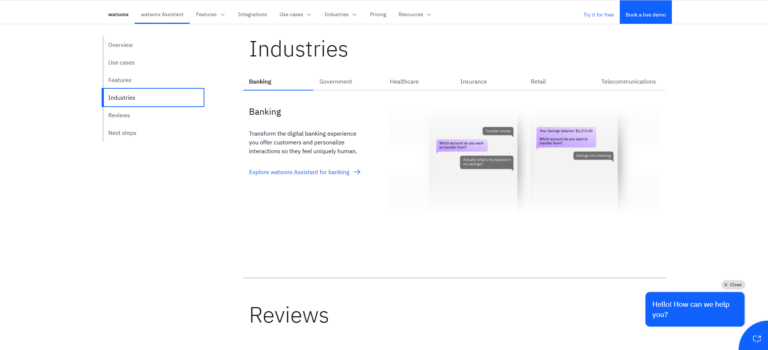
IBM Watson Assistant Pricing and Plans
IBM Watson Assistant offers a flexible pricing structure with multiple plans to accommodate different business needs. Here’s an overview of the available options:
Lite Plan
- Cost: Free
- Features: The Lite plan is ideal for small projects or those just getting started with AI assistants. It includes basic features with limited functionality, allowing users to explore the platform without any financial commitment. This plan is suitable for testing and development purposes but may not support extensive use cases.
Plus Plan
- Cost: Starts at $140 per month
- Features: The Plus plan includes up to 1,000 monthly active users (MAUs). It provides more advanced features compared to the Lite plan, such as enhanced natural language processing capabilities and integration options. Additional MAUs are billed at $14 per 100 MAUs, and there is an extra cost for voice interactions at $9 per 100 voice MAUs.
Enterprise Plan
- Cost: Custom pricing (contact IBM for details)
- Features: The Enterprise plan offers a comprehensive suite of features tailored for large organizations. It includes advanced security and privacy capabilities, such as deployment in a single-tenant environment and support for HIPAA compliance. Additionally, it provides increased scalability, with support for a higher number of instances and longer analytics data retention periods.
Each plan is designed to cater to different levels of usage and organizational needs, from small-scale implementations to large enterprise deployments. The pricing structure allows businesses to choose a plan that aligns with their specific requirements and budget constraints.
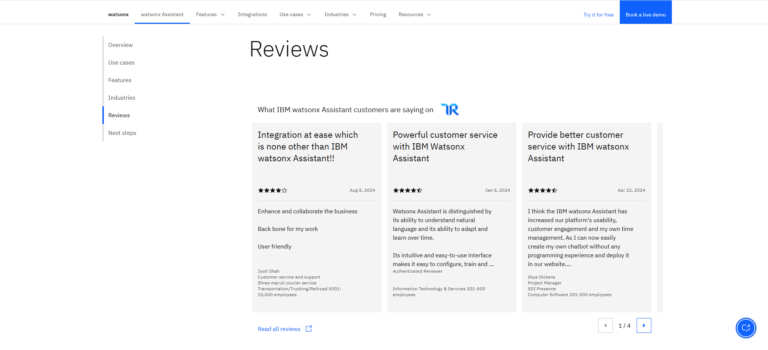
IBM Watson Assistant Integration and Compatibility
IBM Watson Assistant offers extensive integration capabilities, allowing businesses to seamlessly incorporate it into their existing systems and workflows.
Here’s an overview of its integration and compatibility features:
Multi-Channel Integration
Watson Assistant can be deployed across various channels, including:
- Websites and web applications
- Mobile apps (iOS and Android)
- Social media platforms (Facebook, Instagram, WhatsApp, Telegram, LINE)
- Voice-enabled devices and phone systems
This multi-channel support ensures businesses can provide consistent customer experiences across different touchpoints.
Enterprise System Integration
The platform integrates with various enterprise systems, enhancing its functionality:
- Customer Relationship Management (CRM) tools
- Contact Center as a Service (CCaaS) platforms
- Enterprise search tools
- Database systems
These integrations allow Watson Assistant to access and utilize real-time data, improving its ability to provide accurate and contextual responses.
API and SDK Support
IBM provides APIs and SDKs that enable developers to integrate Watson Assistant into custom applications. This flexibility allows businesses to tailor the AI assistant to their specific needs and incorporate it into proprietary systems.
Bring Your Own Search (BYOS)
Watson Assistant supports integration with external search tools through its BYOS feature. This allows businesses to leverage their existing search investments and enhance the assistant’s ability to find relevant information.
Large Language Model (LLM) Integration
The platform offers native integration with IBM’s watsonx platform, allowing businesses to embed customized LLMs into their virtual agents. This feature enables more advanced natural language processing capabilities.
Speech Technology Integration
Watson Assistant can be integrated with IBM’s speech-to-text and text-to-speech technologies, enabling voice-based interactions. This is particularly useful for phone-based customer service applications.
Integration Platform as a Service (iPaaS)
IBM provides a starter kit for App Connect, an iPaaS solution with hundreds of pre-built application connectors. This makes it easier to integrate Watson Assistant with a wide range of cloud, SaaS, and on-premises applications.
Compatibility Across Devices
Watson Assistant is designed to work across various devices, including:
- Desktop computers
- Mobile phones and tablets
- Smart speakers
- Connected vehicles
This broad compatibility ensures that businesses can reach their customers on their preferred devices. While Watson Assistant offers extensive integration capabilities, it’s worth noting that some features may have limitations depending on the specific channel or platform. For example, certain input/display cards may not be fully supported across all channels. Therefore, businesses should carefully consider their integration needs and test compatibility when implementing Watson Assistant across multiple platforms.

IBM Watson Assistant Customer Support and Resources
IBM Watson Assistant provides a comprehensive range of customer support options and resources to assist users in maximizing the potential of their AI-powered virtual assistants. Here’s an overview of the support and resources available:
Customer Support Options
- 24/7 Support: Watson Assistant offers round-the-clock support to ensure that users can get help whenever they need it. This is particularly beneficial for businesses operating across different time zones or those that require immediate assistance.
- Live Agent Integration: For more complex issues that require human intervention, Watson Assistant can seamlessly hand off conversations to human agents. This ensures that customer queries are addressed efficiently, maintaining a high level of service quality.
- Dedicated Account Managers: For enterprise clients, IBM provides dedicated account managers who offer personalized support and guidance. These managers help clients optimize their use of Watson Assistant and address any specific challenges they may face.
Additional Resources
- Comprehensive Documentation: IBM provides extensive documentation covering all aspects of Watson Assistant, from setup and configuration to advanced customization. This resource is invaluable for users looking to understand the platform in depth and troubleshoot issues independently.
- Training and Tutorials: Users have access to a variety of training materials, including tutorials and webinars, which are designed to help them learn how to effectively use Watson Assistant. These resources cater to different skill levels, from beginners to advanced users.
- Community Forums: IBM hosts community forums where users can connect with other Watson Assistant users, share experiences, ask questions, and find solutions to common problems. This collaborative environment fosters knowledge sharing and peer support.
- IBM Expert Labs: For businesses seeking more tailored support, IBM offers access to its Technology Expert Labs. These labs provide specialized consulting services to help organizations implement and optimize their AI solutions.
- Self-Guided Tours and Demonstrations: IBM offers self-guided tours and personalized demonstrations of Watson Assistant, allowing potential users to explore the platform’s capabilities before committing to a subscription.
These customer support options and resources ensure that users of IBM Watson Assistant have the necessary tools and assistance to effectively deploy and manage their AI solutions, enhancing both user experience and operational efficiency.
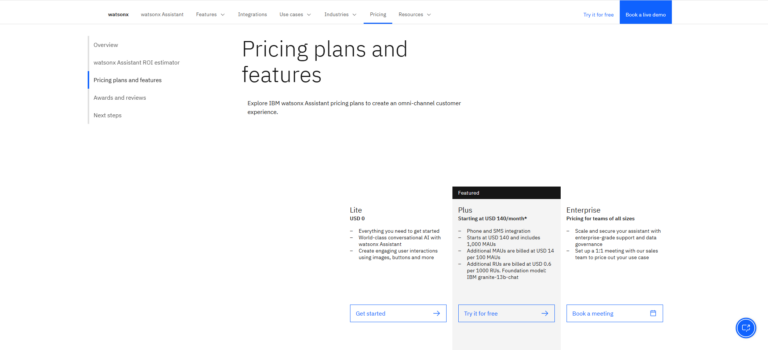
IBM Watson Assistant Pros and Cons
Pros
- Advanced natural language processing (NLP) capabilities, allowing for better understanding of customer queries and intent
- 24/7 availability and scalability to handle high volumes of inquiries simultaneously
- Ability to provide quick answers to basic questions and handle more complex issues
- Personalized interactions based on customer data and past interactions
- Seamless integration with various enterprise systems and platforms
- Valuable data collection and insights for businesses
- Intuitive interface with drag-and-drop functionality for easy chatbot creation
- Multi-channel deployment across websites, mobile apps, and social media platforms
- Continuous improvement through machine learning
Cons
- Complexity can escalate quickly when building more advanced chatbots
- Limited customization options in some areas
- Steep learning curve for newcomers and those without technical expertise
- Documentation can be difficult to navigate, with important information sometimes buried in lengthy articles
- Restricted API functionality, particularly for complex requests or data transformation
- Lack of native integrations with some popular workplace apps (e.g., Microsoft Teams)
- The free tier (Lite plan) has significant limitations, potentially forcing users to upgrade to paid plans
- Potential for high costs when scaling up usage or requiring additional services like IBM Cloud Functions
- Some users report challenges with complex tasks and poor support response times
Overall, IBM Watson Assistant offers powerful AI-driven conversational capabilities but may require significant investment in time and resources to fully leverage its potential.

IBM Watson Assistant Comparison with Competitors
IBM Watson Assistant stands out as a powerful conversational AI platform, offering several unique features when compared to its competitors:
Natural Language Understanding
Watson Assistant uses advanced natural language processing (NLP) to accurately interpret user intent. Its NLP capabilities are particularly strong, with recent benchmarks showing 79% accuracy in intent detection, outperforming competitors like Google Dialogflow by 5.6 percentage points. This high level of accuracy allows for more natural and effective conversations.
Integration Capabilities
Watson Assistant offers robust integration options, allowing it to connect with various enterprise systems, including CRM tools, contact center platforms, and database systems. This flexibility enables businesses to create more comprehensive and effective AI-powered solutions.
Security and Compliance
IBM places a strong emphasis on security and compliance, making Watson Assistant a preferred choice for industries with strict data protection requirements. It offers deployment options that adhere to HIPAA compliance and provides enhanced security features in its Enterprise plan.
Customization and Scalability
Watson Assistant provides a good balance between ease of use and advanced customization. Its drag-and-drop interface allows for quick bot creation, while also offering more complex features for developers who need them. The platform scales well, supporting enterprise-level deployments.
Multilingual Support
While some competitors like Amazon Lex only support English, Watson Assistant offers support for over 10 languages, making it suitable for global businesses.
Alternatives and Comparisons
- Google Dialogflow: Generally considered easier to use for beginners, Dialogflow offers strong integration with Google services. However, Watson Assistant often edges out in terms of enterprise-grade features and security.
- Amazon Lex: Part of the AWS ecosystem, Lex is well-integrated with other Amazon services. It’s priced competitively but currently only supports English.
- Microsoft Azure Bot Service: Offers good integration with Microsoft products and services. It provides a comprehensive set of tools for bot development but may have a steeper learning curve compared to Watson Assistant.
- Rasa: An open-source alternative that offers more flexibility and control but requires more technical expertise to implement and maintain.
While each platform has its strengths, Watson Assistant’s combination of powerful NLP, extensive integration capabilities, strong security features, and multilingual support makes it a compelling choice, especially for enterprise-level applications requiring robust, scalable, and secure conversational AI solutions.
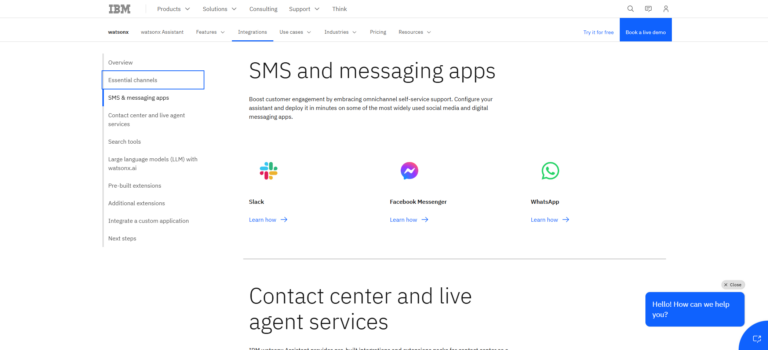
IBM Watson Assistant Frequently Asked Questions
IBM Watson Assistant is an AI-powered virtual agent platform that enables businesses to create conversational interfaces for customer service and support. It uses advanced natural language processing to understand user queries and provide relevant responses across multiple channels like websites, mobile apps, and messaging platforms.
Watson Assistant has demonstrated strong performance in intent detection. According to a recent benchmark study, it achieved 79% accuracy in intent detection, outperforming competitors like Google Dialogflow by 5.6 percentage points. This high level of accuracy allows it to correctly interpret user requests and provide relevant responses more often.
Watson Assistant supports over 10 languages, making it suitable for global businesses. This is an advantage over some competitors like Amazon Lex, which currently only supports English.
Watson Assistant features an intuitive interface with drag-and-drop functionality and pre-built templates, allowing users to build AI-powered virtual agents without writing code. However, some users report that while basic setup is straightforward, configuring more advanced features can be challenging for those new to AI chatbot development.
Yes, Watson Assistant offers robust integration capabilities. It can connect with various enterprise systems, including CRM tools, contact center platforms, and database systems. This flexibility enables businesses to create more comprehensive and effective AI-powered solutions.
IBM Watson Assistant offers a flexible pricing structure with multiple plans:
- Lite Plan: Free, with limited functionality for small projects or testing.
- Plus Plan: Starts at $140 per month, includes up to 1,000 monthly active users (MAUs).
- Enterprise Plan: Custom pricing for large organizations, offering advanced security and privacy features.
IBM places a strong emphasis on security and compliance with Watson Assistant. It offers deployment options that adhere to HIPAA compliance and provides enhanced security features in its Enterprise plan. This makes it a preferred choice for industries with strict data protection requirements.

IBM Watson Assistant Conclusion and Recommendation
IBM Watson Assistant is a powerful AI-driven conversational platform that offers a compelling solution for businesses looking to enhance their customer service and engagement strategies. Its advanced natural language processing capabilities, coupled with strong integration options and robust security features, make it a standout choice in the virtual assistant market.
The platform’s strengths lie in its ability to understand and interpret complex user queries with high accuracy. Its intent detection capabilities outperform many competitors, allowing for more natural and effective conversations. This, combined with its ability to learn and improve over time, makes it an excellent long-term investment for businesses serious about implementing AI-powered customer service solutions.
Watson Assistant is particularly well-suited for:
- Large enterprises with complex customer service needs
- Organizations in regulated industries requiring strict data security and compliance
- Global businesses needing multilingual support
- Companies looking to integrate AI assistants across multiple channels and platforms
The platform’s scalability and customization options make it adaptable to various business sizes and needs. However, smaller businesses or those with simpler requirements might find the learning curve steep and the pricing less competitive compared to some alternatives.
While Watson Assistant offers a user-friendly interface for basic setups, organizations should be prepared to invest time and resources in training and configuration to fully leverage its advanced features. The availability of extensive documentation, training materials, and community support can help mitigate this challenge.
Overall recommendation:
For businesses with the resources to fully utilize its capabilities, IBM Watson Assistant is a top-tier choice that can significantly enhance customer interactions and streamline support processes. Its combination of advanced AI technology, strong security features, and extensive integration options make it a solid investment for companies committed to delivering exceptional AI-powered customer experiences.
However, smaller businesses or those with limited technical resources should carefully consider their needs and capacity before committing to Watson Assistant. They might want to explore simpler alternatives or start with the free tier to assess if the platform aligns with their requirements and capabilities.
In conclusion, IBM Watson Assistant is a highly capable and versatile AI assistant platform that, when properly implemented, can provide substantial value to businesses looking to elevate their customer service and engagement strategies.
