Rasa - Product Review

Rasa Product Overview
Rasa is an open-source conversational AI platform that enables developers and businesses to create intelligent virtual assistants and chatbots. It’s designed for tech-savvy companies, AI developers, and startups looking to enhance customer interactions and streamline processes.
At its core, Rasa offers a flexible framework for building text and voice-based AI assistants. The platform stands out for its focus on customization and scalability, making it suitable for a wide range of applications, from customer support to sales.
Key features of Rasa include:
- Natural Language Understanding (NLU): Rasa excels in interpreting user intentions and extracting relevant information from conversations.
- Dialogue Management: The platform uses machine learning to guide conversations effectively.
- Open-source nature: Rasa’s open platform approach allows for extensive customization and control over AI models.
- Enterprise-grade capabilities: Rasa Pro, the commercial version, offers additional features for security, observability, and scalability to meet enterprise needs.
- Integration flexibility: Rasa can be easily connected to various messaging channels and third-party systems.
With over 25 million downloads, Rasa has established itself as a popular choice for businesses seeking to create personalized and engaging conversational experiences. Whether you’re a large corporation with complex requirements or a startup aiming to innovate, Rasa provides the tools to build AI assistants tailored to your specific needs.
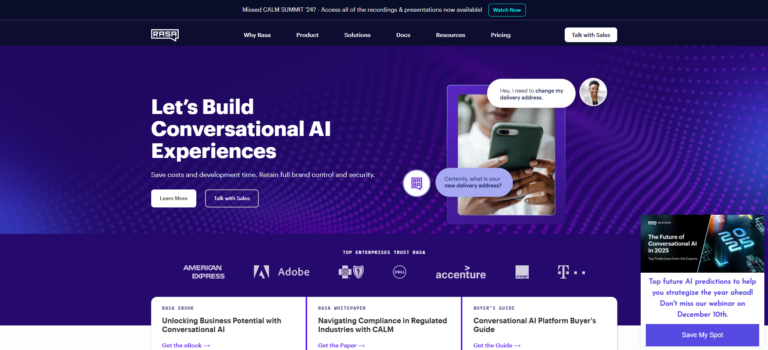
Rasa User Interface and Experience
Rasa’s user interface is primarily command-line based, which might seem intimidating at first for those new to conversational AI development. However, this approach offers developers granular control over their chatbot projects.
The platform’s interface is split into two main components:
- Rasa Open Source: This is the core framework where developers build their chatbots. It uses a combination of YAML files for configuration and Python for custom actions.
- Rasa X/Enterprise: This is a web-based user interface that complements the open-source offering. It provides a more visual approach to managing conversations, training data, and bot performance.
For beginners, Rasa offers a quick start guide that walks users through creating a simple bot using the ‘rasa init’ command. This process sets up a basic project structure and demonstrates key concepts. The overall user experience depends largely on the developer’s comfort level with coding and NLP concepts. Those with a technical background will appreciate the flexibility and power Rasa offers.
The platform allows for deep customization of NLU pipelines and dialogue management. Rasa’s documentation is comprehensive, providing detailed explanations of concepts and step-by-step guides. This helps smooth out the learning curve for new users. One of Rasa’s strengths is its modular architecture. Developers can easily swap out or customize components to suit their specific needs. This flexibility, while powerful, can also increase complexity for less experienced users.
For teams looking for a more visual experience, Rasa X/Enterprise offers features like a conversation playground for testing, visual story building, and analytics dashboards.
These tools can significantly enhance the user experience, especially for non-technical team members involved in bot development and maintenance. In terms of ease of use, Rasa strikes a balance between power and accessibility. While it requires more technical know-how than some drag-and-drop bot builders, it offers a level of control and customization that many developers find invaluable.

Rasa Key Features and Functionality
Rasa offers a rich set of features that make it a powerful tool for building conversational AI. Here’s a breakdown of its main features:
Natural Language Understanding (NLU)
Rasa’s NLU component is the backbone of its language processing capabilities. It interprets user messages and extracts key information.
- Intent Classification: The NLU model identifies the user’s intention behind a message. For example, it can distinguish between a greeting, a question, or a request for help.
- Entity Extraction: Rasa can pick out important pieces of information from user inputs, such as names, dates, or locations. This helps in personalizing responses and gathering necessary data.
- Custom NLU Pipeline: Developers can customize the NLU pipeline to fit their specific needs, choosing from various components or even adding their own.
Dialogue Management
Rasa’s dialogue management system guides conversations based on context and history.
- Story-based Training: Developers can create example conversations (stories) to train the dialogue model. This allows the bot to handle complex, multi-turn conversations.
- Contextual Understanding: The system can maintain context across multiple turns, remembering previous inputs and using them to inform future responses.
- Policy-based Decision Making: Rasa uses machine learning policies to decide the next best action in a conversation, making interactions more natural and dynamic.
Customization and Flexibility
- Open-source Nature: Being open-source, Rasa allows for deep customization and gives developers full control over their AI models.
- Custom Actions: Developers can define custom actions that allow the bot to interact with external systems, databases, or APIs.
- Extensibility: The modular architecture of Rasa makes it easy to add new components or modify existing ones to suit specific needs.
Integration Capabilities
- Multi-channel Support: Rasa can be integrated with various messaging platforms, allowing the bot to be deployed across multiple channels.
- API Connectivity: The platform supports seamless integration with external services and APIs, enabling bots to access real-time data or perform complex tasks.
Training and Improvement Tools
- Interactive Learning: Rasa offers tools for data annotation, model training, and conversation exploration, allowing for iterative improvement of the bot’s performance.
- Conversation Testing: Developers can test their bots using Rasa’s built-in testing tools to ensure accuracy and identify areas for improvement.
Enterprise-grade Features
- Scalability: Rasa is designed to handle large volumes of conversations, making it suitable for enterprise-level applications.
- Security: The platform offers robust security features, crucial for businesses handling sensitive information.
- Observability: Rasa provides tools for monitoring and analyzing bot performance, helping teams maintain and improve their AI assistants over time.
By combining these features, Rasa enables developers to create sophisticated, context-aware chatbots that can handle complex conversations across various domains and industries. Its flexibility and powerful capabilities make it a popular choice for both small-scale projects and large enterprise applications.

Rasa Performance and Accuracy
Rasa’s performance and accuracy can vary depending on the specific use case, training data, and configuration. Here’s an evaluation of its strengths and areas for improvement:
Accuracy
Rasa’s accuracy largely depends on the quality and quantity of training data provided. With well-crafted training data, Rasa can achieve high accuracy levels:
- In benchmark tests, Rasa’s accuracy can reach up to 93% when using artificial training data techniques.
- The platform’s natural language understanding (NLU) component has shown strong performance in intent classification and entity extraction tasks.
However, accuracy can be significantly impacted by the amount of training data:
- With just 1-2 sentences per intent, accuracy can drop to as low as 3%.
- Using 10 sentences per intent can yield mediocre results of around 68% accuracy.
Performance
Rasa’s performance can be a concern, especially for high-volume applications:
- Some users report processing speeds of only 10 messages per second per instance, with 100% CPU usage.
- Performance bottlenecks have been observed in the tracker store, with up to 45% of CPU time spent there.
- TensorFlow operations can consume a significant portion of CPU time (around 35%).
Scalability
Scaling Rasa for production use can be challenging:
- Users have reported difficulties in handling concurrent conversations, with latencies increasing linearly after 4-5 concurrent users.
- For real-time applications requiring sub-500ms latencies, each process may struggle to handle high traffic volumes.
Areas for Improvement
- Performance optimization: Reducing CPU usage and improving message processing speed would greatly benefit high-volume applications.
- Scalability: Enhancing Rasa’s ability to handle concurrent conversations efficiently is crucial for large-scale deployments.
- Training data requirements: While Rasa performs well with ample training data, improving its accuracy with smaller datasets could make it more accessible for smaller projects or rapid prototyping.
- Ease of use: Some users find the initial setup and configuration process complex, especially for those new to conversational AI development.
Strengths
- Customizability: Rasa’s open-source nature allows for deep customization, which can lead to improved accuracy for specific use cases.
- Contextual understanding: The platform excels in maintaining context across multi-turn conversations.
- Integration capabilities: Rasa’s ability to integrate with various channels and external systems is a significant advantage.
To maximize Rasa’s performance and accuracy, users should focus on:
- Providing comprehensive, high-quality training data
- Optimizing the NLU pipeline and dialogue policies
- Carefully tuning hyperparameters
- Regularly evaluating and refining the model based on real-world performance
By addressing these areas, Rasa can deliver highly accurate and performant conversational AI solutions for a wide range of applications.
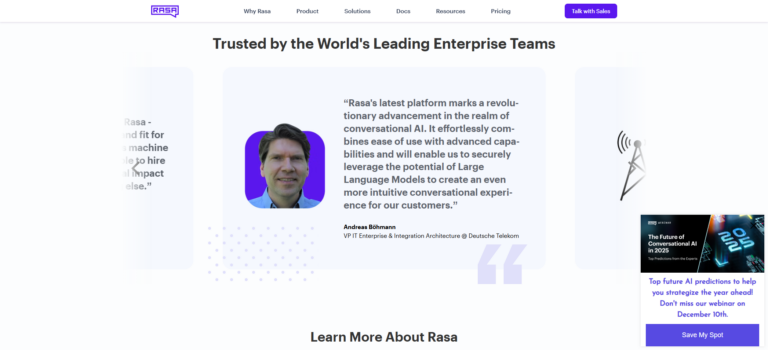
Rasa Pricing and Plans
Rasa offers a range of pricing options to cater to different needs, from individual developers to large enterprises. Here’s an overview of their pricing structure:
Free Options
- Rasa Open Source:
- Completely free and open-source
- Includes core NLU and dialogue management capabilities
- Suitable for developers exploring AI assistant projects
- Community support through forums
- Developer Edition:
- Free for individual use
- Includes all Rasa Pro features
- Designed for personal computers
- Access to CALM, Enterprise Search, and E2E testing
- Community support in Rasa forums
Paid Plans
- Growth Plan:
- Designed for teams and growth-stage organizations
- Suitable for up to 500,000 conversations annually
- Full access to Rasa Platform
- Basic support included
- Starting at $35,000 per year
- Includes a no-code UI for faster deployment
- Enterprise Plan:
- Tailored for large-scale deployments
- Full access to Rasa Platform
- Premium support
- Custom pricing (contact sales)
- Includes advanced security features
- Designed for increased automation rates
Features by Plan
Rasa Pro (included in paid plans):
- CALM (Conversational AI with Language Models)
- Language-agnostic Natural Language Understanding
- Enterprise Search
- Contextual Response Rephraser
- Custom Actions Server
- Channel connectors (REST and Websocket)
- Kubernetes deployment support
- End-to-End Testing
- PII Data Management
- Observability tools
- Multi-Node Concurrency
- Conversational Data Pipeline
Rasa Platform (Growth and Enterprise plans):
- All Rasa Pro features
- No-code AI assistant flow builder
- Testing panel
- Annotation workflow
- Content management system
- Single-Sign-On (SSO)
- Role-based Access Control (RBAC)
Support Levels
- Basic Support (Growth Plan):
- Web-based support through online portal
- Break & fix assistance
- Best effort response times during business hours
- Premium Support (Enterprise Plan):
- Enhanced response times 24/7/365
- Access to Customer Success Manager and Engineer
- Success planning
- Best practice guidance
- Business reviews
Deployment Options
- Self-Managed (On-premises or Private Cloud)
- Rasa-as-a-Service (for some plans)
Rasa’s pricing structure is flexible, allowing organizations to choose the plan that best fits their needs and scale. For specific use cases or requirements that don’t fit these categories, Rasa encourages contacting their sales team for custom solutions.
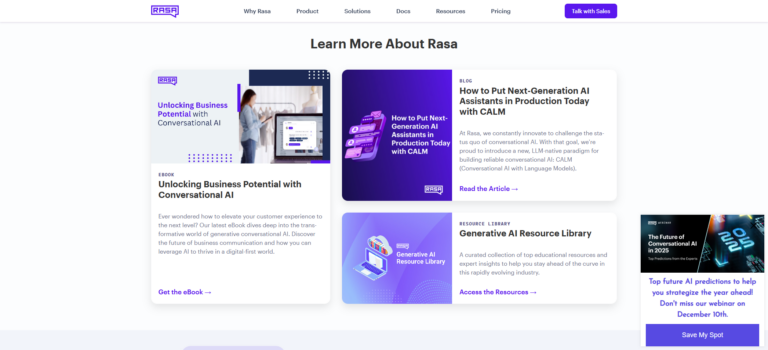
Rasa Integration and Compatibility
Rasa offers extensive integration capabilities, making it a versatile choice for building chatbots that can work across various platforms and devices. Here’s an overview of Rasa’s integration and compatibility features:
Messaging Platforms
Rasa supports integration with popular messaging platforms, allowing chatbots to reach users on their preferred channels:
- Facebook Messenger
- Slack
- Telegram
- WhatsApp (via Twilio)
These integrations enable businesses to deploy their Rasa chatbots where their customers are most active, providing seamless communication across multiple channels.
Website Integration
Rasa chatbots can be easily embedded into websites, offering a direct way for businesses to engage with visitors:
- Custom web interfaces can be built using Rasa’s REST API
- WebSocket support allows for real-time, bidirectional communication
This flexibility ensures that Rasa chatbots can be tailored to match a website’s design and functionality requirements.
Voice Assistants
Rasa’s compatibility extends to voice-based interactions:
- Integration with Amazon Alexa
- Support for custom voice assistant frameworks like Aimybox
This allows developers to create voice-enabled AI assistants for various applications, from smart home devices to mobile apps.
Custom Channels
Rasa’s open architecture allows for the creation of custom channel connectors, enabling integration with:
- Proprietary messaging systems
- Industry-specific communication platforms
- Emerging social media channels
This extensibility ensures that Rasa can adapt to unique business requirements and new communication trends.
API and Backend Integration
Rasa provides robust options for connecting chatbots with external systems:
- RESTful API support for integrating with backend services
- Custom action servers allow chatbots to perform complex operations and data retrieval
- Webhook functionality for real-time data exchange with third-party systems
These features enable Rasa chatbots to access and manipulate data from various sources, enhancing their capabilities and usefulness.
Development and Deployment
Rasa offers compatibility with various development and deployment tools:
- Integration with popular IDEs for efficient development
- Support for containerization using Docker
- Kubernetes compatibility for scalable deployments
This flexibility allows developers to use their preferred tools and infrastructure when building and deploying Rasa chatbots.
Cross-Platform Compatibility
Rasa’s architecture ensures broad compatibility across different platforms:
- Works on major operating systems (Windows, macOS, Linux)
- Supports deployment on cloud platforms like AWS, Google Cloud, and Azure
- Compatible with on-premises infrastructure for organizations with specific security requirements
This cross-platform support allows businesses to deploy Rasa chatbots in environments that best suit their needs and existing infrastructure.
Language Support
Rasa’s multilingual capabilities enhance its global compatibility:
- Support for training models in multiple languages
- Ability to handle conversations in various scripts and character sets
This feature makes Rasa suitable for businesses operating in diverse linguistic environments. Rasa’s extensive integration capabilities and broad compatibility make it a powerful choice for building chatbots that can operate seamlessly across various platforms and devices.
Whether it’s integrating with popular messaging apps, creating custom voice assistants, or connecting with complex backend systems, Rasa provides the flexibility and tools needed to build sophisticated, cross-platform conversational AI solutions.
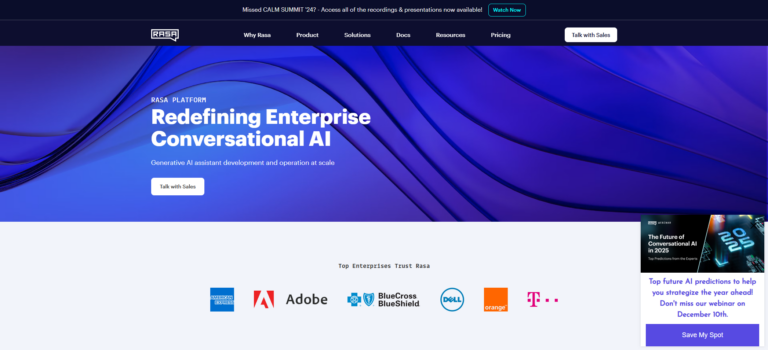
Rasa Customer Support and Resources
Rasa offers a variety of customer support options and resources to help users make the most of their conversational AI platform. Here’s an overview of the support and resources available:
Documentation
Rasa provides comprehensive documentation that serves as a primary resource for developers and users:
- Detailed guides on getting started with Rasa Open Source and Rasa Pro
- Tutorials and how-to articles for building chatbots and voice assistants
- API references and technical specifications
- Best practices for developing conversational AI agents
Community Forum
The Rasa Community Forum is a vibrant platform for users to engage with each other and get support:
- Users can ask questions, join discussions, and share feedback
- Dedicated sections for Rasa Open Source and Rasa Pro CALM
- A “Getting Started” category for newcomers
- Announcements about updates and Rasa events
Support Ticketing
Rasa offers support ticketing options across all plans:
- Users can submit tickets via email or through an in-app widget
- Response times vary based on the plan:
- Plus plan: Within 72 hours
- Pro plan: Within 48 hours
- Enterprise plan: Within 24 hours
Customer Success Programs
For enterprise customers, Rasa provides dedicated support through:
- Customer Success Manager (CSM): Acts as the primary liaison, focusing on meeting business objectives and managing communication
- Customer Success Engineer (CSE): Offers technical expertise, architectural guidance, and code reviews
Additional Resources
Rasa provides several other resources to support users:
- Rasa Blog: Offers insights, updates, and best practices
- GitHub repository: Provides tools, samples, and discussions on past issues
- Knowledge Base: Available across all plans, offering valuable resources to enhance user experience
Community and Events
Rasa fosters a strong community through:
- Community events and meetups
- Opportunities to contribute to open-source projects
- Job postings in the conversational AI industry
Training and Workshops
While not explicitly mentioned in the search results, Rasa typically offers:
- Workshops and training sessions
- Webinars on various aspects of conversational AI development
Enterprise Support
For large-scale deployments, Rasa offers enhanced support options:
- SLA (Service Level Agreement) options for enterprise customers
- Expert support for complex implementations
Rasa’s multi-faceted approach to customer support and resources ensures that users at all levels, from individual developers to large enterprises, have access to the help and information they need to successfully build and deploy conversational AI solutions. The combination of comprehensive documentation, community engagement, and dedicated support channels demonstrates Rasa’s commitment to user success.
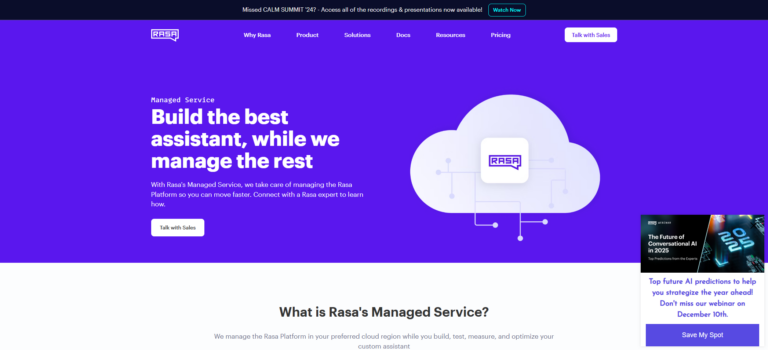
Rasa Pros and Cons
Pros:
- Open-source platform, allowing for high customization and flexibility
- Powerful performance capabilities, especially for machine learning experts
- Steady improvements to underlying technology
- Highly customizable for different use cases and business problems
- Easy to train and integrate
- Good for building conversational AI assistants
- End-to-end development features are strong
Cons:
- Complex to use, especially for those without machine learning expertise
- Steep learning curve and difficult navigation
- Lacks some features of full conversational AI platforms
- Limited support for large language models
- User interface could be improved to be more user-friendly
- Difficult to use for long-form or deep conversations
- Can feel overwhelming due to wide range of capabilities
- Requires significant server resources
Overall, Rasa seems to be a powerful and flexible open-source tool for building conversational AI, but it comes with a steep learning curve and is best suited for those with machine learning expertise who need high levels of customization and performance. It may be overly complex for simpler use cases where a more user-friendly platform would suffice.
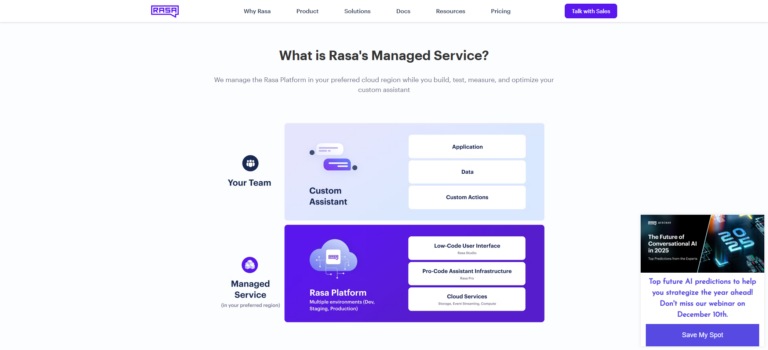
Rasa Comparison with Competitors
Technical Architecture & Development Approach
Rasa
- Fully open-source architecture with separate NLU and Core components
- Python-based framework allowing deep customization
- Local deployment capability with complete data privacy
- Custom pipeline architecture for NLU components
- Supports both rule-based and machine learning approaches
Dialogflow (Google)
- Proprietary cloud-based solution
- Pre-built integrations with Google services
- Limited customization of underlying models
- Strong focus on intent classification
- Primarily uses Google’s NLP models
Microsoft Bot Framework
- Semi-open architecture with Azure integration
- .NET-based framework with good enterprise integration
- Hybrid deployment options
- Strong cognitive services integration
- Built-in support for enterprise authentication
IBM Watson Assistant
- Proprietary cloud-based platform
- Enterprise-focused architecture
- Strong integration with IBM Cloud
- Emphasis on pre-built business solutions
- Advanced analytics and reporting
Development Experience
Rasa
Strengths:
- Complete control over conversation flow
- Extensive customization possibilities
- Strong community support
- Detailed documentation
- Training data can be version-controlled
Limitations:
- Steeper learning curve
- Requires ML expertise
- More development time needed
- Infrastructure management responsibility
Competitors
Strengths:
- User-friendly interfaces
- Quick setup and deployment
- Pre-built components
- Managed infrastructure
- Lower technical barrier
Limitations:
- Limited customization
- Vendor lock-in
- Less control over data
- Higher operational costs at scale
Cost Structure
Rasa
- Free open-source version
- Enterprise features through Rasa Enterprise
- Infrastructure costs based on self-hosting
- Predictable scaling costs
- No per-message fees
Commercial Platforms
- Usage-based pricing
- Per-conversation or per-user pricing
- Additional costs for premium features
- API call charges
- Storage and bandwidth costs
Use Case Optimization
Rasa
Best for:
- Complex conversational flows
- Custom NLP requirements
- High security requirements
- Scale-intensive applications
- Full conversation control
Dialogflow
Best for:
- Google ecosystem integration
- Simple chatbot implementations
- Quick prototyping
- Voice assistant development
- Multi-channel deployment
Microsoft Bot Framework
Best for:
- Enterprise Microsoft environments
- Teams/Office 365 integration
- Mixed reality applications
- Enterprise authentication
- Regulated industries
IBM Watson Assistant
Best for:
- Enterprise customer service
- Industry-specific solutions
- Multi-language support
- Complex business logic
- Analytics-driven optimization
Performance & Scalability
Rasa
- Highly scalable through containerization
- Custom model optimization possible
- Performance tied to infrastructure
- Manual scaling configuration
- Flexible deployment options
Commercial Platforms
Automatic scaling
Managed performance optimization
Built-in redundancy
Geographic distribution
Limited performance customization
Security & Compliance
Rasa
- Complete data sovereignty
- Custom security implementations
- Compliance flexibility
- On-premises deployment
- Audit trail capability
Commercial Platforms
- Managed security features
- Standard compliance certifications
- Limited data control
- Regional data residency
- Vendor-dependent security
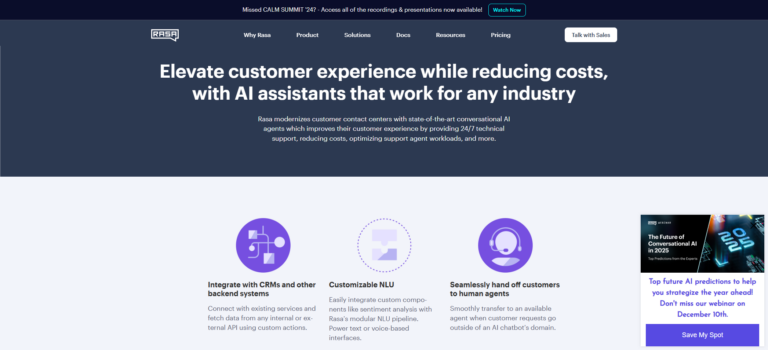
Rasa Frequently Asked Questions
Rasa is an open-source machine learning framework for building conversational AI assistants and chatbots. It can be used to create text-based or voice-based AI assistants for various applications, including customer support, sales, and task automation. Rasa provides tools for natural language understanding (NLU), dialogue management, and integration with messaging platforms and backend systems.
Yes, Rasa supports multiple languages and can be trained to understand and respond in various languages and local dialects. The platform is language-agnostic, meaning you can train models in any language as long as you provide appropriate training data. Rasa's documentation includes guidance on working with multiple languages and handling language-specific challenges.
The amount of training data needed varies depending on the complexity of your use case. Generally, you should aim for at least 10-20 examples per intent and a similar number for each entity type. However, more complex assistants may require hundreds or thousands of examples to achieve high accuracy. Rasa recommends starting with a small dataset and iteratively improving it based on real user interactions.
Yes, Rasa is designed to be highly flexible and can integrate with various backend services and databases. It supports built-in connectors for popular databases like MongoDB, DynamoDB, and Oracle. You can also create custom actions to interact with any API or service. Rasa's documentation provides guidance on integrating with CRM systems, knowledge bases, and other third-party platforms.
Yes, Rasa can be used to build voice assistants. While Rasa itself focuses on natural language processing and dialogue management, it can be integrated with speech-to-text and text-to-speech technologies to create voice-based interfaces. Rasa provides documentation and examples for building voice assistants, including integration with platforms like Alexa and Google Assistant.
Rasa takes data privacy and security seriously. The entire Rasa stack can be self-hosted on your own infrastructure, either on-premises or in a private cloud. This allows you to maintain full control over your data and comply with regulations like GDPR and HIPAA. Rasa itself does not have access to your data or conversations, ensuring that sensitive information remains within your control.
Rasa offers a range of support options and resources for developers:
- Comprehensive documentation, including tutorials and guides
- A community forum for asking questions and sharing knowledge
- The Rasa Masterclass, a free video series covering advanced topics
- Regular webinars and workshops
- GitHub repositories with example projects and code
- For enterprise customers, dedicated support and customer success programs are available
These resources cater to developers at all levels, from beginners to advanced users, helping them build and improve their conversational AI projects with Rasa.

Rasa Conclusion and Recommendation
Rasa is a powerful and flexible open-source platform for building conversational AI assistants. Its strengths lie in its customizability, scalability, and ability to handle complex conversations. Here’s a final assessment:
Rasa shines in its ability to create sophisticated, context-aware chatbots that can manage multi-turn conversations effectively. The platform’s open-source nature allows for deep customization, making it possible to tailor AI assistants to specific business needs and industries. The natural language understanding (NLU) capabilities of Rasa are particularly strong, offering accurate intent classification and entity extraction. This, combined with its dialogue management system, enables the creation of AI assistants that can handle nuanced and complex interactions.
Rasa’s integration capabilities are another significant advantage. The platform can connect with various messaging channels, APIs, and backend systems, allowing businesses to deploy their chatbots across multiple platforms and integrate them seamlessly with existing infrastructure.
However, Rasa does come with a steep learning curve. Its command-line interface and reliance on coding skills can be challenging for non-technical users or those new to conversational AI development. The platform requires a good understanding of machine learning concepts and Python programming to fully leverage its capabilities.
Who would benefit most from using Rasa:
- Tech-savvy companies with in-house development teams
- Businesses requiring highly customized AI assistants
- Organizations dealing with sensitive data that need on-premises deployment options
- Developers and data scientists looking to build advanced conversational AI solutions
- Companies seeking scalable solutions for enterprise-level deployments
Rasa might not be the best fit for:
- Small businesses without technical resources
- Those looking for quick, out-of-the-box chatbot solutions
- Users who prefer drag-and-drop interfaces and visual bot builders
Overall recommendation:
For organizations with the technical expertise and resources to harness its full potential, Rasa is an excellent choice. It offers unparalleled flexibility and control over the development of AI assistants. The platform’s ability to handle complex conversations and integrate with various systems makes it suitable for a wide range of applications, from customer service to sales and beyond.
However, potential users should be prepared for a significant investment in time and resources to learn and implement Rasa effectively. The rewards of this investment can be substantial, resulting in highly capable and tailored AI assistants that can significantly enhance customer interactions and automate complex processes.
In conclusion, Rasa is highly recommended for businesses and developers who prioritize customization, scalability, and advanced conversational capabilities, and who have the technical resources to fully leverage its potential. For those willing to climb the learning curve, Rasa offers a powerful toolkit for creating state-of-the-art conversational AI solutions.
