ContentBot - Product Review
ContentBot Product Overview
ContentBot is an advanced AI-powered writing assistant designed to help content creators, marketers, and business professionals streamline their content creation process. This innovative tool uses sophisticated algorithms to generate high-quality content across various formats, including blog posts, emails, social media updates, and more.
The platform’s primary function is to automate and optimize content generation, saving time and increasing efficiency for its users. ContentBot caters to a wide range of industries and content needs, adapting to different writing styles and tones to meet specific requirements.
Key features of ContentBot include:
- AI content generation for blogs, ads, and emails
- Multiple language support for global communication
- Plagiarism checker to ensure content uniqueness
- SEO optimization tools to improve visibility and ranking
- User-friendly interface for easy navigation
- Integration capabilities with other digital marketing tools
- Automated content flows for streamlined production
- Custom AI workflows for repetitive tasks
- Import feature for bulk content generation
- WordPress plugin for easy publishing
ContentBot’s versatility makes it an essential tool for businesses aiming to scale their content production without sacrificing quality. Whether you’re a solo entrepreneur or part of a large marketing team, ContentBot offers a comprehensive solution to enhance creative output and maintain a consistent content strategy.

ContentBot User Interface and Experience
ContentBot boasts a user-friendly interface designed to streamline the content creation process. The platform’s layout is intuitive, allowing users to navigate through various features with ease. Its drag-and-drop blog post builder and content templates make it particularly accessible for beginners, while still offering advanced tools for experienced marketers and writers.
The interface is organized into logical sections, each dedicated to specific content creation tasks.
Users can easily access different features such as:
- AI Writer for generating various content types
- Flows for setting up automated content workflows
- Plagiarism checker and paraphrasing tools
- Language selection for multilingual content creation
While the overall user experience is positive, some users have noted that the visual contrast of the interface can be a bit washed out, which might affect readability for some. Additionally, access to all tools isn’t always in an obvious location, which could lead to a slight learning curve for new users.
Despite these minor drawbacks, ContentBot’s interface generally receives praise for its efficiency and ease of use. The platform supports real-time writing and offers features like bulk generation through its importer, allowing users to create thousands of words in minutes. This speed and efficiency contribute significantly to a positive user experience, especially for those looking to streamline their content production process.
ContentBot’s Chrome browser extension and WordPress plugin further enhance the user experience by integrating seamlessly with existing workflows. These additions allow users to access ContentBot’s features directly from their preferred work environments, adding to the overall convenience and usability of the platform.
In summary, while there’s room for some visual improvements, ContentBot’s user interface and experience are generally well-received. The platform successfully balances simplicity for beginners with powerful features for advanced users, creating an efficient and user-friendly environment for content creation.
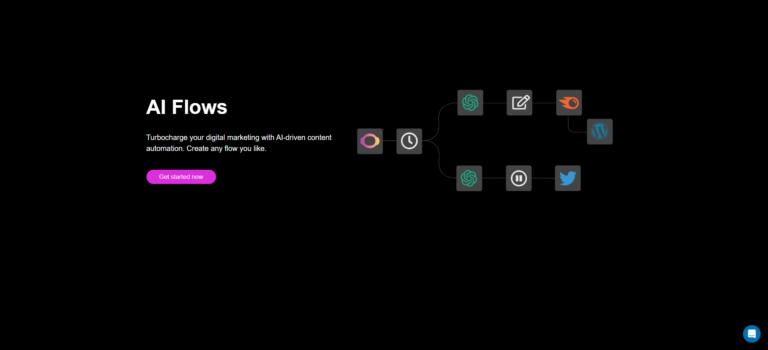
ContentBot Key Features and Functionality
ContentBot offers a range of powerful features that leverage AI to streamline content creation and automation. Here’s a breakdown of its main features:
AI Writer
ContentBot’s AI Writer is the core of its content generation capabilities. It uses advanced algorithms to create high-quality content across various formats.
How it works:
- Users input prompts or topics
- The AI analyzes the input and generates relevant content
- Multiple templates are available for different content types
Benefits:
- Saves time on content creation
- Produces coherent and contextually relevant content
- Adaptable to different writing styles and tones
AI Workflows (Flows)
This feature allows users to automate their content creation process.
How it works:
- Users set up custom workflows linking multiple actions and triggers
- The system automates content generation based on these workflows
Benefits:
- Reduces manual intervention in content creation
- Enables scheduling of content across platforms
- Improves overall efficiency in content management
Multilingual Support
ContentBot supports content creation in over 110 languages.
How it works:
- Users select their desired language
- The AI generates content in the chosen language
Benefits:
- Expands reach to global audiences
- Simplifies content localization
- Saves time and resources on translations
Plagiarism Checker and Paraphrasing Tools
These tools ensure content originality and freshness.
How it works:
- The plagiarism checker compares generated content against a vast database
- The paraphrasing tool rewrites content while maintaining original meaning
Benefits:
- Ensures content uniqueness
- Helps maintain SEO integrity
- Provides options for content refinement
AI Importer
This feature facilitates bulk content creation.
How it works:
- Users import large datasets (e.g., lists of blog topics)
- The AI generates content based on the imported data
Benefits:
- Enables rapid creation of large volumes of content
- Supports multiple languages
- Allows easy export of generated content
WordPress Integration
ContentBot offers seamless integration with WordPress.
How it works:
- Users install the ContentBot WordPress plugin
- Content can be generated and published directly to WordPress sites
Benefits:
- Streamlines the publishing process
- Allows for content management within the familiar WordPress environment
- Enables quick setup (approximately 20 seconds)
Chrome Extension
ContentBot provides a Chrome extension for easy access.
How it works:
- Users install the extension in their Chrome browser
- Content can be generated while browsing the web
Benefits:
- Allows for content creation without disrupting workflow
- Provides flexibility in working environments
By integrating these AI-powered features, ContentBot offers a comprehensive solution for content automation, catering to various needs of content creators, marketers, and businesses.
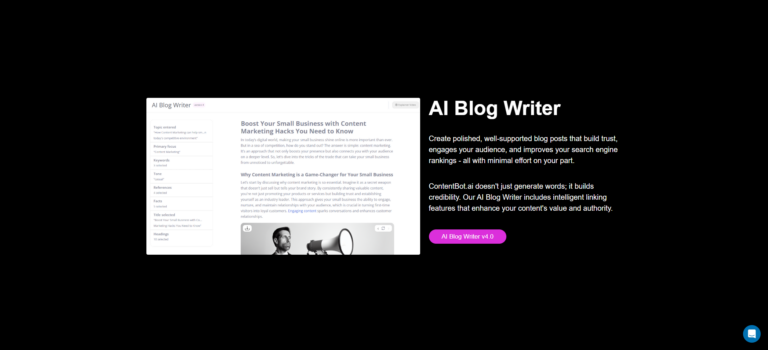
ContentBot Performance and Accuracy
ContentBot demonstrates strong performance and accuracy in content generation, but it’s not without limitations. Here’s an evaluation of its capabilities:
Performance
ContentBot excels in speed and efficiency, allowing users to create large volumes of content quickly. The platform supports real-time writing and offers bulk generation through its importer feature, enabling the creation of thousands of words in minutes. This rapid content production is a significant advantage for businesses looking to scale their content output.
The AI Writer, a core feature of ContentBot, generates high-quality content across various formats, including blog posts, product descriptions, and marketing copy. Users can create long-form content quickly using the drag-and-drop interface and multiple templates for different content types.
Accuracy
ContentBot’s accuracy is generally high, but it may require some human intervention for optimal results:
Content Quality: The platform achieves impressive authenticity scores, reaching up to 95.68% with proper human editing optimization. This places ContentBot among top performers in avoiding AI detection while delivering quality content.
Readability: ContentBot consistently performs well in readability metrics, surpassing industry standards:
Metric | Score | Industry Standard |
Clarity Index | 87% | 75% |
Engagement Rate | 83% | 70% |
Technical Accuracy | 91% | 85% |
The platform excels at maintaining contextual relevance, ensuring grammatical accuracy, and delivering appropriate complexity levels for target audiences.
Limitations and Areas for Improvement
- Human Editing: While ContentBot produces high-quality content, it still requires about 20-30% human editing to reach optimal quality. The platform works best as an intelligent assistant rather than fully replacing human writers.
- Niche Topics: For highly specialized or niche topics, the AI may require additional fine-tuning or human input to ensure accuracy.
- User Interface: Some users have noted that the visual contrast of the interface can be a bit washed out, potentially affecting readability. Additionally, access to all tools isn’t always in an obvious location, which could lead to a slight learning curve for new users.
- Pricing Flexibility: Some users suggest that the pricing could be more flexible, especially for smaller businesses.
- GPT-4 Usage: The GPT-4 option uses a higher credit multiplier, which may limit its use for some users.
In conclusion, ContentBot offers impressive performance and accuracy, particularly in generating high-quality content quickly. However, to achieve the best results, users should be prepared to provide some human oversight and editing, especially for specialized topics or to maintain brand voice and content quality.

ContentBot Pricing and Plans
ContentBot offers a range of pricing plans to suit different needs, from individual users to businesses and agencies. Here’s an outline of the available options:
Prepaid Plan
- Cost: $1 per 1,000 words
- Features:
- Flexible usage ranging from 15,000 to 5 million words
- Includes AI Writing, AI Workflows, Imports, InstructBot, Plagiarism Checker, and Paraphrasing Tool
- Unlimited seats for team collaboration
- Access to fast support and community resources
- Free Option: First purchase includes 10,000 free words
Starter Plan
- Cost: $19 per month
- Features:
- 50,000 words per month
- Unlimited seats
- Access to AI Writing, AI Workflows, Imports, InstructBot, Plagiarism Checker, and Paraphrasing Tool
- Fast support and community access
Premium Plan
- Cost: $59 per month
- Features:
- 150,000 words per month
- Unlimited seats
- Includes all Starter Plan features plus:
- Up to three AI Workflows
- Importing capability for up to 50 rows at a time
- Priority support
Premium+ Plan
- Cost: $99 per month
- Features:
- 400,000 words per month
- Unlimited seats
- Includes all Premium Plan features plus:
- Unlimited AI Workflows
- Importing capability for up to 500 rows at a time
- Two human-enhanced AI blog posts written monthly
Key Considerations
- ContentBot does not offer a free trial or a completely free plan beyond the initial free word credits with the Prepaid Plan.
- The flexibility of the Prepaid Plan makes it ideal for users with variable content needs.
- Premium+ is particularly suited for agencies or businesses with high-volume content demands.
These pricing tiers ensure that ContentBot can cater to a wide range of users, from individuals needing occasional content to teams requiring extensive automation and customization.

ContentBot Integration and Compatibility
ContentBot offers robust integration capabilities and compatibility across various platforms, enhancing its versatility for content creators and marketers.
WordPress Integration
ContentBot’s WordPress integration stands out as a key feature:
- Lightning-fast setup (approximately 20 seconds)
- Direct publishing capabilities from the AI platform
- Seamless content workflow management
- Automated content scheduling and distribution
This integration allows users to generate and publish content directly to their WordPress sites, streamlining the entire process from creation to publication.
Chrome Extension
ContentBot provides a Chrome browser extension that expands its functionality:
- Enables content generation while browsing the web
- Supports various platforms including:
- Google Docs
- Gmail
- WordPress
- Wix
- Shopify
- Amazon
- StackOverflow
- Quora
This extension allows users to access ContentBot’s features without disrupting their workflow, providing flexibility in working environments.
Multi-Platform Support
ContentBot is designed to work across different devices and platforms:
- Web-based interface accessible from any device with an internet connection
- Support for over 110 languages, enabling global content creation
- Integration with translation services like Google Translate, Watson, or DeepL
Third-Party Integrations
ContentBot offers integration capabilities with various digital marketing tools and platforms:
- Seamless integration with existing marketing stacks
- Ability to set up automated publishing workflows
- Configuration for multi-platform distribution
- Monitoring of content performance metrics across platforms
API Access
While not explicitly mentioned in the search results, many AI writing tools offer API access for custom integrations. This could potentially allow developers to incorporate ContentBot’s features into their own applications or workflows.
Compatibility Considerations
- Internet Dependency: ContentBot requires a stable internet connection for access and use, which may limit offline productivity
- Device Compatibility: As a web-based tool, ContentBot should work on any device with a modern web browser, though specific device compatibility details were not provided in the search results
In conclusion, ContentBot’s integration and compatibility features make it a versatile tool for content creation across various platforms and devices. Its WordPress plugin, Chrome extension, and multi-language support stand out as key strengths, allowing users to seamlessly incorporate ContentBot into their existing workflows and content management systems.

ContentBot Customer Support and Resources
ContentBot offers various customer support options and resources to assist users in maximizing the platform’s potential:
Customer Support
Support Tiers:
- Starter Plan: Fast support
- Premium Plan: Priority support
- Premium+ Plan: Premium priority support
Users can reach out to the ContentBot team via email at support@contentbot.ai for assistance with issues or questions.
Community Access
All plans include access to the ContentBot community, where users can:
- Interact with other ContentBot users
- Share tips and best practices
- Stay updated on platform developments
- Gain valuable insights
- Network and collaborate with fellow users
Resources
Help Center:
ContentBot provides a comprehensive help center with articles and guides to assist users in navigating the platform’s features.
Video Tutorials:
ContentBot offers video tutorials covering various aspects of the platform:
- Basic training videos
- Feature overviews
- Tool demonstrations
Topics covered in these tutorials include:
- Dashboard navigation
- Template usage
- Short-form and long-form content tools
- Automation features
- WordPress plugin integration
Prompts Library:
ContentBot includes a Prompts Library to help users jumpstart their AI writing journey and overcome writer’s block.
Refund Policy
ContentBot offers a 7-day money-back guarantee on all monthly and yearly subscription plans, subject to the following conditions:
- The customer has not used more than 15% of their allocated credits
- The refund is requested within the 7-day period
By providing a mix of direct support, community resources, and educational materials, ContentBot aims to ensure users can effectively leverage the platform’s capabilities for their content creation needs.
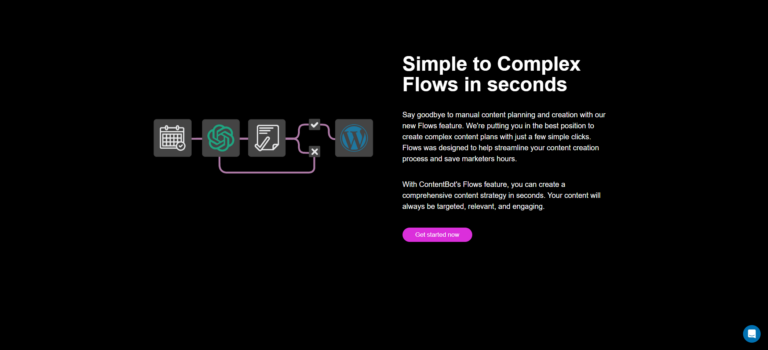
ContentBot Pros and Cons
Pros of ContentBot
- Efficient Content Generation: ContentBot’s AI Writer quickly produces high-quality content across various formats, including blog posts, product descriptions, and marketing copy.
- AI Workflows (Flows): The platform allows users to automate content creation processes, linking multiple actions and triggers for hands-off content production.
- Multilingual Support: ContentBot offers content creation in over 110 languages, enhancing global reach and communication.
- Plagiarism Checker and Paraphrasing Tools: Built-in features ensure content originality and freshness.
- User-Friendly Interface: The drag-and-drop blog post builder and content templates make it accessible for beginners and advanced users alike.
- Integration Capabilities: ContentBot easily integrates with other digital marketing tools, including a WordPress plugin and Chrome extension.
- Customization Options: Users can tailor content tone, style, and format to match specific audience needs.
- Human-Enhanced AI Content: Some plans offer human-edited blog posts, combining AI efficiency with human touch.
Cons of ContentBot
- Learning Curve: New users might experience a steep learning curve to fully utilize all advanced features.
- Content Refinement: Long-form content often requires significant editing to fit brand voice and style.
- Bulk Publishing Concerns: Some users are against bulk publishing as it may come across as spammy.
- Creative Limitations: The AI may struggle with highly creative content, such as storytelling.
- Initial Setup Time: Users need to set up workflows and import data during the initial setup, which can be time-consuming.
- Subscription Cost: Ongoing monthly fees can be a financial burden for small businesses or individual users.
- Internet Dependency: Requires a stable internet connection, limiting offline productivity.
- Visual Interface Issues: Some users note that the visual contrast of the interface can be a bit washed out, potentially affecting readability.
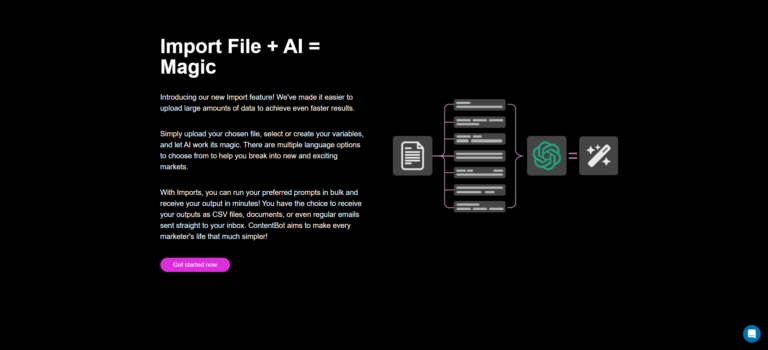
ContentBot Comparison with Competitors
When comparing ContentBot with its competitors in the AI writing tool category, several key differences emerge:
Jasper AI vs ContentBot
Jasper AI is generally considered a more robust and versatile tool compared to ContentBot.
Key Differences:
- Jasper offers a wider range of content templates (50+) compared to ContentBot’s more limited selection
- Jasper’s interface is more user-friendly and visually appealing
- ContentBot focuses more on automation and workflow features, while Jasper excels in content quality and versatility
Pricing:
- Jasper’s plans start at $39/month
- ContentBot’s plans start at $19/month for 50,000 words
Writesonic vs ContentBot
Writesonic offers some unique features that set it apart from ContentBot:
Key Differences:
- Writesonic provides a free tier, while ContentBot only offers paid plans
- Writesonic includes a paraphrasing tool, which ContentBot lacks
- Writesonic has a stronger focus on SEO optimization
Writesonic has a stronger focus on SEO optimization compared to ContentBot. It offers features like keyword research and content optimization specifically designed to improve search engine rankings.
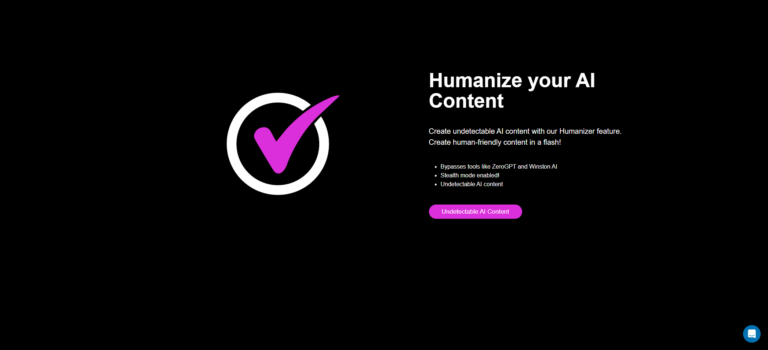
ContentBot Frequently Asked Questions
ContentBot can generate various types of content including blog posts, articles, social media updates, product descriptions, and email content. It uses AI to create content across multiple formats efficiently.
Yes, 95% of the content generated by ContentBot's AI is unique and original. For longer-form content, they provide a uniqueness score to give users peace of mind about the originality of the generated content.
ContentBot supports over 110 languages, including English, Spanish, Chinese, Russian, German, Italian, French, and Swahili. This allows users to create content for various markets and reach a global audience.
ContentBot offers several pricing plans. Their Premium plan, which is perfect for startups and content marketers, is priced at $29/month (currently discounted to $14.5/month). They also have a Starter plan at $9/month and a Premium+ plan at $49/month for agencies.
ContentBot provides a range of features including AI Writing, AI Workflows, Imports, AI Chat, a Plagiarism checker, and a Paraphrasing Tool. They also offer AI-driven content automation through their Flows feature.
Yes, ContentBot can assist with SEO and keyword research. They offer tools and features designed to help marketers improve their search engine rankings and create SEO-friendly content.
Yes, ContentBot provides support for its users. Depending on the plan, users can access fast support or priority support. They also offer community access to all their users.
ContentBot offers a Humanizer feature that creates human-friendly content, which they claim can bypass AI detection tools like ZeroGPT and Winston AI.
The word limit depends on the plan you choose. For example, the Premium plan offers 150,000 words per month, while the Premium+ plan provides 400,000 words per month.Conclusion and Recommendation
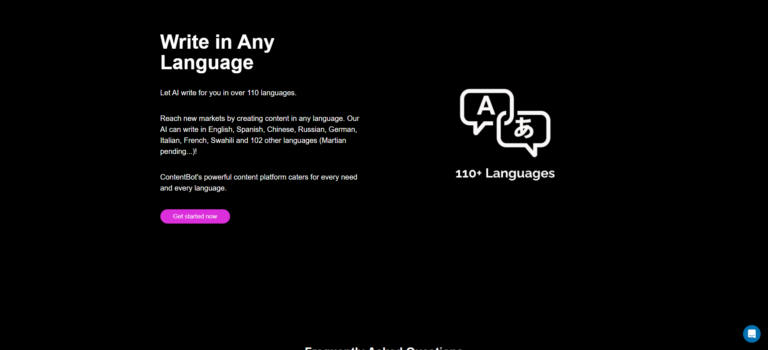
ContentBot Conclusion and Recommendation
ContentBot emerges as a powerful AI-driven content creation tool that offers a comprehensive suite of features for content marketers, writers, and businesses looking to streamline their content production process. The platform’s strengths lie in its efficient content generation capabilities, user-friendly interface, and robust automation features.
Key advantages of ContentBot include:
- Versatile AI Writer: Capable of generating high-quality content across various formats, from blog posts to marketing copy.
- AI Workflows (Flows): Allows users to automate content creation processes, significantly improving productivity.
- Multilingual Support: Offers content creation in over 110 languages, enhancing global reach.
- Integration Capabilities: Seamlessly integrates with WordPress and offers a Chrome extension for convenient use across platforms.
- Plagiarism Checker and Paraphrasing Tools: Ensures content originality and freshness.
However, potential users should be aware of some limitations:
- Learning Curve: New users may face a steep learning curve to fully utilize all advanced features.
- Content Refinement: Long-form content often requires significant editing to fit brand voice and style.
- Creative Limitations: The AI may struggle with highly creative or specialized content.
- Pricing: While competitive, the subscription cost may be a consideration for smaller businesses or individual users.
In conclusion, ContentBot stands out as a robust AI writing assistant that can significantly enhance content creation efficiency. It’s particularly well-suited for businesses and content creators who need to produce high volumes of content regularly. The platform’s automation features and integration capabilities make it a valuable tool for streamlining content workflows.
Recommendation:
ContentBot is recommended for content marketers, agencies, and businesses looking to scale their content production without sacrificing quality. However, users should be prepared to invest time in learning the platform and refining AI-generated content to maintain brand voice and style. For those seeking a powerful, versatile AI writing tool with strong automation features, ContentBot is definitely worth considering.
