Simplified - Product Review
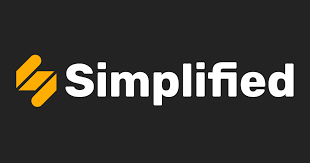
Simplified Product Overview
Simplified is a cutting-edge AI-powered platform designed to enhance content creation, graphic design, and marketing efforts. It serves as an all-in-one tool for teams and individual creators, enabling efficient production of visual content. Key functions include generating social media graphics, crafting marketing copy, editing videos, and creating presentations.
Key Features
1. AI Writing Assistant: Simplified’s AI-driven tool helps users easily create compelling marketing copy and other written content.
2. Graphic Design Templates: Access a variety of templates to quickly design visually appealing graphics.
3. Video Editing Tools: Simplified offers tools for editing videos, facilitating the production of professional-quality content.
4. Social Media Scheduling: Plan and publish posts across multiple social media channels with the integrated scheduler for a consistent online presence.
5. Brand Management Capabilities: Manage brand assets and ensure consistency across different content types.
Target Audience
Simplified is ideal for small business owners, marketing professionals, social media managers, content creators, freelancers, and startup teams. These users can enhance their content production and collaborate more effectively using the platform.
Benefits
By integrating various tools into a single interface, Simplified reduces the time spent on content production and facilitates collaboration. It supports multiple languages and integrates with various marketing and design platforms, expanding its usability.
Pricing
Simplified offers flexible pricing plans, from free basic options to professional subscriptions with advanced features, allowing users to choose a plan that fits their needs and budget.
Conclusion
Simplified is a versatile platform that meets the needs of both solo entrepreneurs and larger teams. By providing a suite of tools for content creation and marketing, it enables users to produce high-quality content efficiently, whether creating graphics, writing copy, or managing social media.
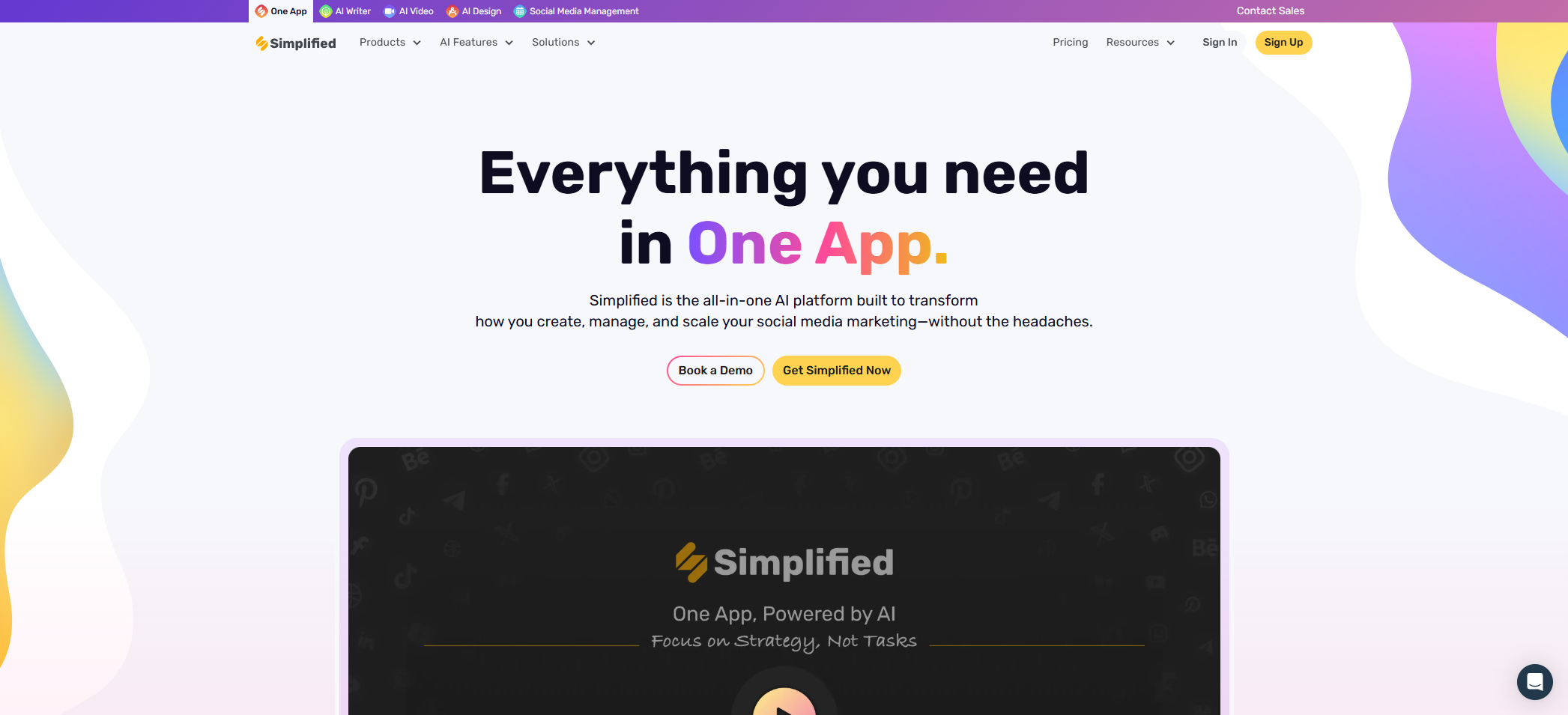
Simplified User Interface and Experience
Simplified offers a user interface that is both clean and intuitive, making it an attractive option for individuals and teams seeking a versatile creative platform. The modern design features a straightforward dashboard for quick access to various creative tools, allowing users to easily switch between graphic design, video editing, writing, and social media management, thereby boosting productivity.
The platform’s minimalist color scheme of soft blues and whites creates a calm workspace. Clear, well-labeled icons reduce confusion, especially for new users, while smooth navigation with dropdown menus and sidebar options effectively guides users through the platform.
Creating projects is streamlined with prominently displayed templates categorized by type and industry, making it easy to find the right starting point. The drag-and-drop functionality simplifies design work, even for those with limited experience, and the responsive editing tools ensure a smooth workflow.
Highly mobile-responsive, Simplified adapts well to different screen sizes, ensuring seamless transitions between desktop and mobile use. Integrated collaboration features allow team members to easily share and comment on projects, enhancing teamwork.
The learning curve is gentle, with tooltips and quick tutorials available to help users understand features without feeling overwhelmed. This accessibility makes the platform suitable for both design professionals and casual creators.
Overall, Simplified provides a positive user experience with its responsive performance and thoughtful design choices, making it a reliable tool for individuals and teams seeking functionality and ease of use.
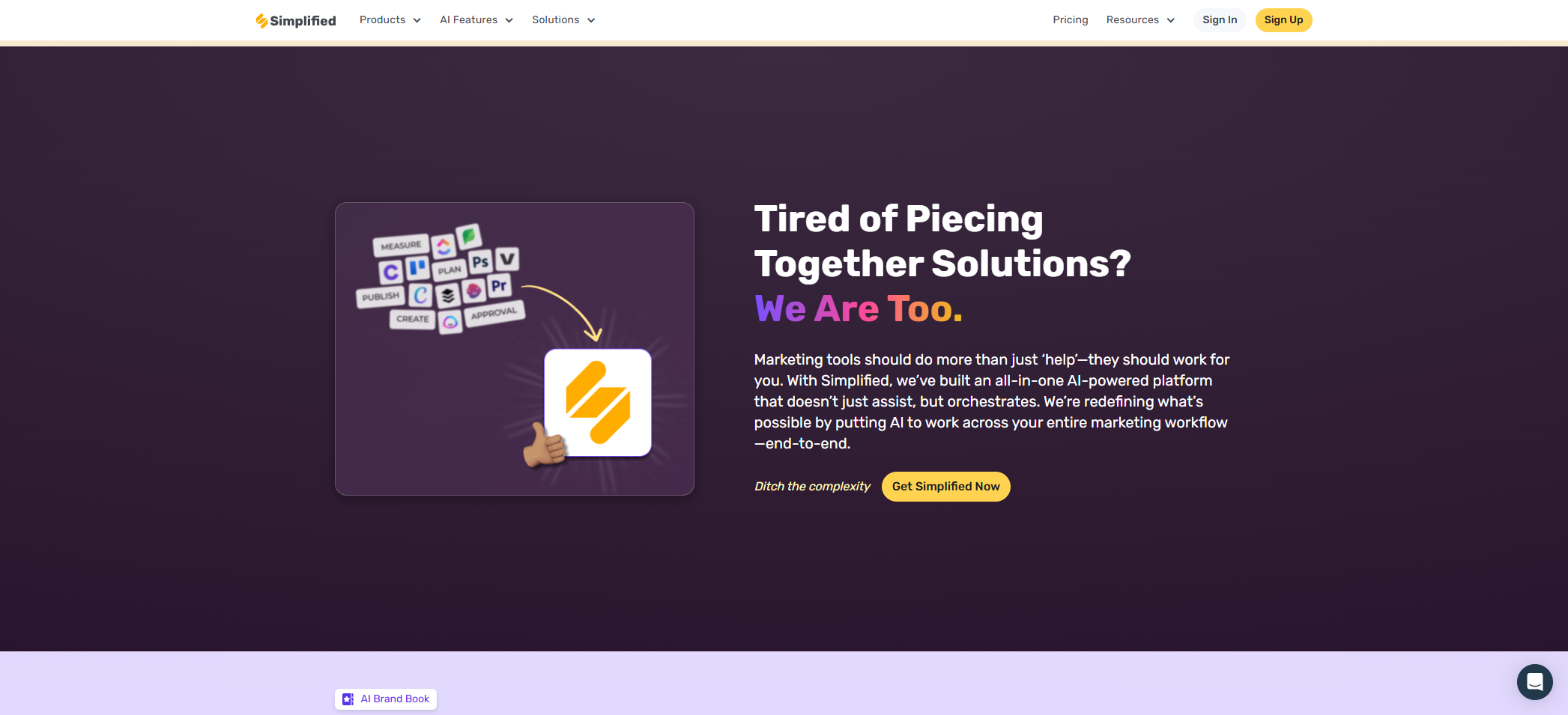
Simplified Key Features and Functionality
Simplified is a dynamic content creation platform that merges AI technology with intuitive tools, making it ideal for both individuals and teams aiming to enhance their creative workflows. Here’s a concise overview of its key features and functionalities:
1. AI Content Creation: Simplified’s AI tools enable users to generate text for blogs and social media in multiple languages. With customizable templates, it helps overcome writer’s block and speeds up content production.
2. Graphic Design Tools: The platform’s AI-powered design tools feature a drag-and-drop interface, perfect for creating professional graphics. Users can access social media templates and manage brand kits, ensuring consistent branding.
3. Video Editing: Simplified offers user-friendly video editing with a stock library and AI tools for text-to-video conversion. Basic editing features and multi-format export options enhance its versatility.
4. Social Media Management: Users can schedule posts, manage multiple platforms, and analyze performance with Simplified’s social media tools, optimizing content strategies for better engagement.
5. Collaboration Features: The platform supports team collaboration with shared folders, feedback systems, and role-based access, streamlining workflows and boosting productivity.
6. AI Writing Assistant: This feature provides grammar checks, paraphrasing, SEO suggestions, and plagiarism detection, helping users refine and optimize their content.
7. Pricing Tiers: Simplified offers a free basic plan, a Pro plan with advanced features, and enterprise solutions, with flexible monthly or annual subscriptions to suit different budgets.
8. Integration Capabilities: With API connections and third-party app integrations, users can seamlessly export content, making Simplified a central hub for content creation and distribution.
In summary, Simplified is a comprehensive tool that combines AI with user-friendly features to support various content creation needs, from graphic design to video editing and team collaboration. Its integration options and flexible pricing make it a valuable resource for both individuals and businesses.
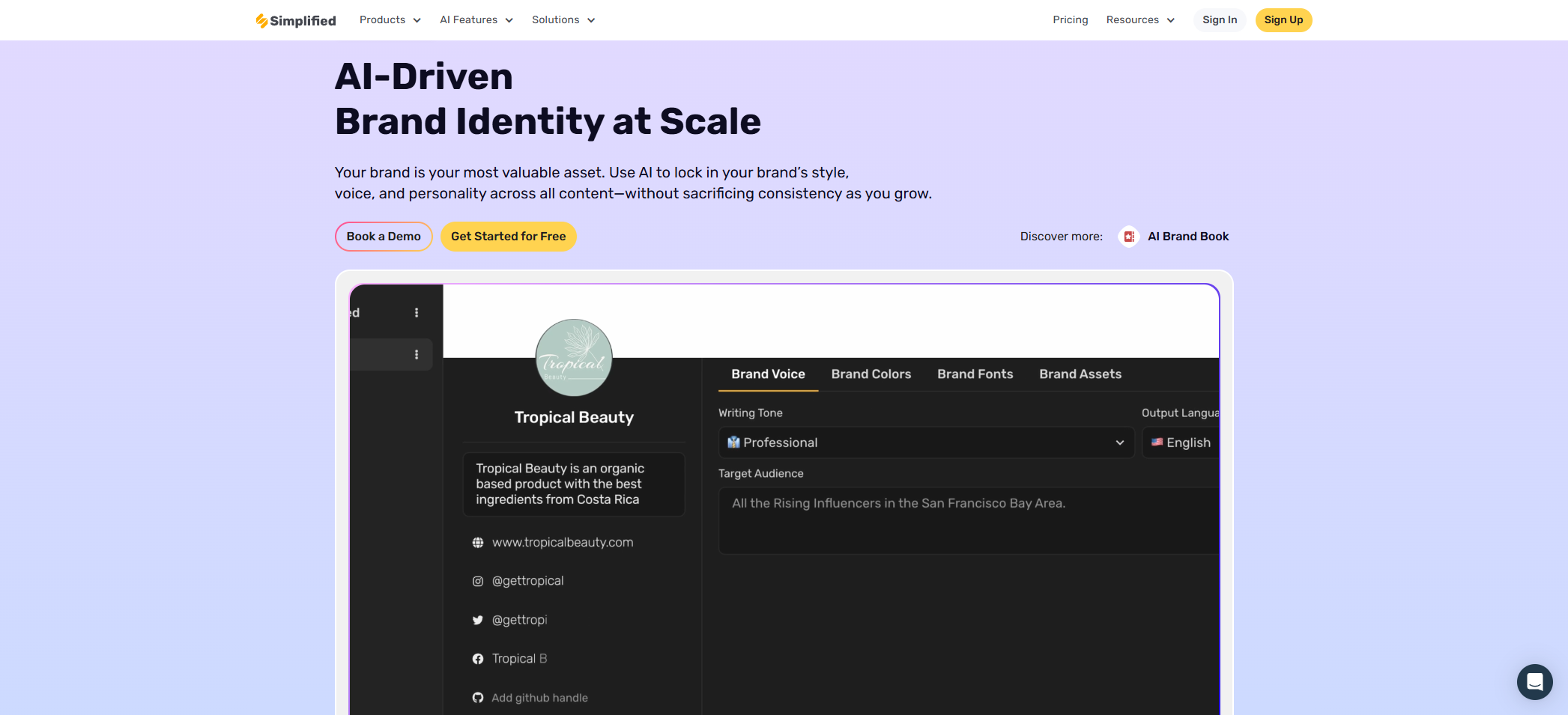
Simplified Performance and Accuracy
Simplified is a dynamic platform that leverages AI to streamline content creation across text, images, and videos. It stands out for its speed and reliability, making it a practical choice for users who need quick results. The platform’s intuitive interface is accessible even to those with minimal design experience. However, its features may seem basic compared to more advanced tools. In terms of accuracy, AI-generated content often requires human editing for clarity and relevance. While some images are professional, others may need refinement, and video tools are best suited for simple projects. Despite these limitations, Simplified excels in rapid content generation and is particularly effective for social media posts. It is ideal for small businesses and freelancers seeking quick drafts, though it may not suffice for complex tasks requiring deep expertise. The platform offers affordable pricing, with a free tier and paid plans for enhanced features. To improve, Simplified could expand its templates, enhance AI accuracy, and offer more customization options. Overall, it provides a reliable solution for efficient content creation, with potential for growth in precision and depth.
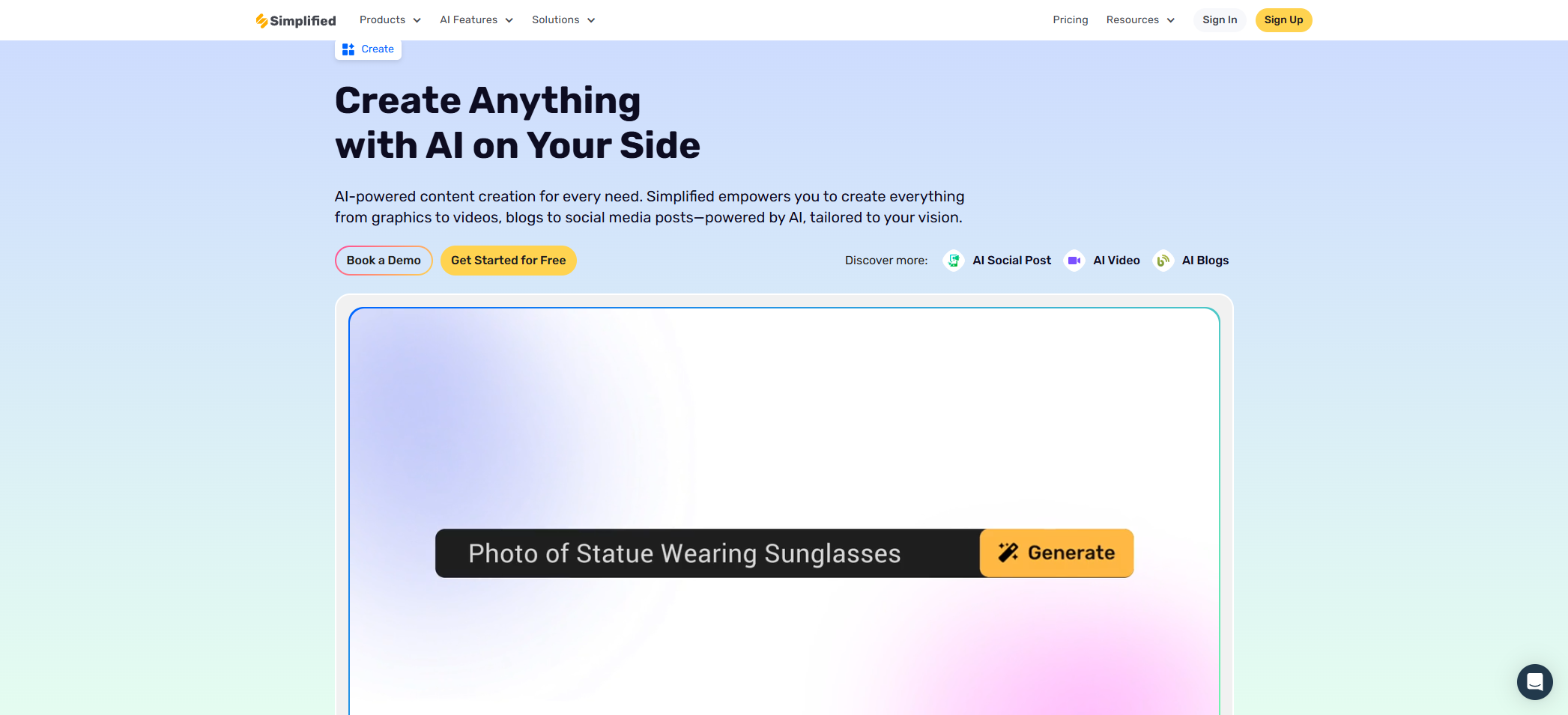
Simplified Pricing and Plans
Simplified offers a variety of pricing plans to cater to different users, from solo creators to large enterprises. Here’s a breakdown of their current offerings:
Free Plan
Ideal for individuals or small teams wanting to explore the platform without a financial commitment. It includes basic features, limited AI credits, watermarked exports, and one user seat. It’s a great way to get started and see what Simplified can do.
Starter Plan ($15/month)
Perfect for small businesses or teams needing more flexibility. This plan offers more AI credits, watermark-free exports, three user seats, advanced editing tools, and a basic brand kit. It’s a significant upgrade from the Free Plan, providing enhanced tools for your projects.
Professional Plan ($39/month)
Designed for teams requiring extensive collaboration and advanced features. It includes extensive AI credits, unlimited exports, five user seats, advanced brand management, priority support, and team collaboration features. This plan is ideal for businesses needing robust tools and support.
Business Plan ($99/month)
Tailored for large teams or enterprises needing comprehensive features and support. It offers the highest AI credit allocation, unlimited users, enterprise-grade features, custom workflows, advanced analytics, and a dedicated account manager. This plan is perfect for organizations requiring high customization and support.
Additional Information
– Annual Billing Discount: Enjoy a 20% discount on all plans with annual billing, offering cost savings for long-term users.
– Plan Upgrades: Start with the Free Plan and upgrade as your needs grow, ensuring flexibility and scalability.
For the latest details on pricing and features, visit Simplified’s official website. Simplified’s tiered pricing structure allows users to select a plan that fits their needs and budget, with each tier offering increased capabilities and collaborative features. Whether you’re an individual creator or part of a large organization, there’s a plan to support your creative and business goals.
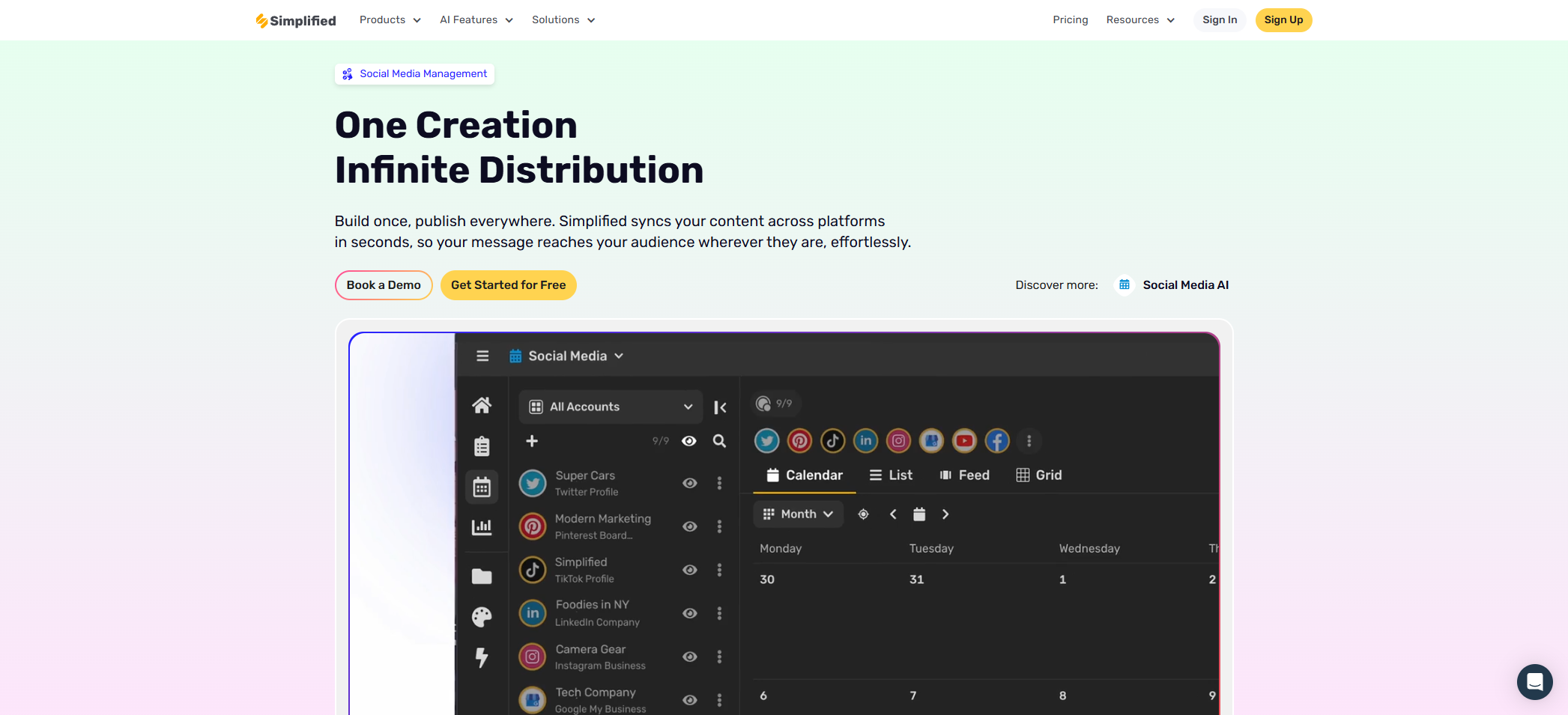
Simplified Integration and Compatibility
Simplified is a dynamic tool designed to boost productivity by seamlessly integrating with a wide array of popular platforms and devices. This review delves into its key integrations, cross-platform compatibility, device support, API and connectivity options, synchronization features, performance, and limitations.
Key Integrations
Simplified connects effortlessly with essential platforms, making it ideal for users juggling multiple applications. It integrates with:
– Canva for design projects.
– Slack for team communication.
– Zapier for workflow automation.
– Google Drive and Dropbox for file management.
– Adobe Creative Cloud for enhanced creative work.
– Social media platforms like Facebook, Instagram, Twitter, and LinkedIn for streamlined social media management.
These integrations simplify workflows, minimizing the need to switch between apps and boosting productivity.
Cross-Platform Compatibility
Simplified ensures robust cross-platform functionality, allowing users to access projects from virtually anywhere. It is available as:
– A web-based application accessible from any internet-connected device.
– A mobile app compatible with iOS and Android.
– A desktop application for traditional computing.
– Cloud-based access for up-to-date data availability.
Device Support
The tool supports a diverse range of devices, including:
– Windows PCs.
– Mac systems.
– Tablets and smartphones for mobility.
– Chromebooks for educational or budget-conscious users.
API and Connectivity
Simplified offers various connectivity and customization options:
– An open API for custom integrations.
– Third-party app connections for expanded functionality.
– Webhook capabilities for real-time updates.
– Single Sign-On (SSO) for simplified access and security.
Synchronization Features
Collaboration and data management are streamlined with features like:
– Real-time file sharing for team alignment.
– Cloud storage sync for updated files across devices.
– Collaborative editing for simultaneous project work.
– Version control for tracking changes and maintaining document integrity.
Performance Notes
Simplified is crafted to deliver a consistent and responsive user experience:
– Responsive design adapts to different screens and devices.
– Consistent user experience across platforms.
– Minimal latency for smooth operation.
– Secure data transfer protocols to protect user data.
Limitations
Despite its extensive features, Simplified has a few limitations:
– Some advanced integrations require premium plans.
– Feature variations may occur depending on the platform used.
In conclusion, Simplified is a practical choice for individuals and teams seeking a flexible, user-friendly tool. Its extensive integrations and compatibility across various devices make it an excellent option for efficiently managing multiple applications. For the latest information on specific integrations or compatibility, visiting Simplified’s website or contacting their support team is recommended.
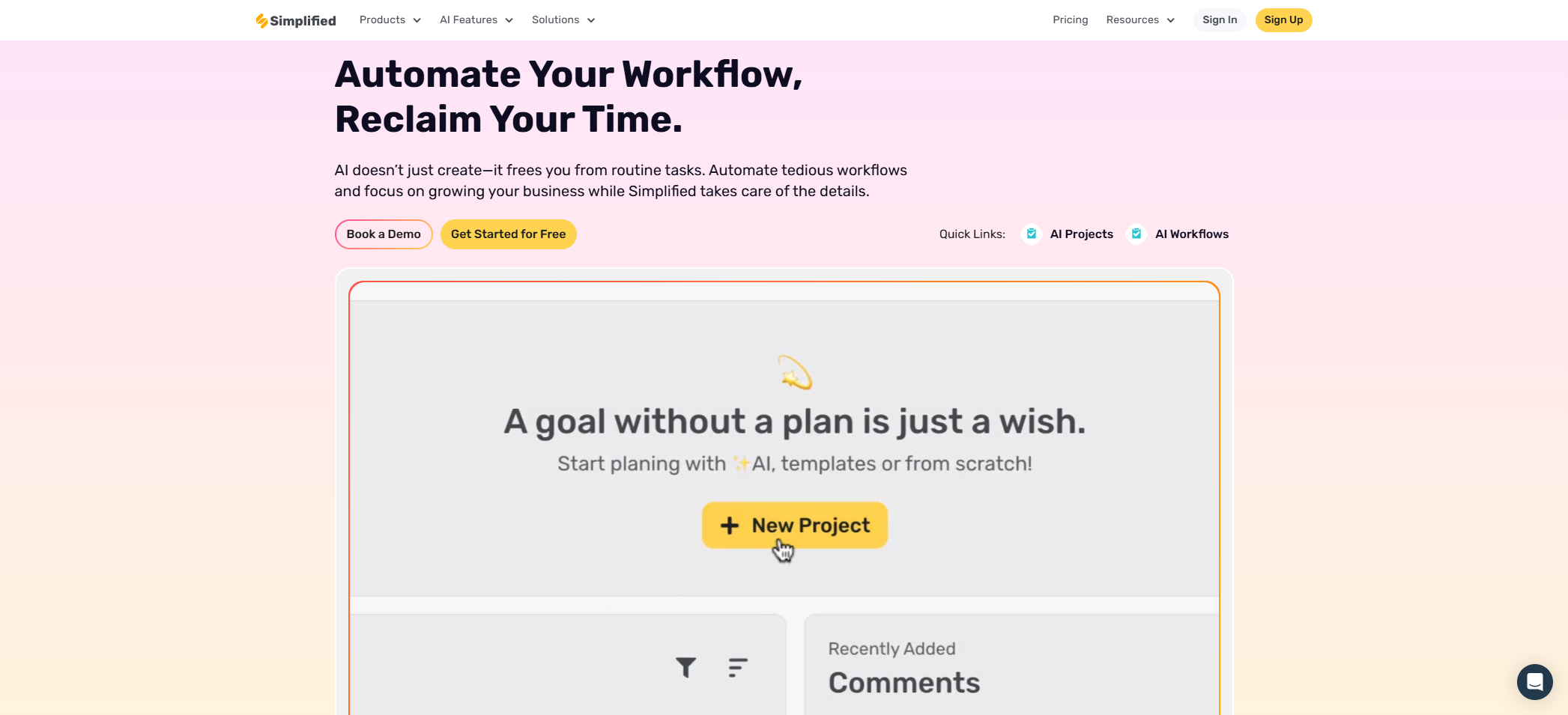
Simplified Customer Support and Resources
Simplified offers a robust array of customer support options and resources to enhance user experience and ensure help is always within reach. Here’s a closer look at what they provide:
Customer Support Options
1. Email Support: Reach out to the support team at support@simplified.com for detailed inquiries or when you need a written record of your communication.
2. Live Chat: Get real-time assistance directly on their website for quick questions or immediate help.
3. Help Center: Explore a wide range of tutorials and FAQs, perfect for both new users and those looking to delve into advanced features.
4. Community Forum: Connect with other users to share experiences, ask questions, and find solutions from peers.
5. Social Media Channels: Stay informed about new features and community discussions through their active social media presence.
Additional Resources
– Knowledge Base: Access a comprehensive collection of articles and guides covering various aspects of the product.
– Video Tutorials: Perfect for visual learners, these tutorials offer step-by-step instructions.
– Webinars: Participate in regular webinars for in-depth training and insights.
– Blog: Stay updated with product tips and updates to make the most of the platform.
– Free Templates and Onboarding Guides: Get started quickly and efficiently with these resources.
Contact Methods
– Support Ticket System: Submit tickets for complex issues requiring detailed attention.
– Direct Messaging: Communicate quickly and directly with the support team.
– Phone Support: Available during business hours for those who prefer speaking to a representative.
Learning Resources
– Academy: Free courses to deepen your understanding of the product.
– Step-by-Step Guides and Product Documentation: Detailed instructions and information.
– Webinar Training Sessions: Live training and Q&A opportunities.
User Community
– Active User Forums and Peer Support Networks: Share knowledge and solutions with other users.
– User Groups on Social Platforms: Connect and participate in discussions with like-minded individuals.
– Feedback Channels: Provide input for product improvement and development.
Pricing Support
– Transparent Pricing Information: Clear details to help make informed decisions.
– Comparison Guides: Understand different subscription options.
– Free Trial Options and Flexible Subscription Models: Try before committing and choose plans that suit your needs.
Technical Assistance
– Troubleshooting Guides and System Status Updates: Stay informed about technical issues and resolutions.
– Technical Documentation and Integration Support: Detailed information for technical assistance.
Simplified’s support and resources are designed to be user-friendly and accessible, ensuring you have the tools and information needed to effectively use the product. For specific questions or further assistance, reaching out to their support team is a great starting point.
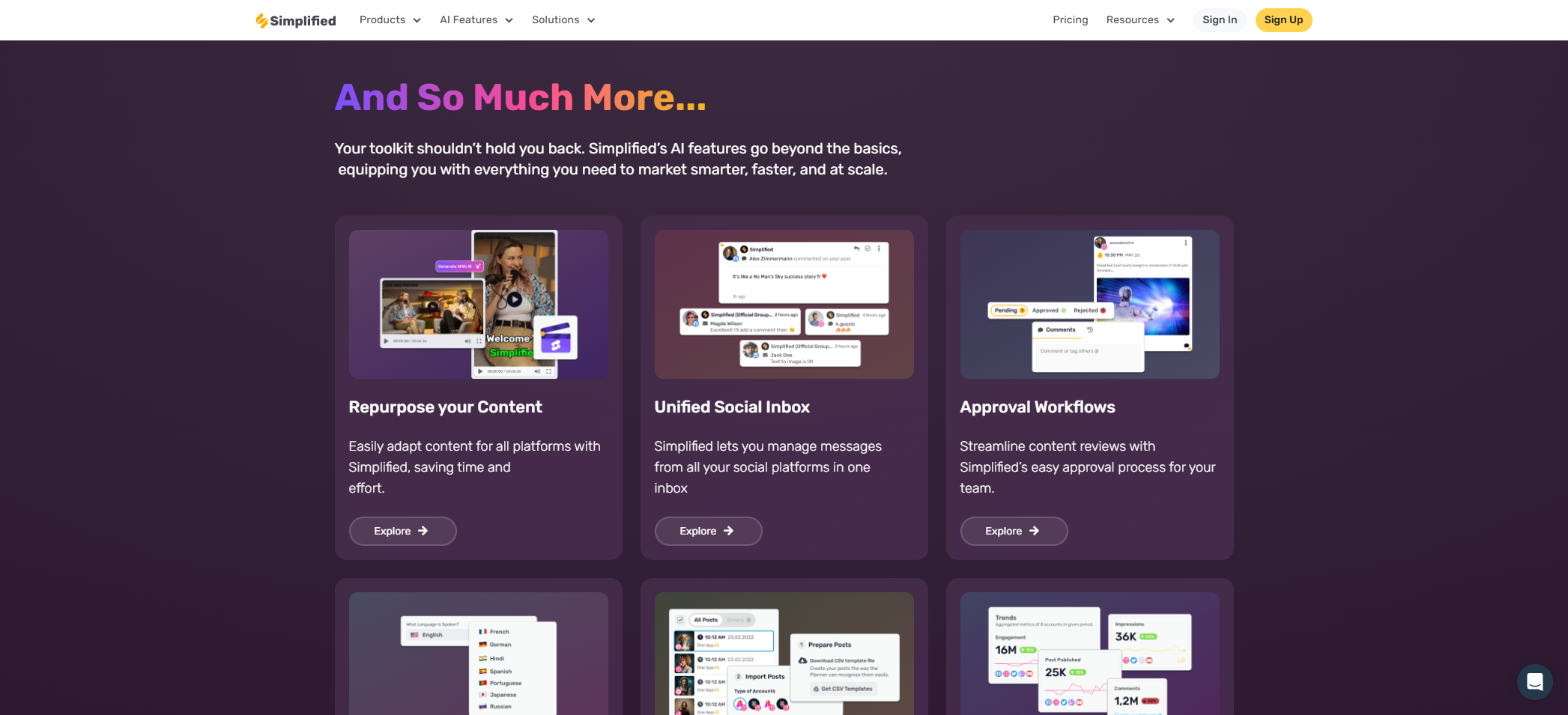
Simplified Pros and Cons
Simplified is an AI-driven platform designed to make design and content creation more accessible. It caters to both individuals and small businesses with its intuitive interface and diverse features.
Pros:
– Free access to AI-powered design and content tools, including graphic design, video editing, and writing.
– User-friendly interface for easy template generation and social media content creation.
– Supports multiple languages and offers collaborative workspace options for team efficiency.
– Integrates with various platforms for seamless content sharing and management.
Cons:
– Lacks advanced design features found in professional tools.
– Free version has restrictions on exports and features.
– AI-generated content may require manual refinement due to inconsistencies.
– New users might face a learning curve with complex design tasks.
– Some advanced features are only available with a paid subscription.
– Limited customization options in the free tier.
– Performance can vary with complex requests, and customer support response times can be slow.
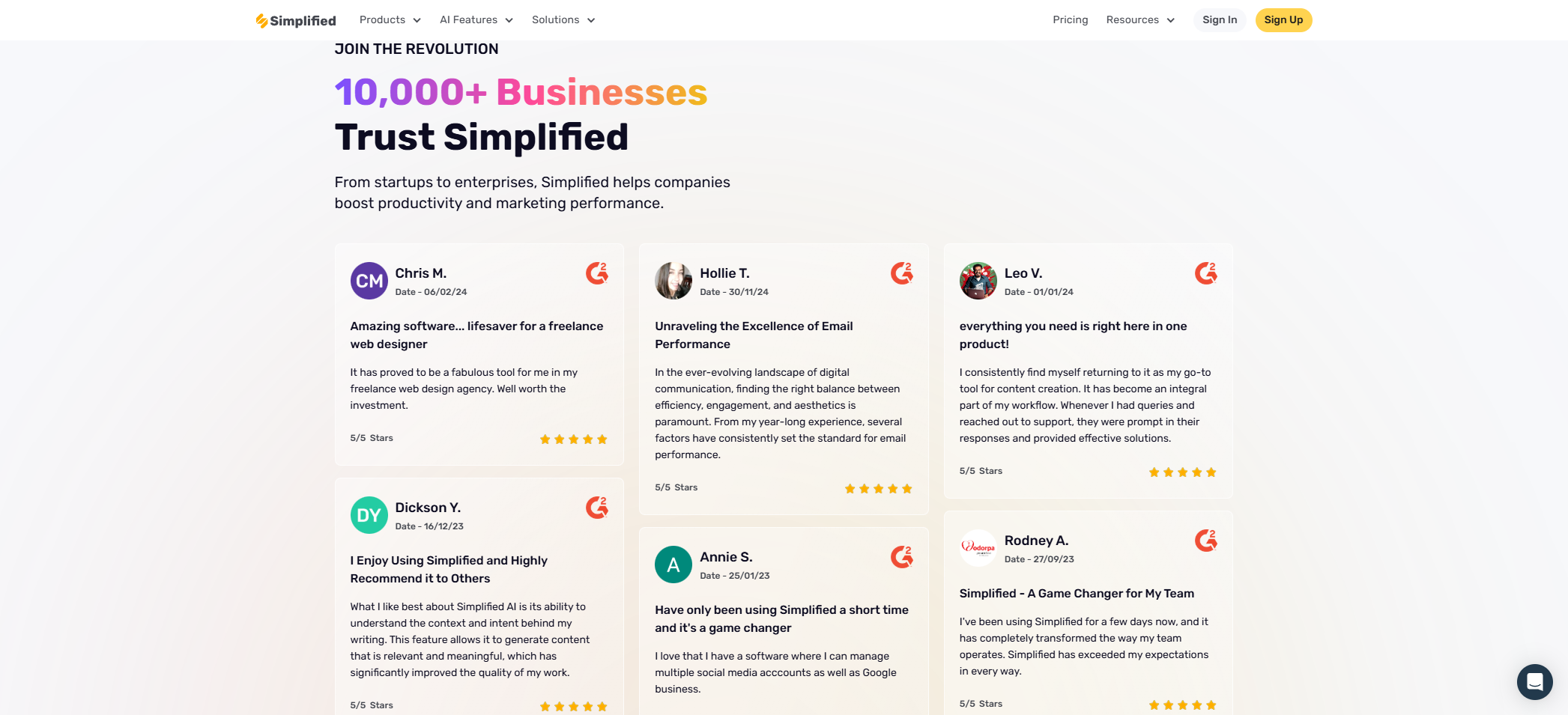
Simplified Comparison with Competitors
In the bustling realm of content creation tools, Simplified stands out as a versatile platform that seamlessly integrates design, video editing, and social media management. This all-in-one solution is ideal for users who appreciate having multiple tools at their fingertips. Here’s how Simplified compares to its competitors:
Canva: Known for its user-friendly design interface and extensive template library, Canva is a favorite among casual designers. However, its higher price and limited AI writing capabilities may not satisfy those seeking a comprehensive tool. Simplified matches Canva’s design prowess while offering integrated AI writing tools, enhancing content generation.
Adobe Creative Cloud: Adobe is the go-to for professional-grade design and editing, but its complexity and cost can deter beginners. Simplified offers a more approachable interface and affordable pricing, appealing to a wider audience. Its combination of AI writing and design tools provides a holistic solution for content creators.
Jasper AI: While Jasper excels in AI-driven content writing, it lacks visual design features. Simplified bridges this gap by offering both writing and design tools, catering to users who need a balanced content creation approach.
Midjourney: Specializing in AI image generation, Midjourney requires technical expertise, which can be daunting for non-designers. Simplified offers a more accessible platform with a user-friendly interface, broadening its appeal.
Unique Advantages: Simplified’s all-in-one platform, combining AI writing and design tools, is complemented by its user-friendly interface and competitive pricing. It efficiently generates content across various formats, making it an attractive choice for individuals and teams.
Pricing: With a free plan offering substantial features and affordable monthly subscriptions, Simplified is a cost-effective option for those seeking a comprehensive content creation tool.
Conclusion: Simplified’s strength lies in its integrated approach, offering a wide range of tools in one platform. While specialized tools may excel in specific areas, Simplified provides a balanced solution for diverse content creation needs, appealing to casual designers, professionals, and content writers alike.
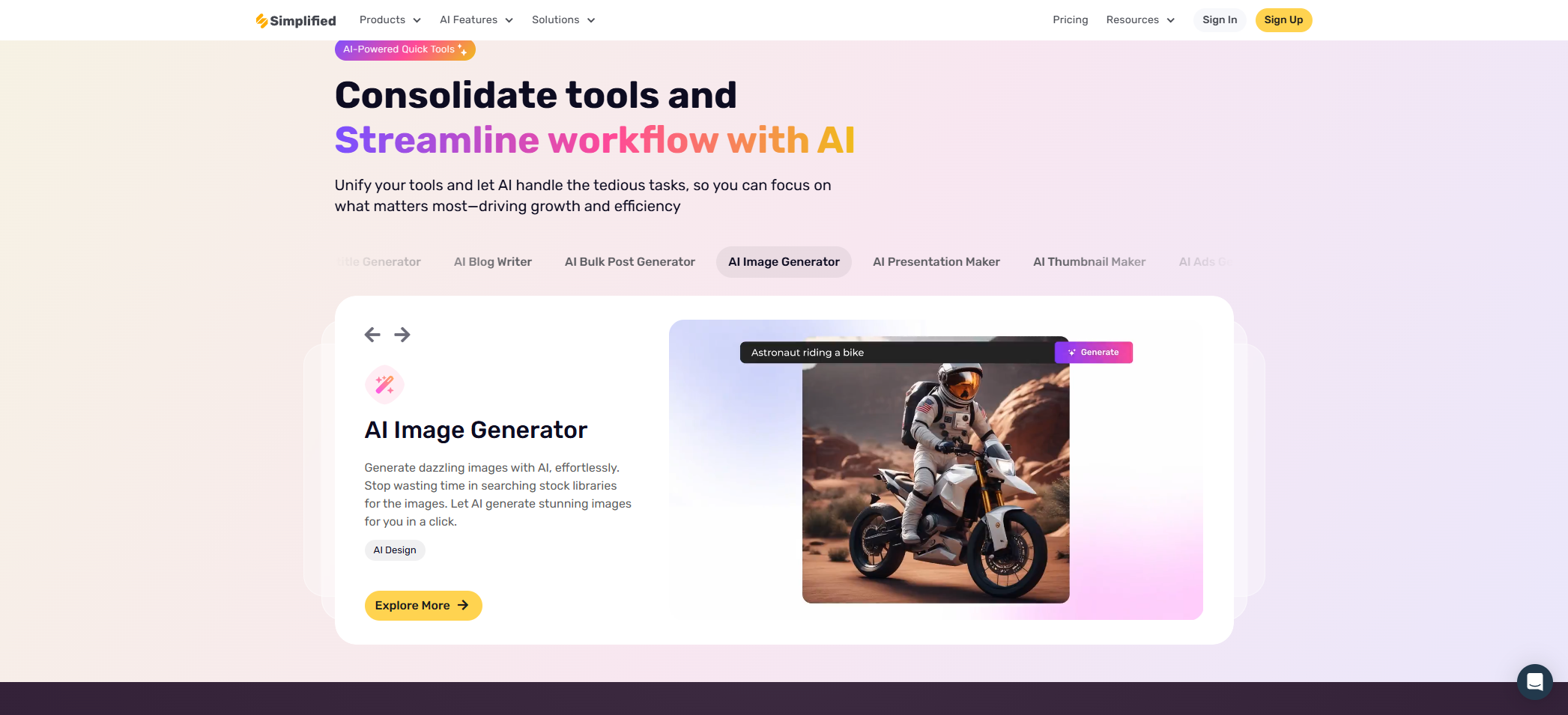
Simplified Frequently Asked Questions
Frequently Asked Questions
1. What is Simplified?
Simplified is an all-in-one content creation platform that streamlines the process of creating graphics, videos, social media posts, and written content. It leverages AI tools to enhance efficiency and creativity.
2. What features does Simplified offer?
– AI Writing Tools for generating written content quickly.
– Graphic Design Capabilities with templates and stock photos.
– Social Media Scheduling to manage and analyze posts.
– Video Editing tools for seamless video creation.
– Brand Management Tools to maintain brand consistency.
– Content Templates to kickstart creative projects.
– Collaboration Features for team projects and real-time edits.
3. How much does Simplified cost?
Simplified offers several pricing plans:
– Free Plan: Basic features for individuals or small teams.
– Pro Plan: $15/month for advanced features.
– Business Plan: $50/month for larger teams.
– Enterprise Plan: Custom pricing for tailored solutions.
4. Who can benefit from using Simplified?
Simplified is ideal for marketing agencies, social media managers, small businesses, freelancers, content creators, and startups.
5. What makes Simplified unique?
Its integrated AI capabilities and user-friendly interface set it apart, providing a comprehensive solution that eliminates the need for multiple software tools.
6. What customer support options are available?
Users can access support through email, live chat, a knowledge base, and video tutorials.
7. Is there a mobile app for Simplified?
Yes, Simplified offers mobile apps for both iOS and Android, allowing users to access features on the go.
8. Can I try Simplified before purchasing?
Yes, there is a free plan and a free trial of premium features. Subscriptions can be canceled at any time, offering flexibility to users.
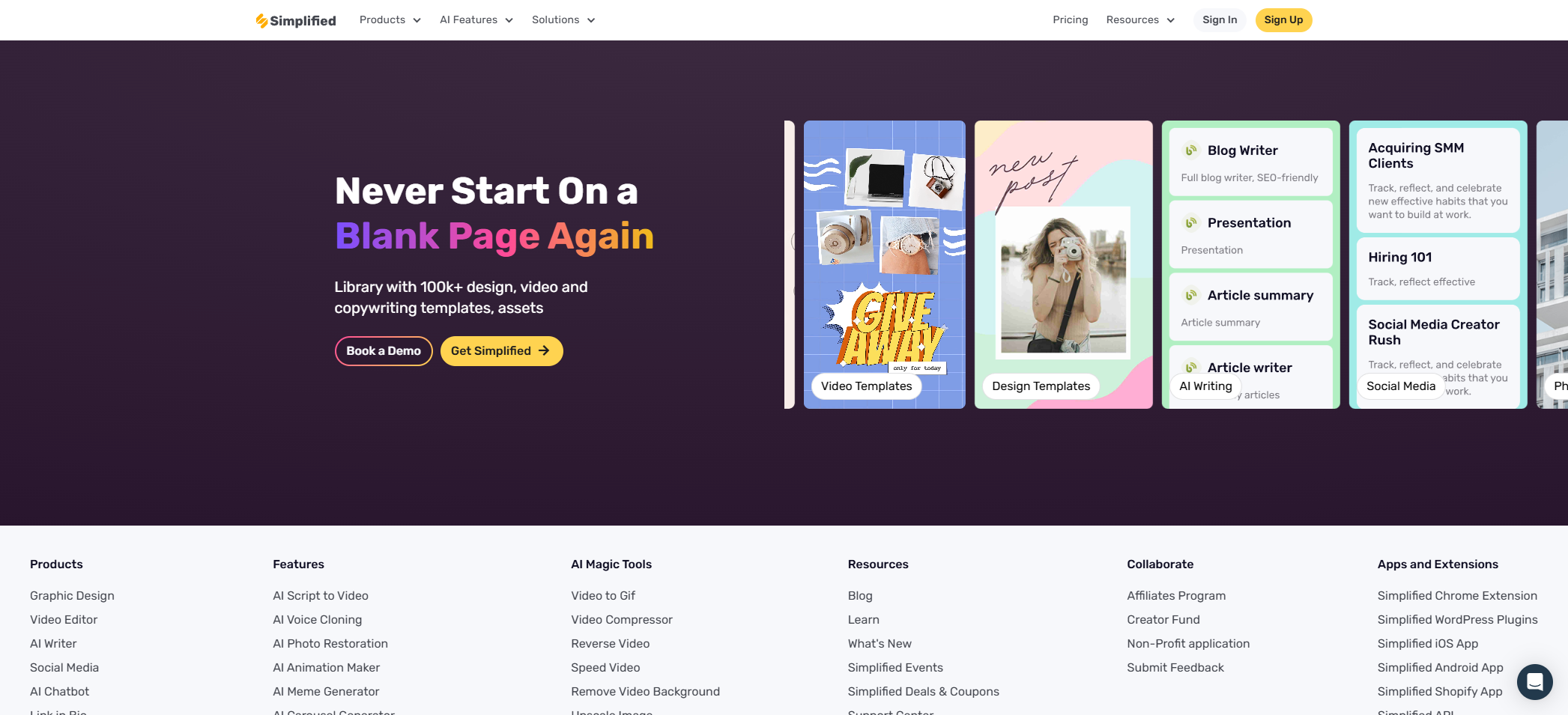
Simplified Conclusion and Recommendation
Simplified is an AI-driven content creation platform tailored for marketers, social media managers, and small business owners. It offers a range of tools that simplify design and writing tasks, making it an appealing choice for efficient content production. Key features include AI writing assistance, graphic design templates, video editing, and social media scheduling, all contributing to a smoother content creation process.
Key Strengths:
1. Quick Content Generation: Simplified’s AI tools allow for rapid content creation, ideal for tight deadlines or multiple projects.
2. User-Friendly Interface: The intuitive design makes it accessible for both beginners and experienced users, reducing the learning curve and enhancing creativity.
3. Multiple Content Format Support: The platform supports various content formats, offering versatility for content creators.
4. Cost-Effective Pricing: With a free tier and affordable paid plans, Simplified offers great value, especially for small teams and freelancers.
Ideal For:
– Freelancers needing quick and efficient content production.
– Small marketing teams seeking a collaborative workflow tool.
– Entrepreneurs wanting professional content without hiring a designer.
– Social media professionals managing multiple accounts.
– Content creators requiring rapid production capabilities.
Recommendation:
Simplified is highly recommended for those seeking a streamlined content creation process with AI assistance. Its comprehensive features and user-friendly design make it a practical choice for enhancing content production. The integration of various tools in one platform saves time and effort, especially for managing multiple projects or social media accounts.
Conclusion:
Simplified is a valuable asset for small business owners, marketers, and content creators, enabling high-quality content creation without extensive design skills. If you’re looking for a platform that simplifies content workflows and offers intelligent, time-saving features, Simplified is an excellent choice.
