Olark - Product Review

Olark Product Overview
Olark is a live chat software designed to boost real-time communication between businesses and their website visitors. It’s particularly beneficial for small to medium-sized businesses across various industries, aiming to enhance customer interaction and support. By facilitating direct engagement through instant messaging, Olark enables customer support teams and sales representatives to connect effectively with potential customers.
Key Features
1. Real-Time Chat: Engage instantly with website visitors to provide immediate assistance.
2. Customizable Chat Widgets: Tailor the chat interface to match your brand’s look and feel.
3. CRM and Help Desk Integration: Seamlessly integrate with CRM and help desk tools for streamlined operations.
4. Visitor Tracking and Analytics: Gain insights into visitor behavior to better understand customer needs.
5. Mobile App: Offer on-the-go support with a mobile app for continuous service.
6. Automated Messaging: Set up automated messages to greet visitors or answer common questions.
7. Multi-Agent Management: Allow multiple agents to handle chats simultaneously for faster response times.
Target Audience
Olark is ideal for customer support teams, sales representatives, and business owners who want to provide immediate assistance to their customers, leading to higher satisfaction and potential conversions.
Benefits
– Improved Customer Interaction: Engage more effectively with customers through real-time communication.
– Increased Sales Opportunities: Direct engagement can lead to higher conversion rates.
– Enhanced Customer Support: Quick responses improve overall satisfaction and loyalty.
Ease of Use and Integration
Olark is user-friendly and easy to integrate with various platforms, making it accessible for teams without technical expertise. It supports multiple languages, which is beneficial for businesses with a global customer base.
Pricing
Olark offers flexible pricing plans based on team size and feature requirements, starting at affordable monthly rates, making it accessible for businesses of all sizes and budgets.
Conclusion
Olark is a practical solution for businesses looking to enhance customer interaction and support. Its comprehensive features and ease of use make it a valuable tool for improving customer service and driving sales. Whether you’re a small business owner or part of a larger support team, Olark provides the tools needed to connect with your audience effectively.
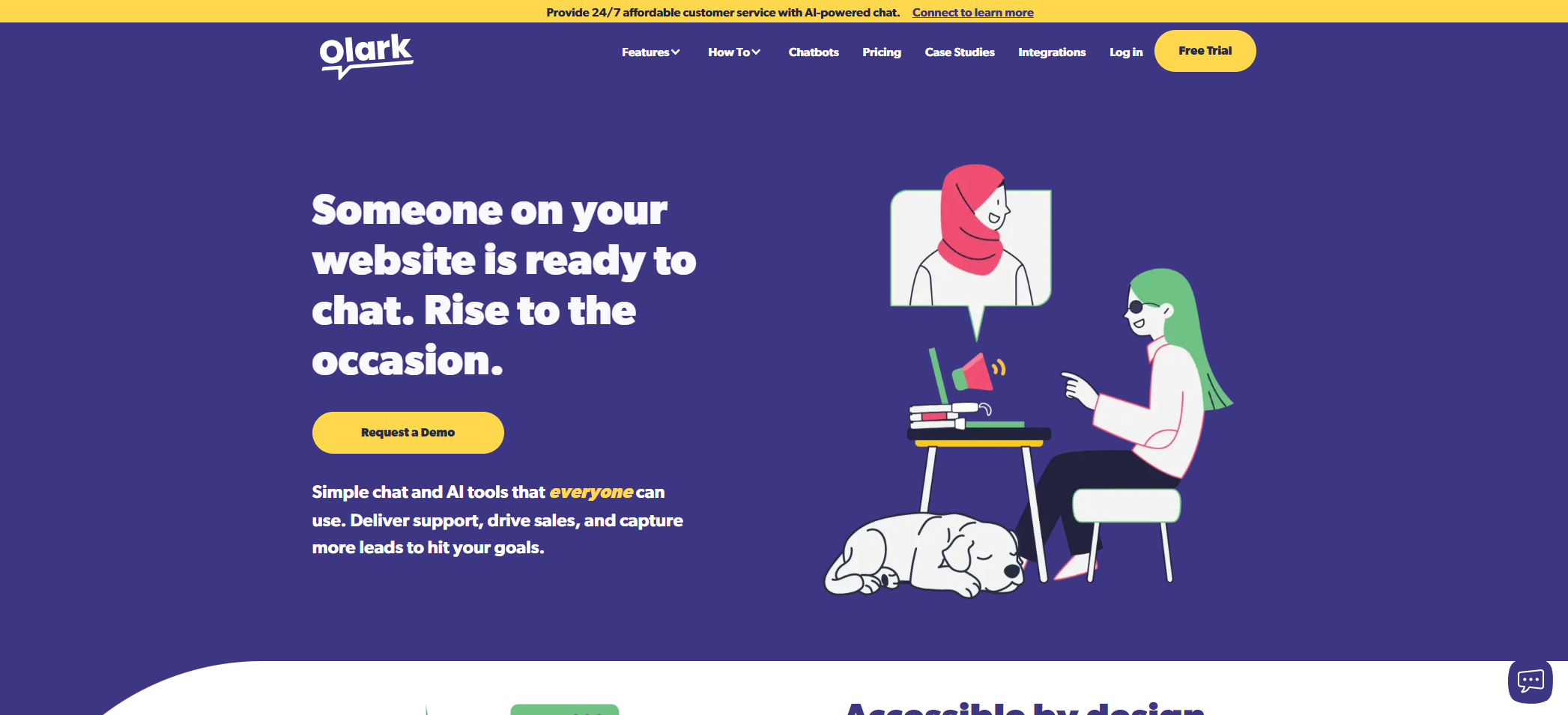
Olark User Interface and Experience
Olark is a live chat software that excels in providing a clean and straightforward user interface, making it accessible to users of all technical levels. Its simplicity is a major advantage, reducing the learning curve for those less tech-savvy.
User Interface and Design
The chat widget is designed to be simple and unobtrusive, allowing users to access live chat features with minimal effort. The intuitive dashboard is organized into clearly defined sections for managing conversations and customer interactions, ensuring users can quickly find what they need without unnecessary complexity. Olark’s platform is responsive, adapting seamlessly to both mobile and desktop screens, maintaining functionality and appearance across devices. The professional, non-distracting color schemes contribute to a seamless user experience.
Key Features
Olark’s UI includes several features that enhance usability:
– A simple chat initiation button for easy chat starts.
– Clean conversation threading for easy dialogue tracking.
– Quick response templates to boost agent efficiency.
– Easy agent assignment for hassle-free conversation management.
– Clear status indicators for instant chat status visibility.
Navigation and Customization
Navigation within Olark is smooth and logical, allowing agents to switch between conversations and access customer information swiftly. The interface prioritizes speed and efficiency, enabling agents to perform their tasks effectively. Robust customization options allow businesses to tailor the chat widget to their brand’s visual style, integrating seamlessly with existing website designs.
Ease of Use and Integration
Olark’s ease of use extends to its features, with straightforward tasks like setting up automated messages, managing chat transcripts, and accessing customer information. Helpful prompts and tooltips guide users without overwhelming them, making it easy for businesses to provide efficient customer service. Integrations with CRM systems and help desks enhance productivity and streamline workflows, maintaining a cohesive system for managing customer interactions.
Overall User Experience
Overall, Olark offers a positive user experience, with real-time interaction capabilities crucial for effective customer service. Its responsiveness across devices ensures effective communication for both customers and support teams, whether on desktop or mobile. In summary, Olark’s user-friendly interface and pleasant user experience make it a valuable tool for businesses seeking to improve customer engagement through live chat. Its focus on ease of use and functional design removes friction from customer communication, making live chat feel natural and effortless.
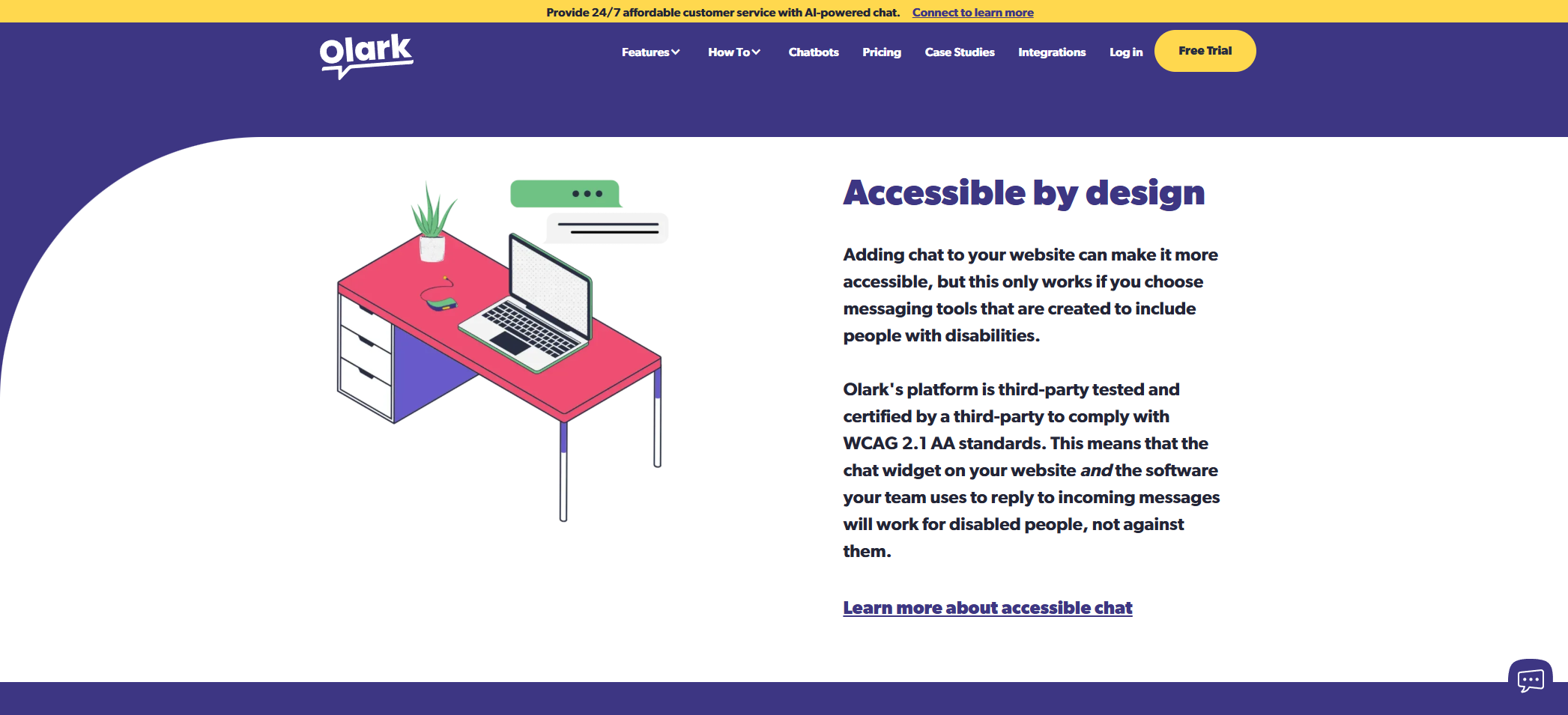
Olark Key Features and Functionality
Olark is a dynamic live chat software designed to boost real-time communication between businesses and their customers. It offers a suite of features that enhance customer service and engagement:
1. Live Chat Software: Olark enables businesses to interact with website visitors through instant messaging, supporting multiple simultaneous chats to improve response times and customer satisfaction.
2. Visitor Tracking: This feature allows businesses to monitor visitor locations, browsing behavior, and current page views in real-time, providing valuable insights for tailored engagement strategies.
3. Customizable Chat Widgets: Businesses can personalize chat widgets to align with their website design and branding, ensuring a seamless user experience.
4. Automated Messaging: Olark supports automation with welcome messages, automated greetings, and chat routing rules, streamlining customer inquiries and reducing wait times.
5. Integration Capabilities: Seamless integration with CRM systems like Salesforce and HubSpot, as well as help desk platforms, allows businesses to incorporate live chat into existing workflows effortlessly.
6. Mobile Support: With a responsive, mobile-friendly design, Olark ensures businesses can manage chats on smartphones, maintaining customer engagement on the go.
7. Analytics and Reporting: Detailed analytics and reporting tools help businesses track chat performance, monitor response times, and generate conversation reports for optimizing customer service strategies.
8. Team Collaboration Tools: Olark supports multiple agents with internal chat features and shared conversation history, facilitating efficient team collaboration.
9. AI-Powered Features: AI-driven tools like chatbot automation, suggested responses, and conversation routing enhance chat capabilities, improving efficiency and personalization.
10. Security Features: GDPR compliance and secure data transmission ensure user privacy and safeguard customer information.
Olark is a comprehensive solution that enhances online communication through ease of integration, automation, and customization, helping businesses deliver a personalized and efficient customer experience.
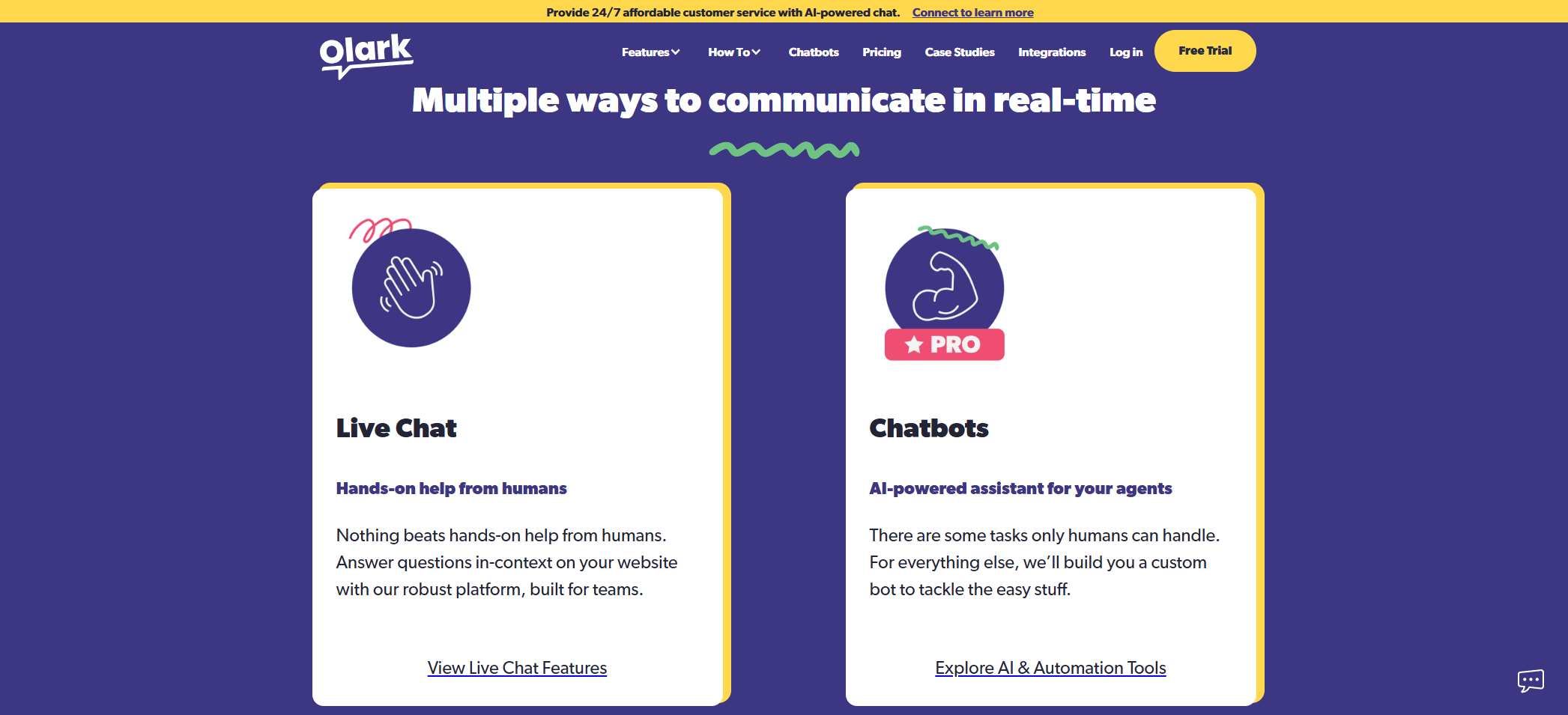
Olark Performance and Accuracy
Olark is a live chat software designed to enhance real-time communication between businesses and their customers. Known for its user-friendly interface and easy setup, it is a popular choice for companies aiming to boost customer service without a steep learning curve.
Performance
Olark delivers robust live chat functionality with quick response times, making it a reliable tool for real-time customer interactions. Its smooth integration with various CRM systems enhances workflow efficiency, and the platform’s speed and reliability are often highlighted as significant strengths. However, some users have reported occasional lags or downtime, especially during peak business hours, indicating room for improvement in these areas.
Accuracy
Olark excels in capturing precise customer communication details through chat transcripts, effectively tracking conversation metrics to provide valuable insights. While automated routing generally performs well, some users have noted minor glitches in message tracking. Ensuring consistent accuracy in these areas is crucial for maintaining high customer satisfaction.
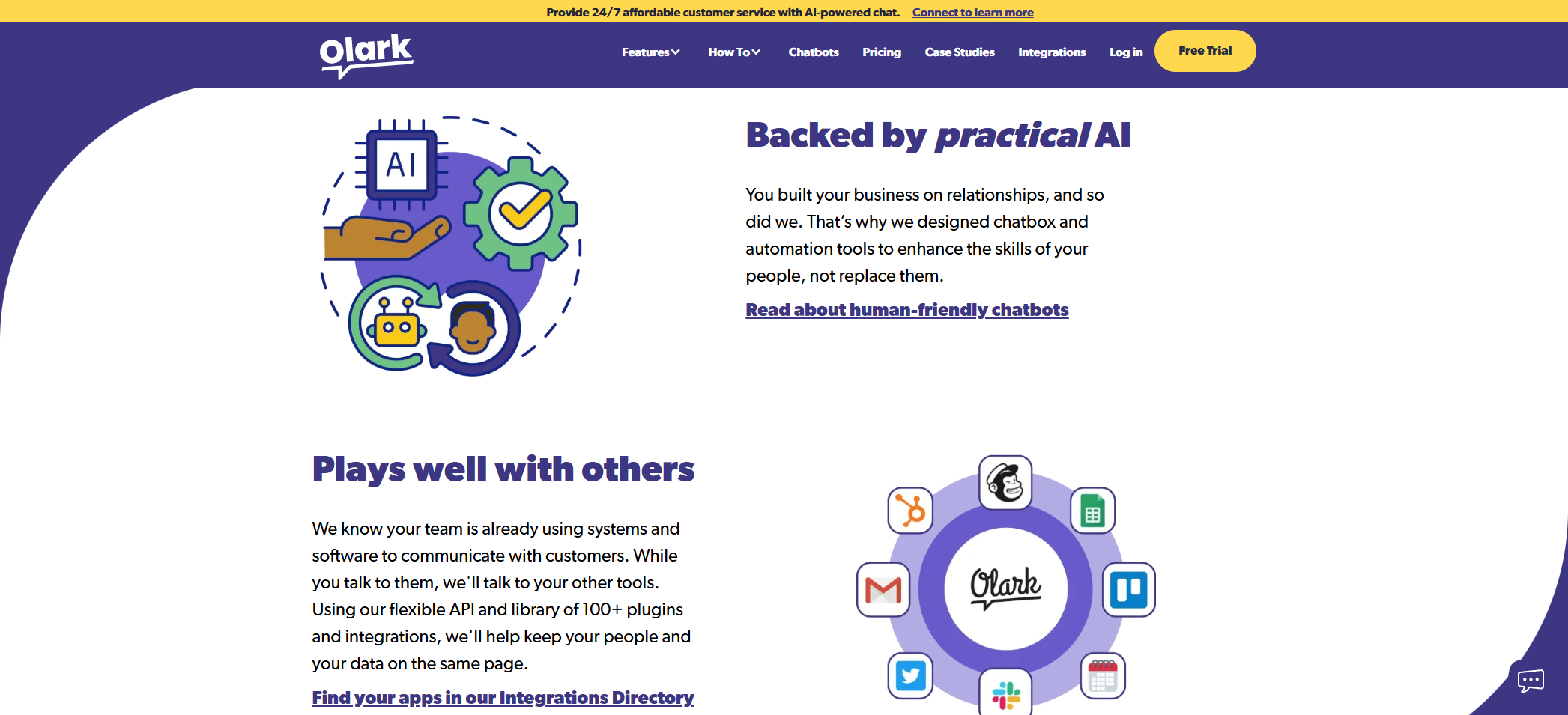
Olark Pricing and Plans
Olark offers a flexible pricing structure for its live chat software, tailored to meet diverse business needs. Here’s a breakdown of their pricing plans and features:
Pricing Tiers
1. Free Plan
– Features: Basic live chat capabilities.
– Limitations: Limited to 1 operator.
– Ideal For: Small websites or startups.
– Payment: No credit card required.
2. Basic Plan
– Cost: $29 per month.
– Features: Supports 2 operators, includes standard chat features, email and chat support, and basic integrations.
3. Pro Plan
– Cost: $79 per month.
– Features: Accommodates 5 operators, offers advanced reporting, CRM integrations, priority support, and customization options.
4. Enterprise Plan
– Pricing: Custom pricing based on specific needs.
– Features: Unlimited operators, advanced security, single sign-on, dedicated account manager, and custom integrations.
Common Features Across Paid Plans
– Customizable chat widget
– Mobile responsiveness
– Chat transcripts
– Visitor insights
– Automated messages
Payment Options
– Billing: Annual billing available, often with discounts.
– Trial: Free 14-day trial for paid plans, allowing exploration of features without commitment.
Additional Information
Olark also offers a straightforward single-plan option at $29 per agent monthly, or $23 per agent per month if billed annually. This plan includes real-time chat, chat transcripts, automated messages, visitor insights, and CRM/help desk integrations. For businesses seeking more advanced functionalities, add-ons like visitor co-browsing and advanced reporting are available at an extra cost.
Conclusion
Olark’s pricing is simple and transparent, with options to suit various business sizes and needs. The free trial is a valuable feature, allowing businesses to test the service before committing financially. For the most accurate and up-to-date information, visiting Olark’s official website is recommended.
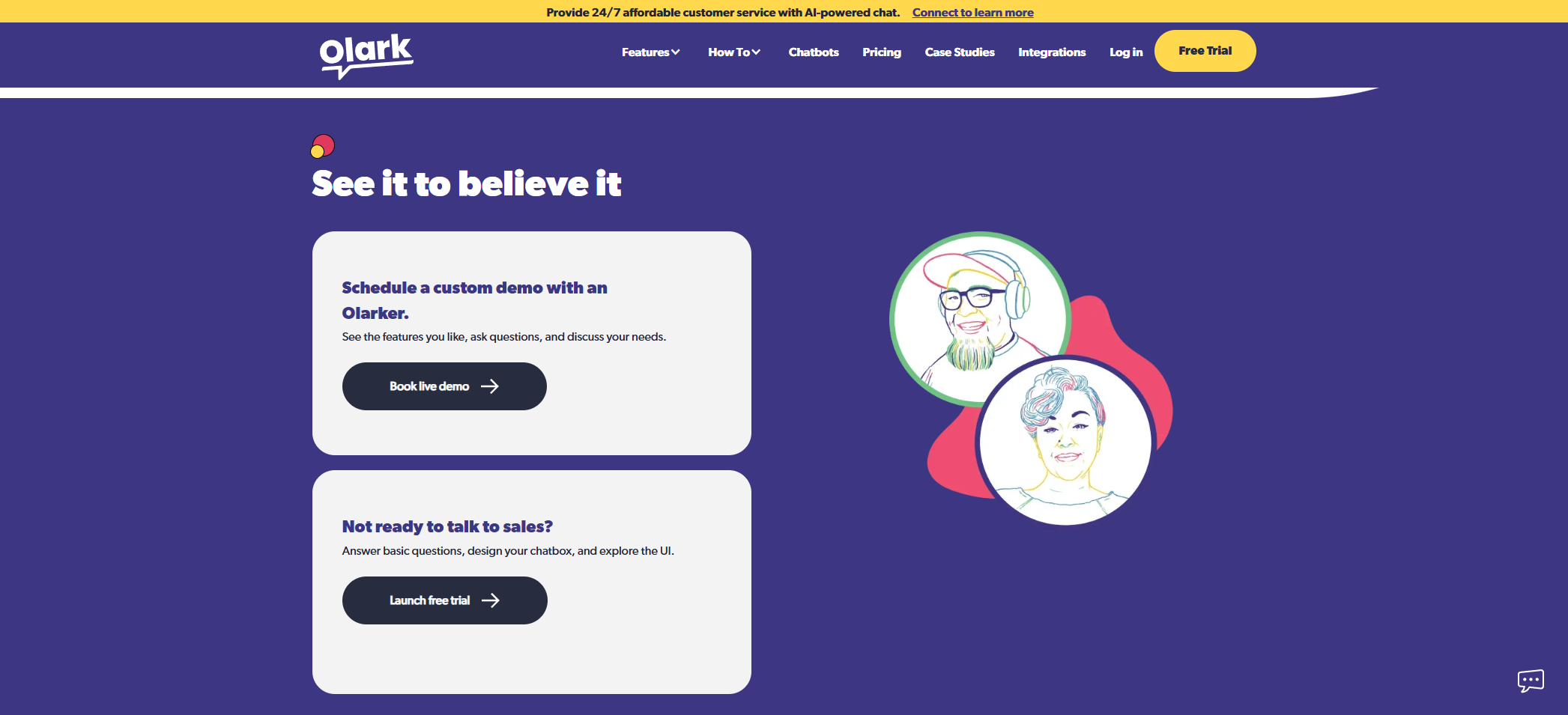
Olark Integration and Compatibility
Olark is a dynamic live chat software that excels in integrating with a variety of platforms and tools, making it an ideal choice for businesses of all sizes. Its seamless integration with popular CRM systems like Salesforce and HubSpot allows for automatic syncing of chat transcripts and customer data, enhancing workflow efficiency and customer service. Olark also connects with help desk solutions such as Zendesk, and supports team collaboration through Slack and Microsoft Teams.
For e-commerce businesses, Olark is compatible with platforms like Shopify, BigCommerce, Magento, WooCommerce, and Squarespace, enabling instant customer support that can boost sales and satisfaction. Website integration is straightforward, with options including JavaScript snippets, WordPress plugins, HTML embed codes, and Google Tag Manager, catering to varying levels of technical expertise.
Olark is accessible on both desktop and mobile devices, supporting major browsers and offering a mobile-responsive interface for iOS and Android. For advanced customization, Olark provides a REST API and custom webhook configurations, along with integration capabilities with Google Analytics for insightful customer interaction data. It also supports single sign-on (SSO) for enhanced security.
As a cloud-based platform, Olark is designed to be resource-efficient and is compliant with GDPR and data privacy standards, ensuring secure and smooth performance. Olark’s robust integration and compatibility features make it a versatile tool for improving customer communication and service quality.
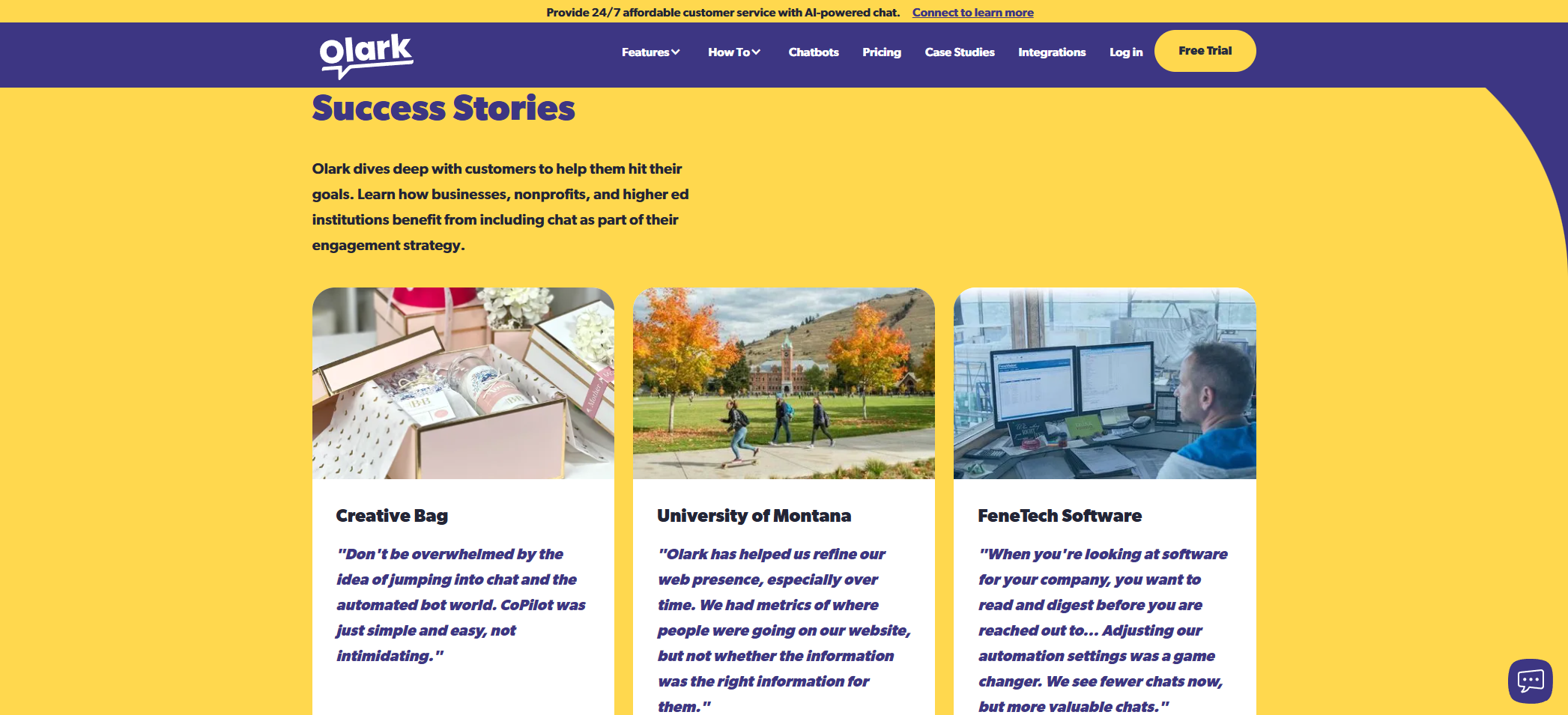
Olark Customer Support and Resources
Olark offers a comprehensive suite of customer support options and resources to enhance user experience with their live chat software. Here’s a closer look at what they provide:
Customer Support Options
1. Live Chat Support: Get immediate assistance from support agents for quick questions or troubleshooting.
2. Email Support: Reach out via email for detailed inquiries that may require more time.
3. Phone Support: Speak directly with a representative during business hours for personalized help.
4. Help Center: Access a wealth of articles, guides, and FAQs covering everything from setup to troubleshooting.
5. Knowledge Base: Find answers to common questions and learn about software features.
6. Community Forum: Engage with other users to share tips, experiences, and solutions.
Additional Resources
– Blog: Stay updated with product insights, industry trends, and best practices.
– Video Tutorials: Follow step-by-step guides to understand and use various features.
– Webinars: Learn from experts and ask questions in real-time sessions.
– Integration Guides and API Documentation: Detailed resources for integrating Olark with other tools.
– Case Studies: Discover real-world examples of successful customer interactions.
– Product Updates: Keep informed about new features and improvements.
– Free Trial and Pricing Information: Explore features with a free trial and find detailed pricing to choose the right plan.
Support Channels
– Direct Contact: Email support@olark.com for assistance.
– Business Hours Support: Get timely responses during business hours.
– Multiple Language Assistance: Access support in various languages.
– Technical Troubleshooting and Implementation Guidance: Expert help for technical issues and software implementation.
Resource Types
– Self-Service Support Materials: Resolve issues independently with a variety of resources.
– Comprehensive Online Guides: In-depth information on using Olark’s features.
– Troubleshooting Resources: Identify and fix common problems.
– Product Feature Explanations and Best Practices: Clear explanations and best practices to maximize software use.
Contact Methods
– Website Contact Form: Submit inquiries through Olark’s website.
– Direct Support Ticket System: Track and manage support requests.
– Social Media Support Channels: Connect with Olark on social media for support.
Training Materials
– Onboarding Guides: Get started with Olark easily.
– Product Walkthrough Videos: Visual guides to using the software.
– Step-by-Step Implementation Instructions: Detailed setup and usage instructions.
– Best Practice Recommendations: Optimize your use of the software with expert tips.
Olark ensures a positive user experience with a robust support system and a wealth of resources, catering to both direct support and self-service preferences.
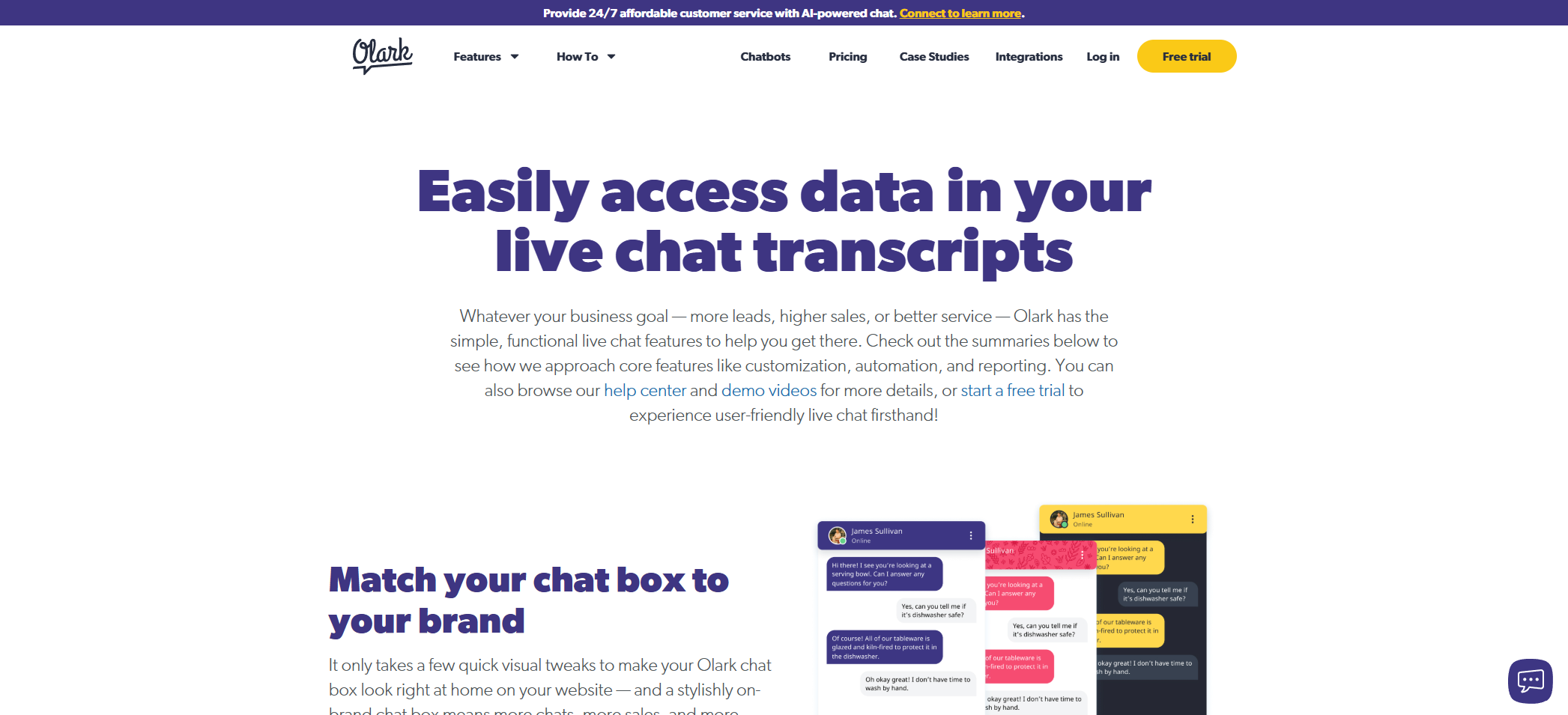
Olark Pros and Cons
Olark is a widely-used live chat software that enhances customer service and engagement. Here’s a look at its main advantages and disadvantages to help you decide if it’s suitable for your business.
Pros
1. Easy Integration: Seamlessly integrates with various platforms, simplifying the addition of live chat functionality.
2. Customizable Chat Widget: Aligns with your brand’s aesthetics for a consistent website look and feel.
3. Real-Time Visitor Insights: Offers insights into visitor behavior to better understand and tailor customer interactions.
4. Mobile-Friendly Interface: Optimized for mobile devices, ensuring a smooth experience for agents and customers.
5. Multi-Language Support: Supports multiple languages, catering to a diverse customer base.
6. Affordable Pricing Plans: Offers flexible pricing plans suitable for businesses of all sizes.
7. Integration with CRM and Help Desk Tools: Streamlines operations by centralizing customer interactions.
8. Conversation Transcripts: Provides access to transcripts for training and dispute resolution.
9. Team Collaboration Features: Facilitates team collaboration for effective issue resolution.
Cons
1. Limited Advanced Analytics: Basic reporting capabilities may not meet all data-driven needs.
2. Basic Reporting Capabilities: May require additional software for comprehensive analysis.
3. Occasional Slow Loading: Can load slowly at times, affecting user experience during peak periods.
4. Limited Customization for Enterprise Needs: May not meet the complex requirements of larger enterprises.
5. No Built-In Video Chat: Lacks video chat functionality for face-to-face interactions.
6. Inconsistent Customer Support: Mixed feedback on customer support quality and responsiveness.
7. Dated Interface: Interface may feel outdated to some users.
8. Limited Features in Lower-Tier Plans: Basic plan may lack advanced features, prompting upgrades.
9. Learning Curve for Advanced Features: Advanced tools may require additional time and effort to master.
Olark provides a robust live chat solution with valuable features for enhancing customer engagement. However, consider its limitations, such as the lack of advanced analytics and customization, especially for larger enterprises, to determine if it aligns with your business needs.
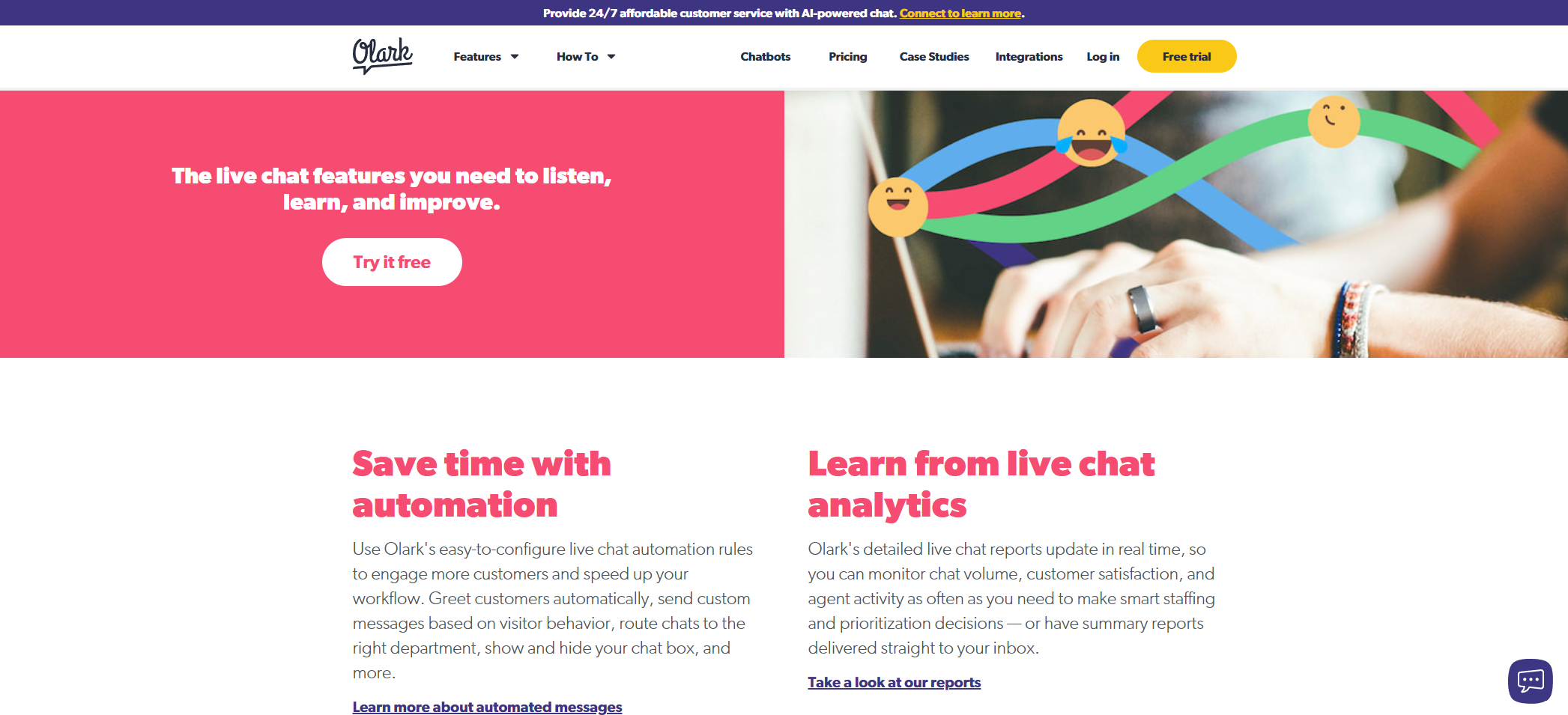
Olark Comparison with Competitors
In the competitive landscape of live chat software, Olark distinguishes itself with its simplicity and focus on small to medium-sized businesses. While it offers an easy-to-use interface and affordable pricing, it’s important to consider how it stacks up against its main competitors: LiveChat, Intercom, Zendesk Chat, and Drift.
LiveChat provides a similar experience but with enhanced reporting features and extensive integration options, albeit at a higher cost. Intercom offers a comprehensive messaging platform with advanced user segmentation, suitable for businesses seeking an all-in-one solution, though it comes with a steeper learning curve and price. Zendesk Chat integrates well within the Zendesk ecosystem, offering enterprise-level support, which is ideal for existing Zendesk users but may not be cost-effective for others. Drift specializes in conversational marketing with AI-powered chatbots, focusing on sales-driven interactions, but requires a more complex setup.
Olark’s key strengths lie in its straightforward interface, quick implementation, and real-time visitor monitoring, making it an attractive option for businesses needing a user-friendly and efficient chat solution. While it excels in ease of use and affordability, businesses requiring more integrated customer service platforms might consider alternatives like Intercom or Zendesk Chat. Ultimately, the choice depends on specific business needs, balancing Olark’s simplicity and cost-effectiveness against the broader capabilities of its competitors.
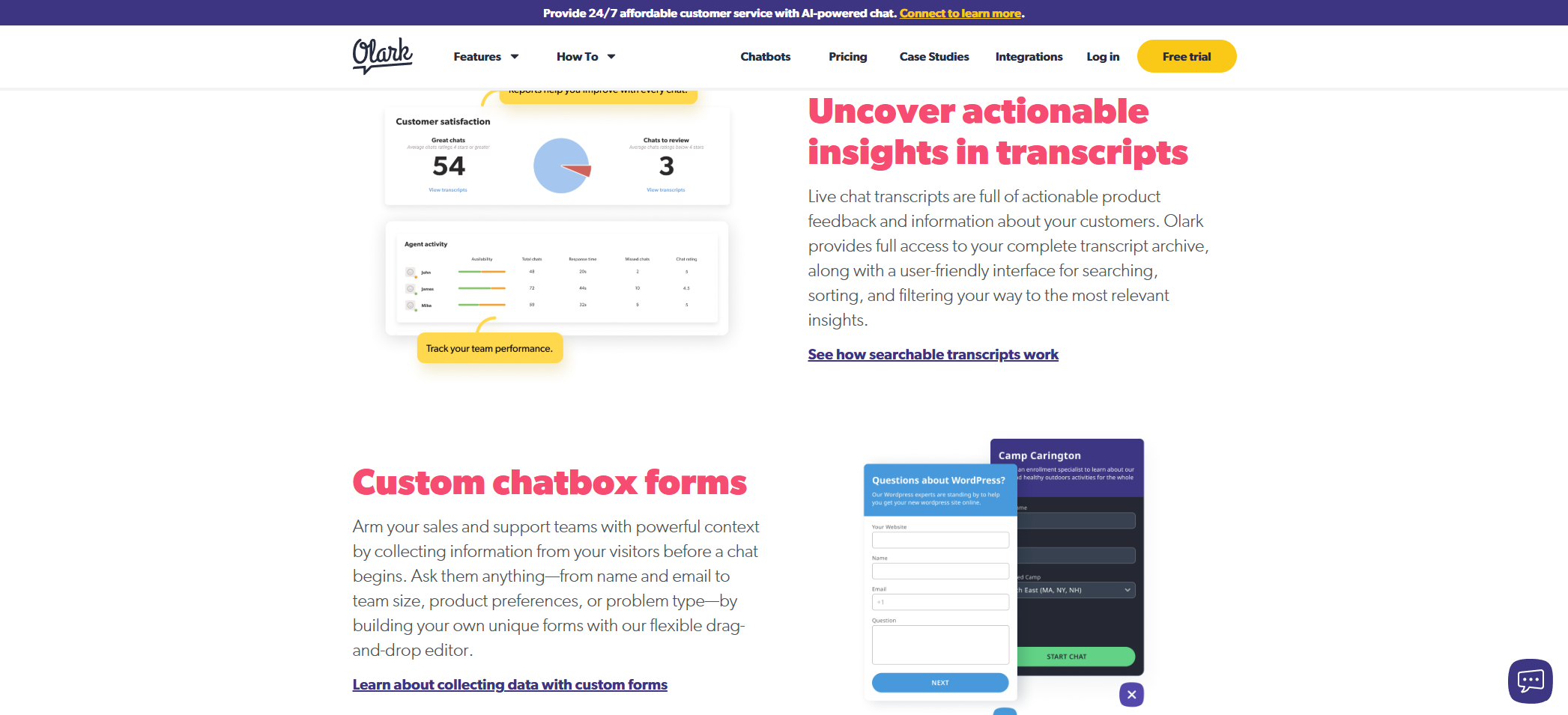
Olark Frequently Asked Questions
1. What is Olark and how does it work?
Olark is a live chat software that enables businesses to engage with website visitors in real-time. By installing a chat widget on your site, visitors can initiate conversations, allowing agents to provide support, answer questions, and guide users through the site. This tool enhances customer satisfaction and boosts sales by offering immediate assistance.
2. How can Olark benefit my business?
Olark improves customer interaction by offering instant support, leading to higher satisfaction and increased conversion rates. It helps reduce cart abandonment and enhances user experience. Features like chat transcripts and reporting allow businesses to analyze interactions and refine service strategies.
3. Is Olark easy to integrate with my website?
Yes, Olark is user-friendly and easy to integrate. It provides a simple code snippet for your website’s HTML, and offers plugins for platforms like WordPress, Shopify, and Magento. The setup is quick, allowing you to have the chat widget running in minutes.
4. What features does Olark offer?
Olark includes real-time chat, automated messages, chat transcripts, and visitor insights. It offers customization options for the chat widget to match your branding and supports integrations with CRM and helpdesk tools for seamless data management.
5. How secure is Olark?
Olark prioritizes security with encryption for data transmission and compliance with GDPR and other data protection regulations. Businesses can trust Olark to handle customer information responsibly.
6. Can Olark be used on mobile devices?
Yes, Olark is mobile-friendly. The responsive chat widget works well on mobile devices, ensuring visitors can easily reach out for support on any device.
7. Does Olark offer any analytics or reporting tools?
Olark provides analytics and reporting features, including chat transcripts, agent performance monitoring, and visitor behavior analysis. These insights help businesses understand customer needs and improve service quality.
8. What kind of support does Olark offer to its users?
Olark offers comprehensive support, including a detailed help center, email support, and live chat assistance. The support team is responsive and knowledgeable, ready to assist with any questions or issues.
9. Is there a free trial available for Olark?
Yes, Olark offers a free trial for new users, allowing businesses to test the platform and its features before committing to a subscription. This trial period helps explore how Olark can enhance your customer service strategy.
10. How customizable is the Olark chat widget?
The Olark chat widget is highly customizable, allowing businesses to adjust its appearance to match their website’s branding, including colors, text, and position. This ensures seamless integration with the website’s design and enhances user experience.
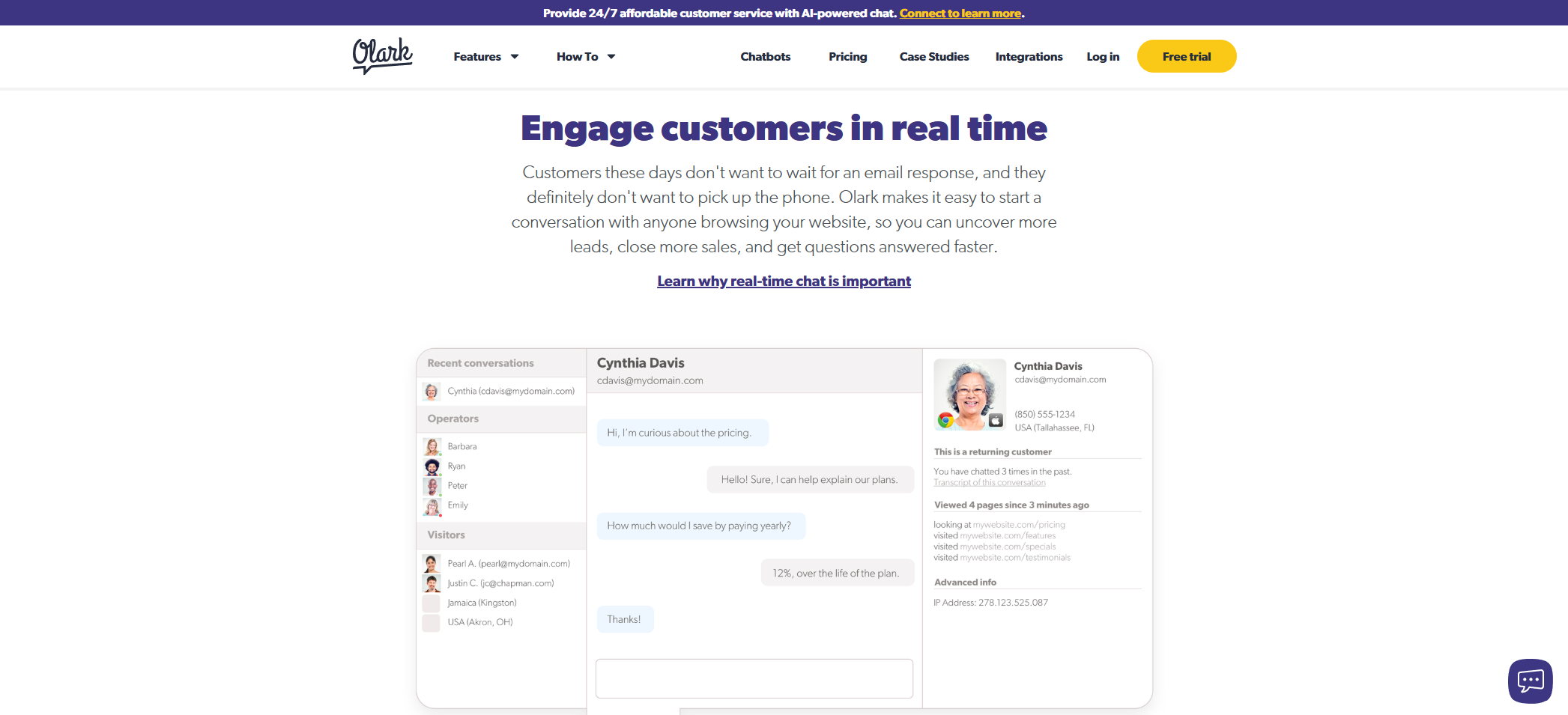
Olark Conclusion and Recommendation
Olark is an excellent live chat solution for small to medium-sized businesses, particularly those in e-commerce, SaaS, and customer service sectors. It offers seamless integration with platforms like Shopify, WordPress, and Salesforce, making it a convenient choice for businesses already using these systems. With plans starting at just $17 per month, Olark is an affordable option for startups and small online retailers. Its user-friendly interface ensures a quick setup without a steep learning curve, allowing businesses to engage with customers in real-time, thereby improving response times and customer satisfaction. Customization options enable businesses to tailor the chat widget to their website’s design, enhancing the user experience.
While Olark provides essential features like chat transcripts, automated messages, and real-time reporting, it may lack advanced features required by larger enterprises. However, for small online retailers and tech startups, Olark’s capabilities in quick problem resolution can lead to higher conversion rates and more satisfied customers. Overall, Olark is a reliable and effective choice for businesses looking to enhance customer communication and support without the complexity of more advanced systems.
