KNIME Analytics Platform - Product Review

KNIME Analytics Platform Product Overview
The KNIME Analytics Platform is a robust open-source tool designed for data science, offering a seamless way to analyze, model, and report data through visual workflows. Its user-friendly graphical interface makes it accessible to a wide range of users, from data scientists and analysts to business professionals, enabling them to handle complex datasets without extensive programming knowledge.
A key feature of KNIME is its intuitive drag-and-drop interface, which simplifies workflow construction, especially for those with limited programming skills. The platform supports numerous data sources and formats, providing flexibility for diverse projects. It also includes a comprehensive library of pre-built nodes for data cleaning, transformation, and modeling, which streamlines the data processing journey.
KNIME excels in integration, supporting languages like Python and R, allowing users to incorporate existing code and tools into their workflows. This capability enhances its versatility for various data science applications.
The platform is ideal for data analysts, business intelligence professionals, and researchers. Its community-driven approach encourages collaboration and knowledge sharing, enriching the user experience. KNIME is widely used in fields such as business intelligence, bioinformatics, and predictive analytics, offering a complete solution for data analysis and visualization.
Available in both free and commercial versions, the open-source edition provides a powerful set of tools suitable for individuals and organizations alike. This accessibility, combined with its advanced features, makes KNIME a favored choice in the data analytics landscape.
In essence, the KNIME Analytics Platform is a versatile and user-friendly tool that blends ease of use with advanced analytics capabilities. Its integration with various data sources and programming languages, along with strong community support, makes it an excellent option for efficient data analysis and visualization.
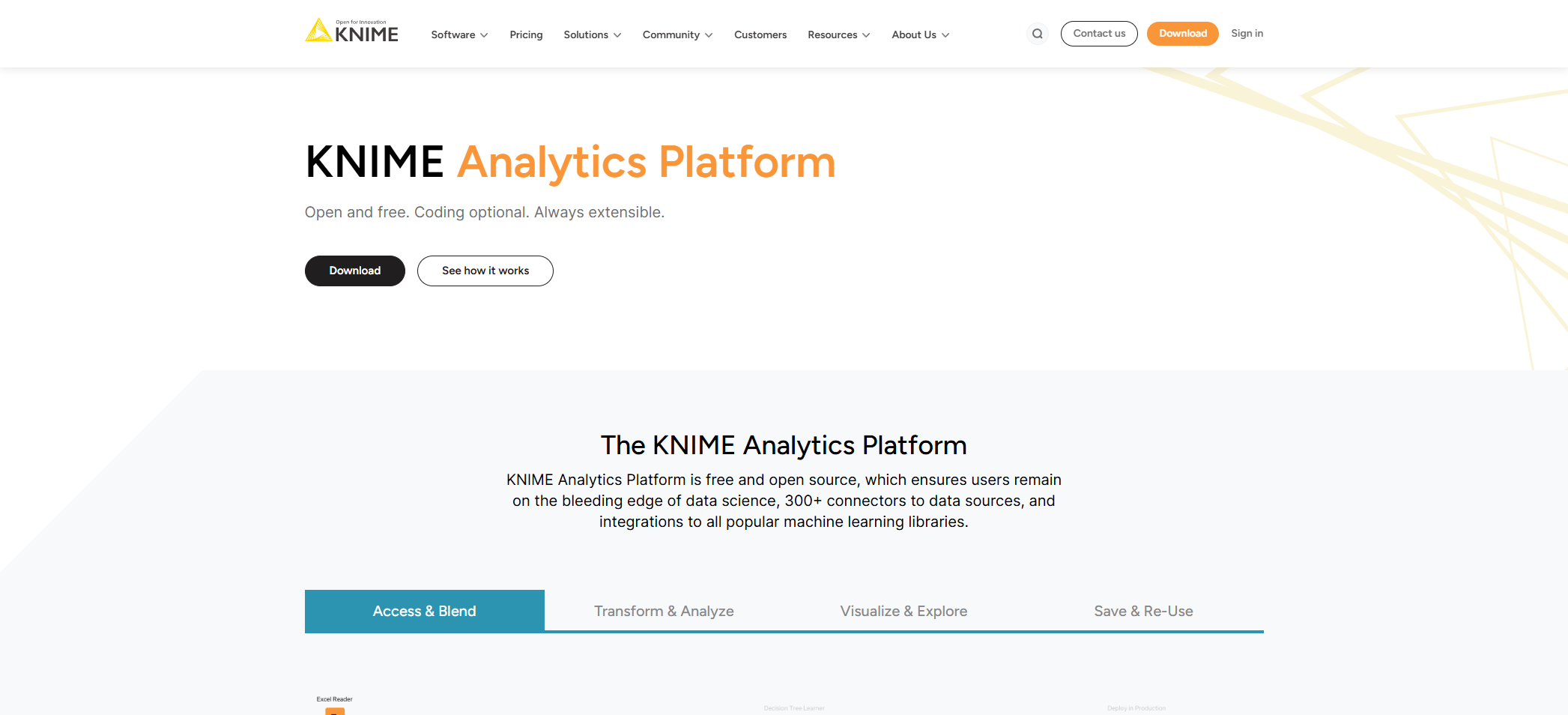
KNIME Analytics Platform User Interface and Experience
The KNIME Analytics Platform is a versatile tool for data science, offering a user-friendly interface that appeals to both novices and seasoned data analysts. Its core feature is a node-based graphical interface, enabling users to build data workflows with intuitive drag-and-drop functionality. This design ensures accessibility across different technical skill levels, facilitating the creation of analytical pipelines with ease.
The workspace is neatly organized into sections like the node repository, workflow canvas, and configuration panels, allowing users to maintain a clear project overview. Color-coded nodes signify various data manipulation and analysis functions, enhancing visual clarity. Configuring nodes is straightforward, with pop-up windows providing detailed parameter settings.
A key highlight of KNIME is its support for visual workflow documentation. Users can add annotations and comments directly in the workspace, aiding collaboration and project management. The workflow editor seamlessly connects data input, processing, and visualization nodes, with integrated views offering real-time previews of data transformations and results.
KNIME caters to different skill levels, offering beginner-friendly interfaces and advanced scripting capabilities for experienced users. Consistent color schemes and icons further enhance usability. The platform includes features like version control, sharing options, and the ability to save and reuse custom workflow components. It supports both local and remote data connections, with easy configuration options that boost flexibility.
Overall, KNIME prioritizes visual clarity, logical workflow construction, and accessibility. It is praised for its ease of use and gentle learning curve, especially for those familiar with data analytics tools. The platform is stable and performs well with large datasets, allowing users to customize workflows to meet specific needs. With integration support for various data sources and software, KNIME is a versatile choice for diverse analytical tasks.
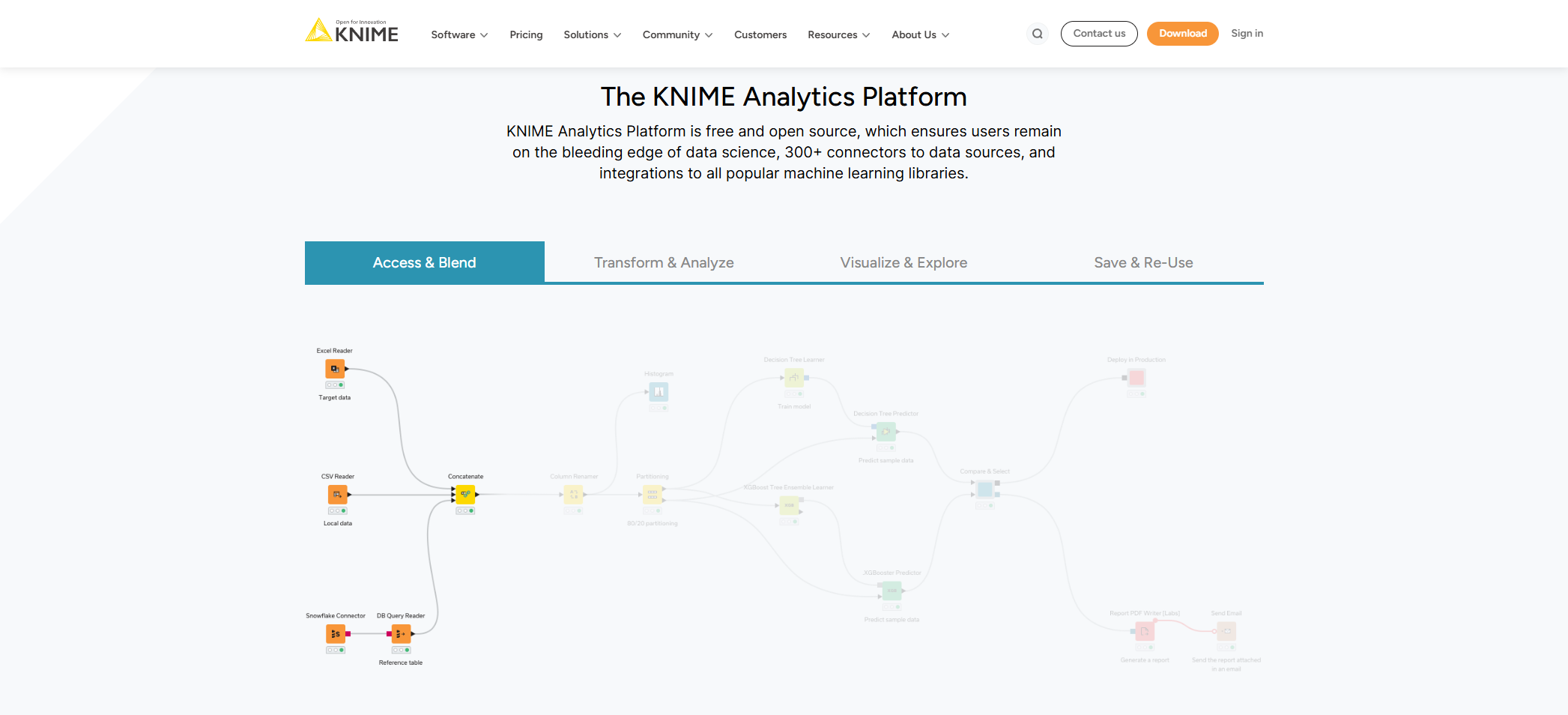
KNIME Analytics Platform Key Features and Functionality
The KNIME Analytics Platform is a versatile tool for data analysis and machine learning, catering to both beginners and experienced data scientists. It excels in data integration, supporting a wide range of databases and file formats, which simplifies data consolidation and blending. The platform’s intuitive drag-and-drop interface allows users to construct visual workflows without coding, making data processing accessible and straightforward.
KNIME offers robust machine learning capabilities, including built-in algorithms for classification, regression, and clustering, as well as support for pre-trained models. Its advanced analytics tools enable sophisticated analyses, such as statistical analysis, predictive modeling, and network analysis. The platform also supports AI integration, with compatibility for Python and R scripts and deep learning models, along with automated machine learning features.
Visualization is a strong suit of KNIME, providing interactive dashboards and a variety of chart types to present data insights effectively. As an open-source platform, it benefits from a supportive community, regular updates, and extensive documentation. KNIME is designed for enterprise scalability, supporting big data processing, cloud deployment, and parallel computing, with enterprise-grade security.
In summary, KNIME is a comprehensive and dynamic tool for data analysis and AI, offering an intuitive interface and extensive capabilities that make it a valuable asset for data professionals at any level. Its open-source nature ensures continuous development and adaptability to modern data challenges.
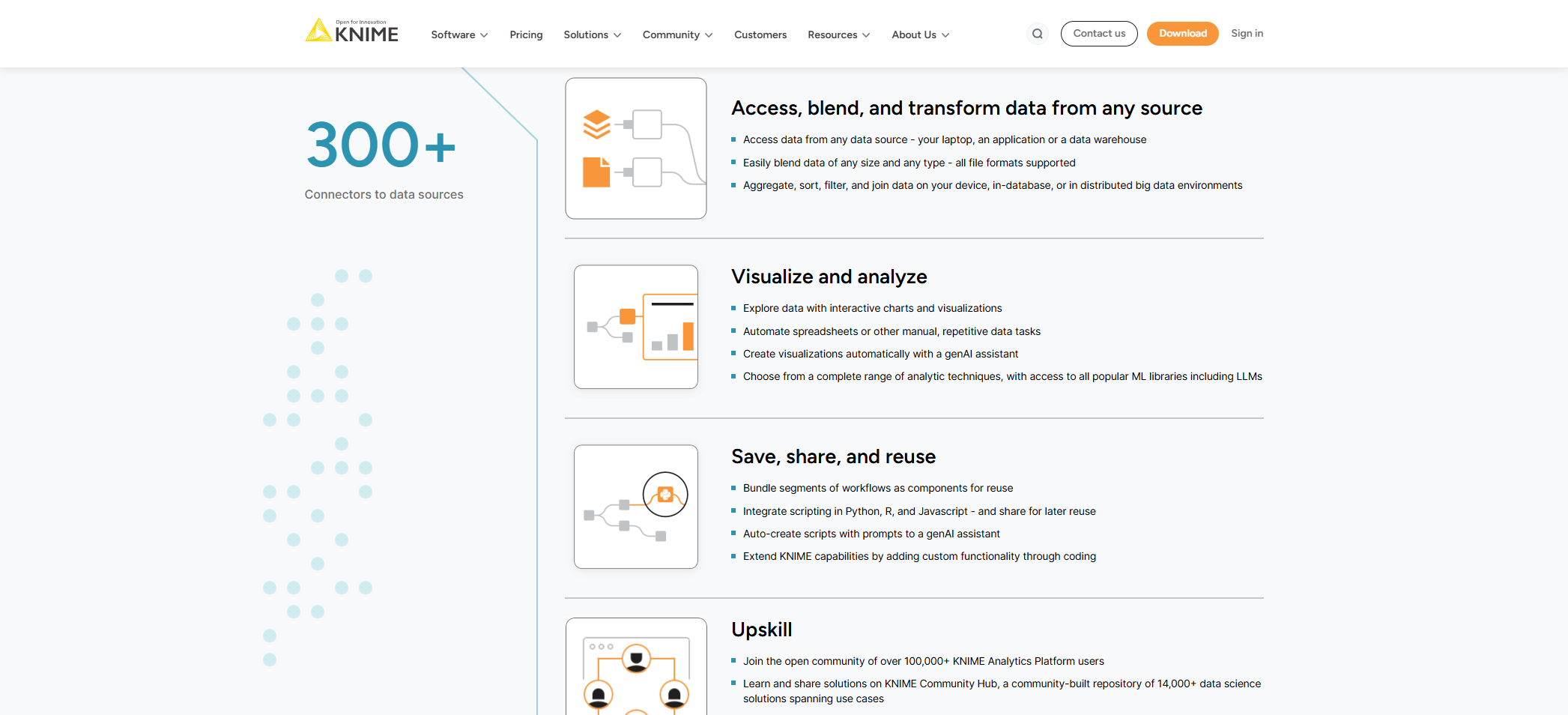
KNIME Analytics Platform Performance and Accuracy
The KNIME Analytics Platform is a highly regarded tool in the data science and machine learning community, celebrated for its strong performance and accuracy. It features a user-friendly visual programming interface that allows users to build complex data workflows with drag-and-drop nodes, making it accessible to both experienced data scientists and those with less programming expertise.
Performance Overview
KNIME stands out in several performance areas:
– Data Integration: It supports a wide range of data sources and formats, essential for diverse data science projects.
– Programming Integration: Seamless integration with popular languages like Python, R, and Java enhances its versatility.
– Large Dataset Handling: KNIME effectively manages large datasets, though performance may vary with task complexity and hardware.
– Comprehensive Node Library: An extensive library of statistical and machine learning nodes provides a broad toolkit for various analytical tasks.
– Community Support: As an open-source platform, it benefits from active community support, invaluable for troubleshooting and learning.
Accuracy Capabilities
KNIME is also strong in accuracy:
– Data Transformation: Precise tools ensure data is in the right format for analysis.
– Statistical Modeling: Robust capabilities allow for detailed and accurate data analysis.
– Machine Learning: Validated implementations of machine learning algorithms yield reliable results when applied correctly.
– Data Validation: Comprehensive validation and preprocessing nodes ensure high-quality input data, critical for accurate outcomes.
Potential Limitations
Despite its strengths, KNIME has some limitations:
– Learning Curve: Beginners may find the platform overwhelming due to its vast features. More comprehensive tutorials could ease this transition.
– Performance with Very Large Datasets: Performance can slow with extremely large datasets, indicating room for optimization.
– Advanced Features: Some advanced features may require programming knowledge, posing a barrier for users without such skills.
– Commercial Extensions: Specialized tasks might require commercial extensions, adding to the cost.
Conclusion
Overall, KNIME is a solid choice for data scientists, analysts, and researchers seeking a flexible and powerful analytics platform. It effectively balances performance and accuracy, making it suitable for a wide range of data science tasks. While improvements could be made in handling very large datasets and providing resources for new users, its strengths make it a valuable tool in the data analytics and machine learning landscape.
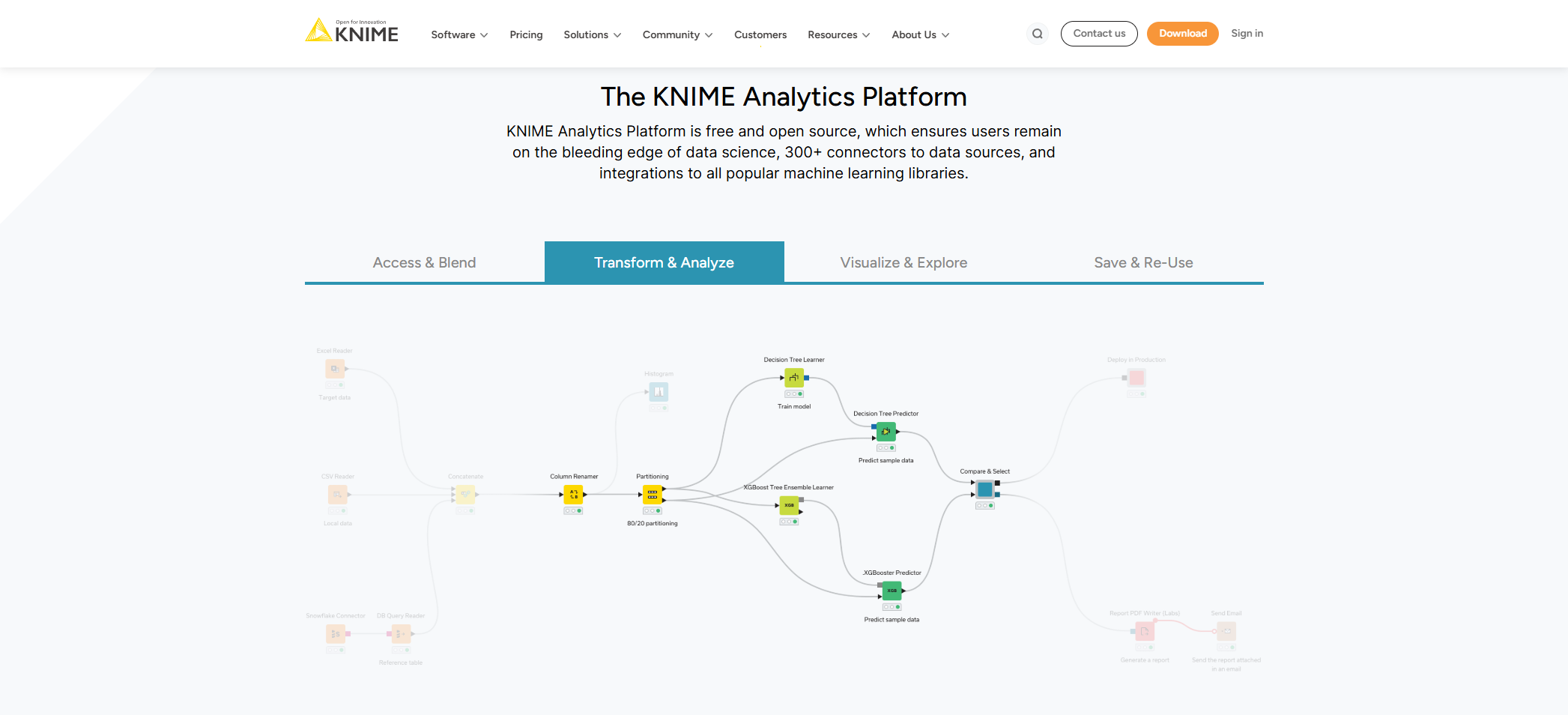
KNIME Analytics Platform Pricing and Plans
The KNIME Analytics Platform is a versatile tool designed to meet diverse data analytics needs, from individual researchers to large organizations. It offers a flexible pricing structure with both free and paid options, making it accessible to users with varying requirements and budgets.
Free Community Edition
The Community Edition is a robust, open-source platform available at no cost. It provides essential tools for data manipulation and analytics workflows, making it an excellent choice for individual researchers and small teams. Users can build workflows, perform data manipulation, and execute machine learning models without any financial commitment. Community support is also available to assist users.
Paid Professional and Enterprise Editions
For those needing more advanced features, KNIME offers the Professional and Enterprise Editions. These paid versions are tailored for larger teams and organizations with complex data needs, offering:
– Advanced machine learning algorithms for sophisticated data analysis.
– Enhanced data integration capabilities for improved data sourcing.
– Professional support services for technical assistance.
– Extended visualization options for better data interpretation and presentation.
Pricing and Contact Information
While the Community Edition is free, pricing for the Professional and Enterprise Editions is not publicly listed, as these plans are often customized to meet specific organizational needs. It is recommended to contact the KNIME sales team directly for precise pricing information and to discuss the features that best suit your requirements.
Key Considerations
– The free version is ideal for individual researchers and small teams exploring data analytics without financial constraints.
– The Professional Edition suits small to medium-sized teams needing additional features and support.
– The Enterprise Edition is designed for large organizations with complex data integration and analysis needs.
Conclusion
KNIME Analytics Platform offers a comprehensive suite of tools for data analysis, catering to a wide range of users. Whether you’re an individual researcher or part of a large organization, KNIME provides options to meet your data analytics needs. For detailed information on paid plans, reaching out to KNIME ensures you receive a tailored solution that aligns with your specific requirements.
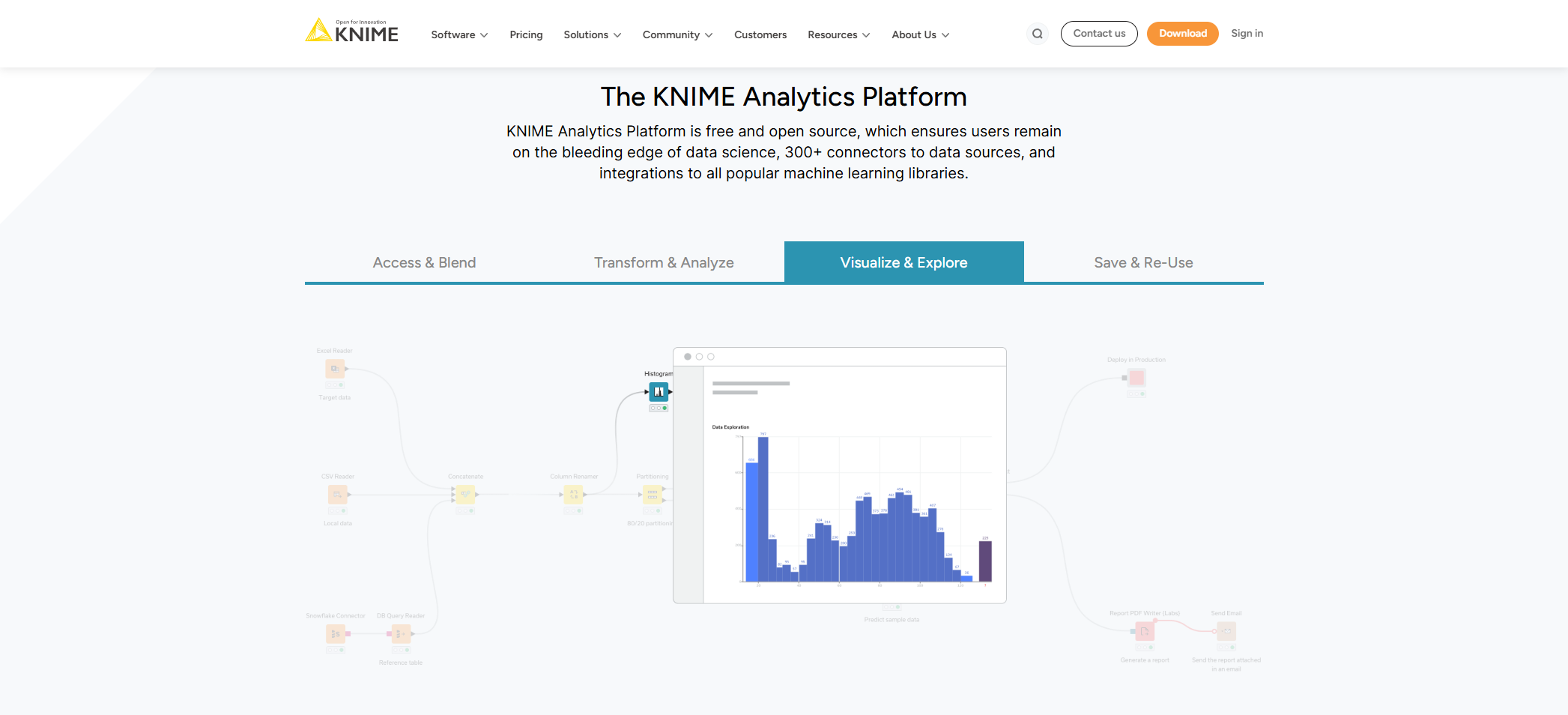
KNIME Analytics Platform Integration and Compatibility
The KNIME Analytics Platform is a versatile tool renowned for its robust integration and compatibility across diverse technical environments. It connects seamlessly with various data sources, including databases like MySQL, PostgreSQL, and Oracle, as well as SAP, Hadoop, and cloud platforms, making it ideal for handling large datasets. KNIME supports major file formats such as CSV, Excel, and JSON, ensuring smooth data import and export.
For machine learning and statistical analysis, KNIME integrates well with Python, R, and Java, allowing users to embed code directly into workflows for developing complex models. Its cross-platform availability on Windows, macOS, and Linux, along with a web-based KNIME Server, facilitates collaborative analytics and enterprise-level deployments.
The platform’s extensive marketplace offers over 300 community-developed extensions, supporting custom node creation and integration with machine learning libraries like TensorFlow and scikit-learn. KNIME’s REST API enhances interoperability, and its compatibility with visualization tools like Tableau and Power BI enables the creation of insightful visualizations.
KNIME is accessible through a free open-source core version, with commercial enterprise options available for additional features. It offers both web-based and desktop interfaces, providing flexibility for users to choose their preferred workflow setup. Overall, KNIME is a comprehensive solution for data analysis, catering to the needs of data scientists, analysts, and business professionals alike.
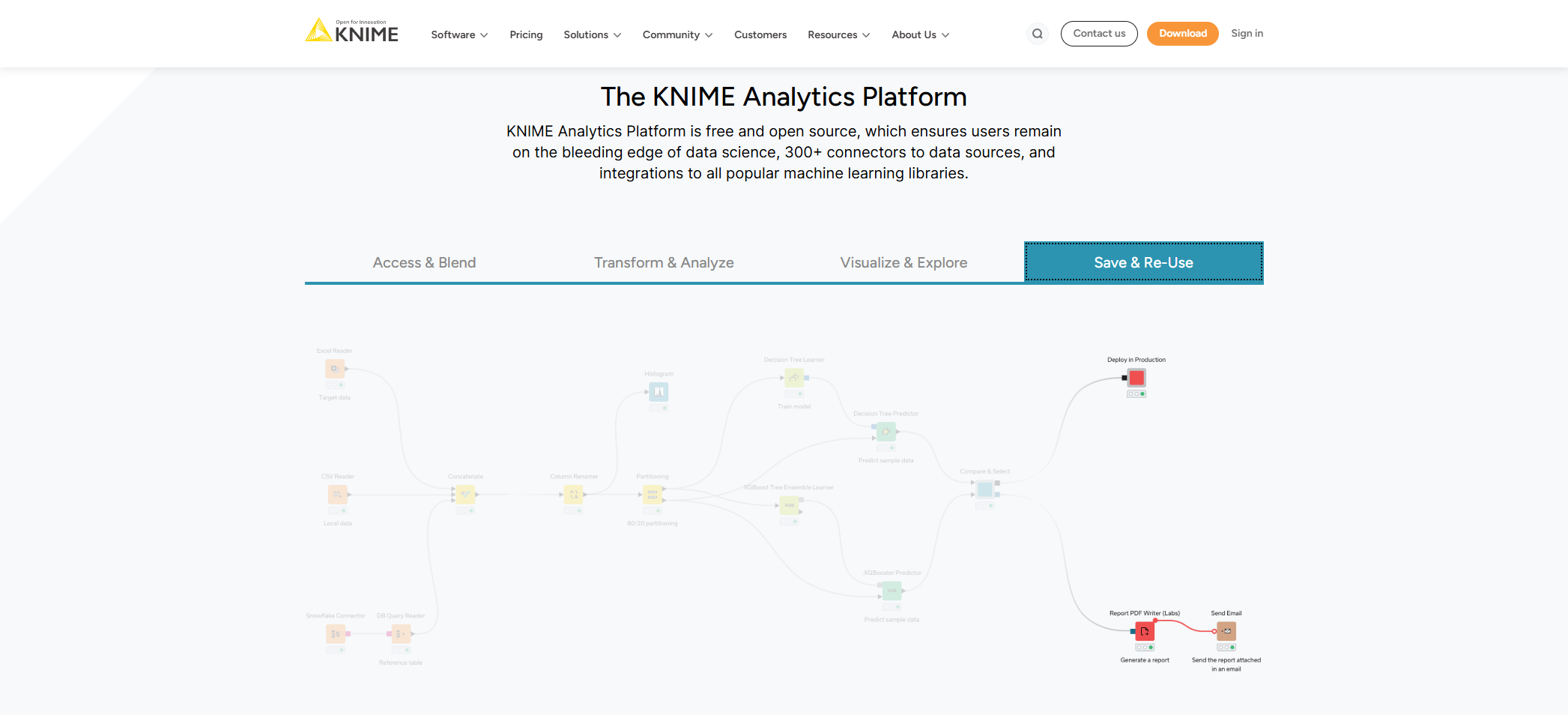
KNIME Analytics Platform Customer Support and Resources
The KNIME Analytics Platform offers a robust array of customer support options and resources tailored to users of all expertise levels. Whether you’re just starting out or are an advanced user, KNIME provides a wealth of tools and services to enhance your experience.
Community Support
A key feature of KNIME’s support system is its dynamic community. The free online forum serves as a lively space for user discussions, peer problem-solving, and knowledge sharing. Here, you can connect with fellow KNIME enthusiasts, ask questions, and receive advice from both peers and experts, fostering a collaborative learning environment.
Documentation Resources
KNIME provides extensive documentation to guide users on their journey. The online resources include detailed user guides, video tutorials, and step-by-step workflow examples. Developers can access API reference materials for integration and customization, making these resources invaluable for self-guided learning and problem-solving.
Professional Support Levels
For those needing personalized assistance, KNIME offers professional support options. These range from free support for the community edition to professional support packages and enterprise-level technical assistance. Paid consultation services are also available, providing tailored solutions for businesses integrating KNIME into their workflows.
Training & Learning
Committed to continuous learning, KNIME offers a variety of training and educational resources. Regular webinars, online training courses, and free workshops keep users informed about the latest features and best practices. Certification programs and a YouTube tutorial channel offer additional opportunities to deepen your skills.
Contact Channels
KNIME ensures easy access to help through multiple contact channels, including email support, an online contact form, and a support ticket system. Enterprise customers can also benefit from direct phone support for timely assistance with critical issues.
Additional Resources
KNIME’s support extends to additional resources like a GitHub repository, regular software updates, and release notes. A bug tracking system and community-contributed extensions further enhance the platform’s functionality and reliability.
Knowledge Base
The knowledge base is a rich resource, featuring an FAQ section, troubleshooting guides, best practice recommendations, and technical documentation. Implementation strategies are also provided to help users effectively deploy KNIME in their projects.
In summary, the KNIME Analytics Platform is equipped with a comprehensive range of support options and resources. Whether you prefer self-guided learning or direct interaction, KNIME ensures you have the assistance needed for a productive and engaging experience.
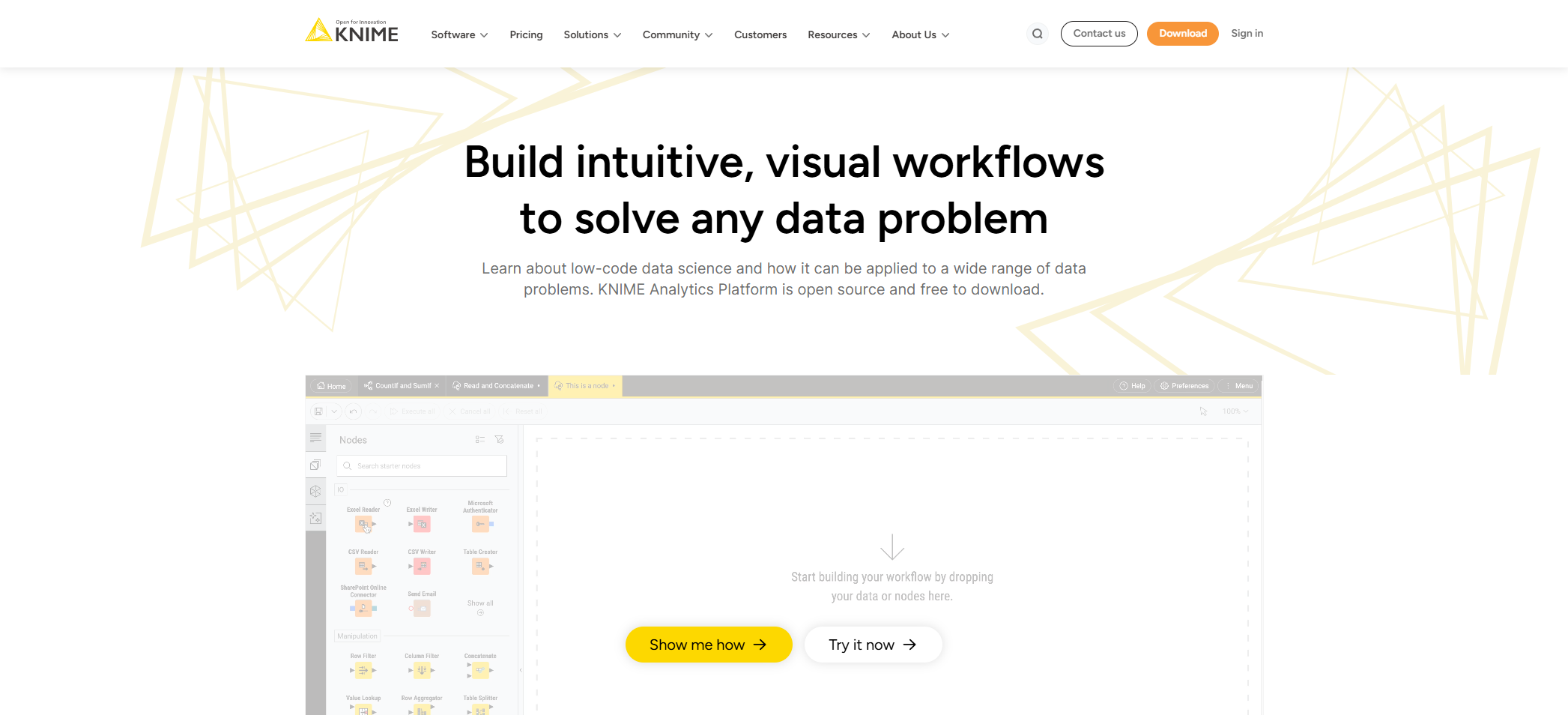
KNIME Analytics Platform Pros and Cons
Pros:
– Open-source and cost-effective, with a free community edition.
– Visual workflow construction through a drag-and-drop interface simplifies complex tasks.
– Supports multiple programming languages, enhancing flexibility.
– Extensive library of data manipulation nodes and strong machine learning integration.
– Compatible with Windows, Mac, and Linux.
– Active community and comprehensive documentation for support.
Cons:
– Steep learning curve for beginners.
– Performance issues with very large datasets.
– Graphical interface can be cluttered and less intuitive than some commercial tools.
– Memory management challenges with complex workflows.
– Integration with enterprise systems may require manual configuration.
– Community support may not be as immediate as commercial options.
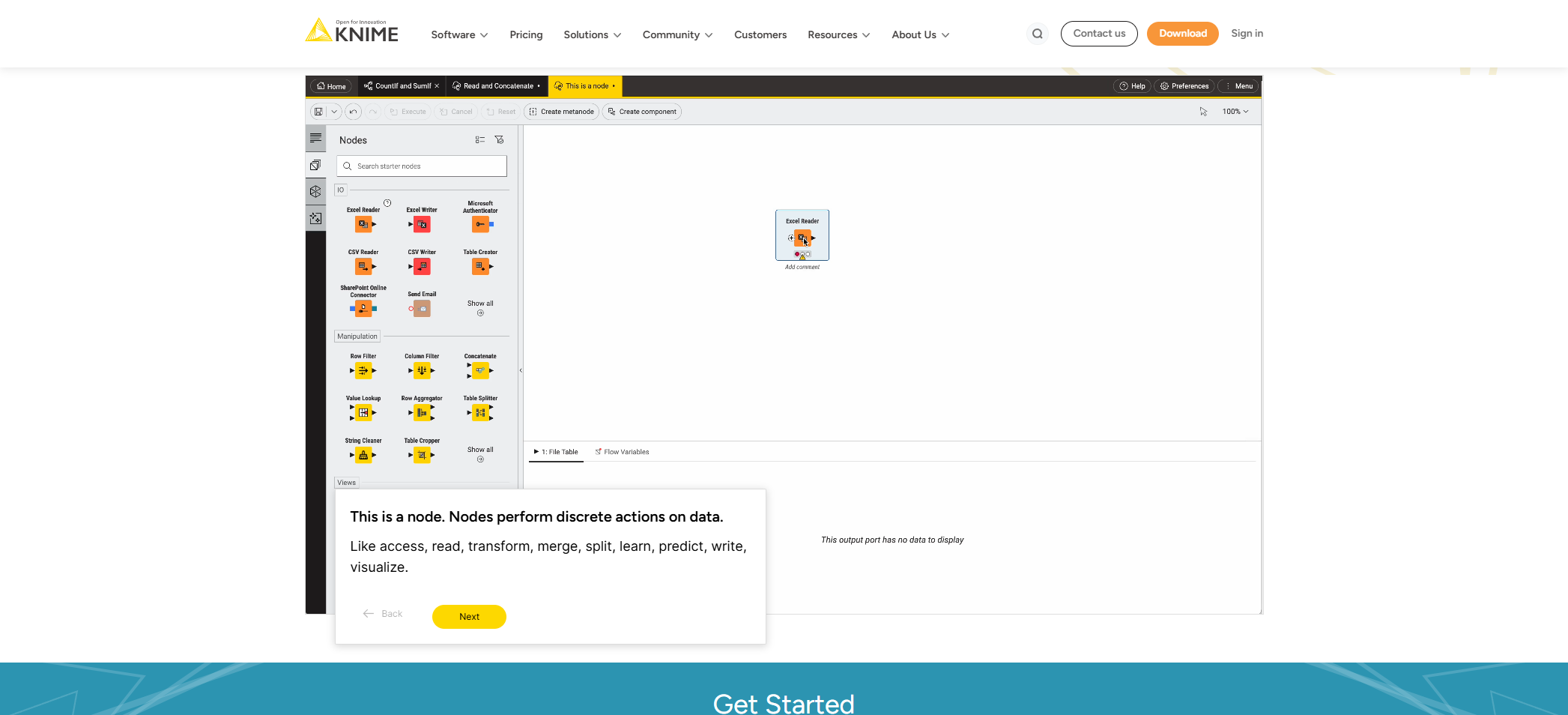
KNIME Analytics Platform Comparison with Competitors
The KNIME Analytics Platform is a versatile and user-friendly tool in the data analytics landscape, appealing to both beginners and experienced data professionals. Its open-source nature and intuitive interface make it a popular choice among data scientists and analysts. In comparing KNIME with its competitors, several key points emerge:
1. RapidMiner: Like KNIME, RapidMiner is open-source and excels in visual workflow design, with a strong focus on machine learning. However, it offers less flexibility in data integration.
2. Alteryx: Known for its intuitive drag-and-drop interface and strong predictive analytics, Alteryx is a commercial solution with a higher cost and a less extensive free community version.
3. SAS Enterprise Miner: This high-cost enterprise tool offers advanced statistical modeling but is complex to implement and less user-friendly.
4. Python/R with Jupyter Notebooks: These free, open-source alternatives offer flexibility in data manipulation but require strong programming skills and lack visual workflow capabilities.
5. IBM SPSS Modeler: An enterprise-grade tool with robust predictive modeling, it is expensive and has a less intuitive workflow.
KNIME distinguishes itself with a comprehensive free community edition, strong data integration capabilities, and a supportive open-source community. Its cross-platform compatibility and extensive node library further enhance its appeal. While KNIME is ideal for flexible, visual analytics, alternatives like TensorFlow or PyTorch may be better suited for deep learning tasks. RapidMiner and Orange are also viable options for those seeking similar features. Overall, KNIME offers a balanced mix of flexibility and functionality, making it a strong contender in the data analytics space.
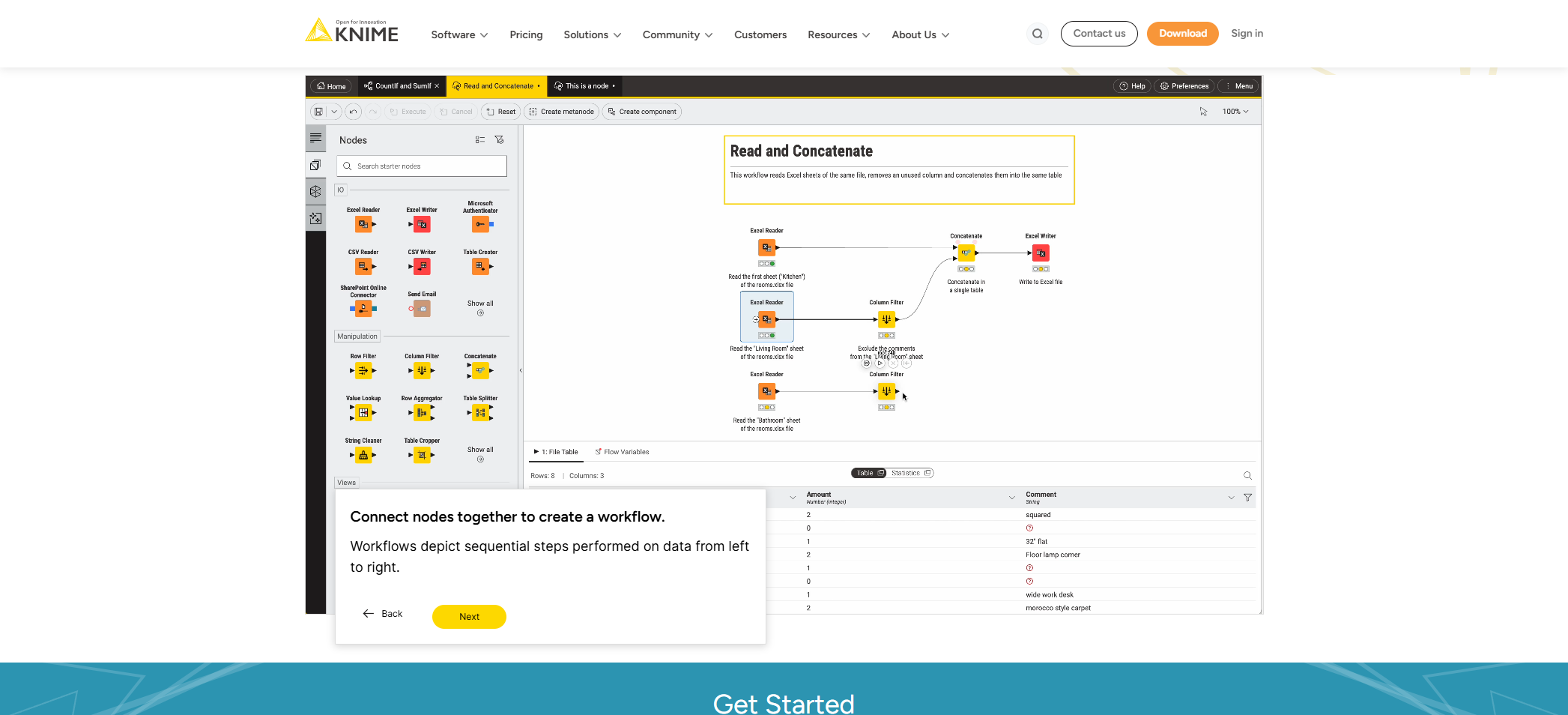
KNIME Analytics Platform Frequently Asked Questions
Comprehensive Review of KNIME Analytics Platform: Frequently Asked Questions
1. What is KNIME Analytics Platform?
KNIME Analytics Platform is a robust open-source tool for data analytics, reporting, and integration. It allows users to build visual workflows for data science and machine learning tasks without coding. Widely used for data mining and machine learning, it connects various data sources, performs data transformations, and applies machine learning algorithms seamlessly.
2. Is KNIME free to use?
Yes, KNIME Analytics Platform is free and open-source, making it accessible to anyone interested in data analytics. While the core functionality is free, KNIME also offers commercial extensions and enterprise versions for additional features or professional support.
3. What programming languages does KNIME support?
KNIME supports integration with several programming languages, including Python, R, Java, and SQL, allowing users to perform complex data analysis and processing tasks using the strengths of each language.
4. What types of data can KNIME handle?
KNIME handles various data types and sources, including structured data from databases, spreadsheets, and CSV files, as well as unstructured data like text and images. It also integrates with big data technologies for efficient processing of large datasets from platforms like Hadoop and Spark.
5. Who typically uses KNIME?
KNIME is popular among data scientists, researchers, business analysts, and statisticians. It is used in industries such as healthcare, finance, manufacturing, and research for its robust data analysis and machine learning capabilities.
6. What are KNIME’s key features?
Key features include visual workflow creation, machine learning capabilities, data preprocessing, statistical analysis, and reporting tools. KNIME offers extensive integration options, making it a comprehensive solution for various data analytics needs.
7. Can KNIME handle big data?
Yes, KNIME can handle big data processing. It integrates with platforms like Hadoop and Spark, as well as various cloud services, to manage and analyze large datasets effectively.
8. What is the learning curve for KNIME?
KNIME features a user-friendly interface with drag-and-drop functionality, making it accessible for beginners. It also offers advanced capabilities for experienced users, allowing them to extend functionality with custom scripts in languages like Python, R, or Java.
9. How does KNIME compare to other data science platforms?
KNIME stands out with its visual workflow approach and open-source model. It offers extensive community support, making it a preferred choice for users seeking a flexible and collaborative platform.
10. What kind of support is available for KNIME users?
KNIME provides a vibrant community of users and developers, offering support through forums, user groups, and online resources. The KNIME website features extensive documentation, tutorials, and webinars. For personalized support, commercial options are available.
Conclusion
KNIME Analytics Platform is a versatile and powerful tool for data analytics and machine learning. Its open-source nature, wide range of features, and strong community support make it an attractive option for professionals across various industries. Whether you’re a beginner or an experienced data scientist, KNIME offers the tools and flexibility needed to tackle complex data challenges effectively.
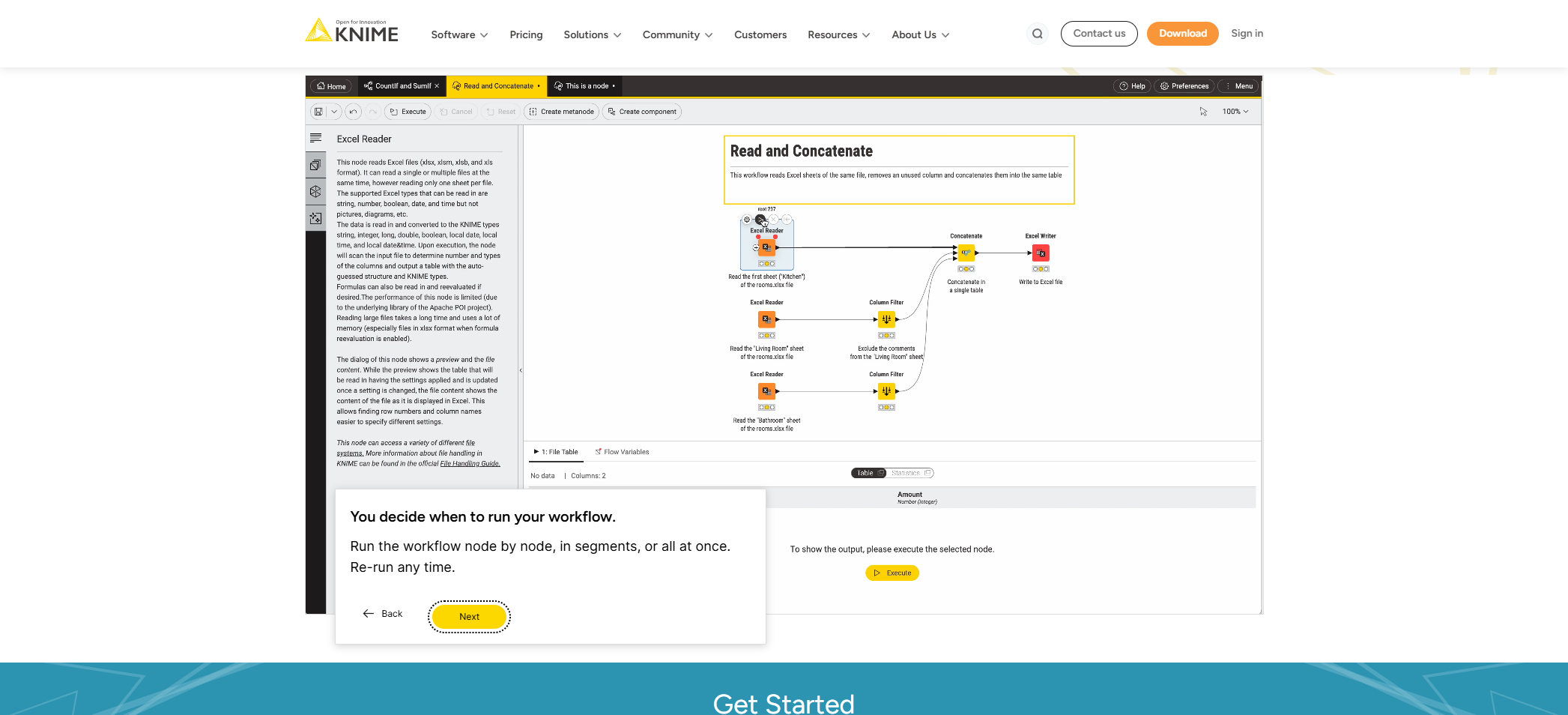
KNIME Analytics Platform Conclusion and Recommendation
The KNIME Analytics Platform stands out as a robust and adaptable tool for data analysis, catering to professionals across various fields such as healthcare, finance, research, and marketing. Its visual workflow environment and no-code/low-code capabilities make it accessible to users without extensive programming skills, while its open-source nature eliminates licensing costs. KNIME’s strong integration features and support for advanced analytics and machine learning further enhance its versatility. With a moderate learning curve, bolstered by comprehensive documentation and community support, KNIME is an excellent choice for those seeking a powerful yet user-friendly analytics platform. Whether for business insights or educational purposes, KNIME offers a reliable solution for data-driven decision-making.
