Qlik - Product Review

Qlik Product Overview
Qlik is a leading force in data analytics and business intelligence, offering a platform that turns raw data into actionable insights. Designed for organizations of all sizes, Qlik helps businesses make informed, data-driven decisions. Its flagship product, Qlik Sense, is renowned for its self-service analytics, enabling users to effortlessly create interactive visualizations, dashboards, and reports.
Key Features:
1. Interactive Data Visualization: Create dynamic and customizable charts, graphs, and dashboards tailored to specific business needs.
2. AI-Powered Insights: Utilize artificial intelligence to gain deeper insights and enhance data exploration.
3. Cloud and Hybrid Deployment: Enjoy flexibility with cloud-based and hybrid solutions to suit various organizational requirements.
4. Real-Time Data Integration: Access the most current data with real-time integration capabilities.
5. Collaborative Analytics Tools: Share insights and collaborate on data analysis projects for integrated decision-making.
Unique Selling Proposition:
Qlik’s associative engine technology distinguishes it from traditional systems, allowing users to explore data connections intuitively. This makes data exploration accessible to both technical and non-technical users.
Industry Applications:
Qlik is versatile, serving industries like finance, healthcare, manufacturing, and retail. Its comprehensive analysis capabilities are invaluable for organizations aiming to enhance decision-making.
Pricing and Accessibility:
Qlik offers flexible pricing plans for individuals, teams, and enterprises, with free trials and demos available to explore its features before committing.
Security and Compliance:
With a strong emphasis on security, Qlik ensures data protection and compliance with industry standards, offering peace of mind for businesses handling sensitive information.
In summary, Qlik is a powerful tool for businesses looking to leverage data for better decision-making. Its user-friendly interface and robust analytics make it an attractive choice for data analysts, business executives, and IT professionals seeking to unlock the full potential of their data.
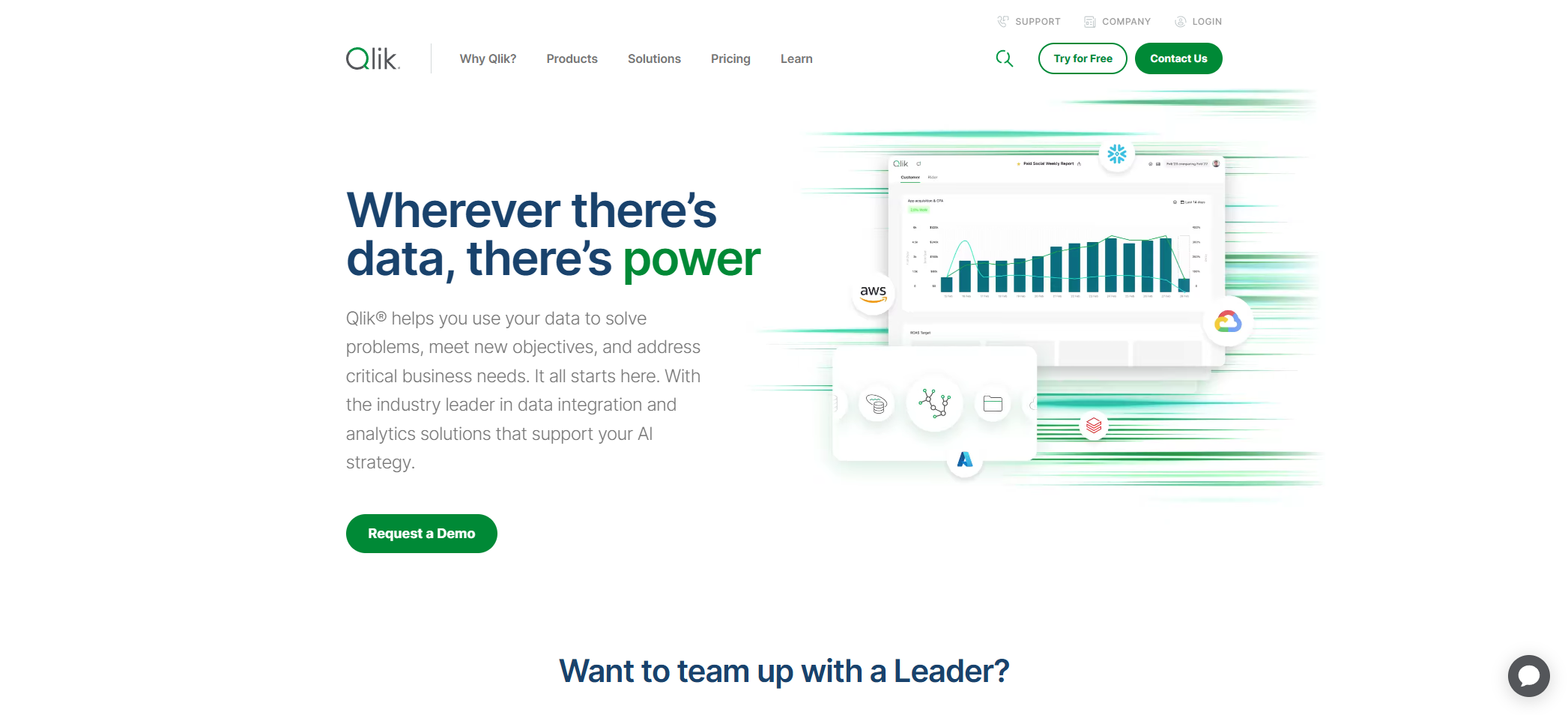
Qlik User Interface and Experience
Qlik’s user interface is crafted for simplicity and effectiveness, making it an excellent choice for data visualization and analytics. Its clean, intuitive design allows users to effortlessly create interactive dashboards using drag-and-drop functionality, which is particularly helpful for those without extensive technical skills. This feature streamlines the process of connecting multiple data sources and generating visual representations.
Customization is central to Qlik’s dashboard layout, enabling users to arrange charts, graphs, and tables to their liking, thereby enhancing the user experience. Color-coded visualizations highlight key insights and trends, simplifying data interpretation. Interactive elements like filters and drill-down capabilities further aid in data exploration.
The responsive design ensures seamless functionality across both desktop and mobile devices, allowing users to access reports and analytics from various platforms without losing any features. A professional color scheme and clear typography enhance readability and contribute to a positive user experience.
Qlik Sense, the main analytics product, promotes a self-service approach, empowering business users to create and modify reports independently, reducing reliance on IT support. Drag-and-drop widgets and intuitive search functions lower the learning curve, making the platform accessible to a broader audience.
Performance is a strong suit for Qlik, with the interface efficiently handling large datasets, ensuring quick loading times and minimal lag. This allows users to focus on data analysis without unnecessary delays. The platform balances sophisticated analytics with ease of use, making complex information accessible.
Overall, Qlik provides a user-friendly experience for both beginners and experienced users. Its organized layout, with clearly labeled menus and options, helps users find what they need with ease. The ability to customize dashboards to meet specific needs is highly valued, enhancing the platform’s utility for gaining insights from data.
In summary, Qlik’s user interface and experience are designed to efficiently support data analysis tasks. Its combination of ease of use, customization options, and responsive design makes it a valuable tool for individuals and businesses aiming to leverage their data effectively.
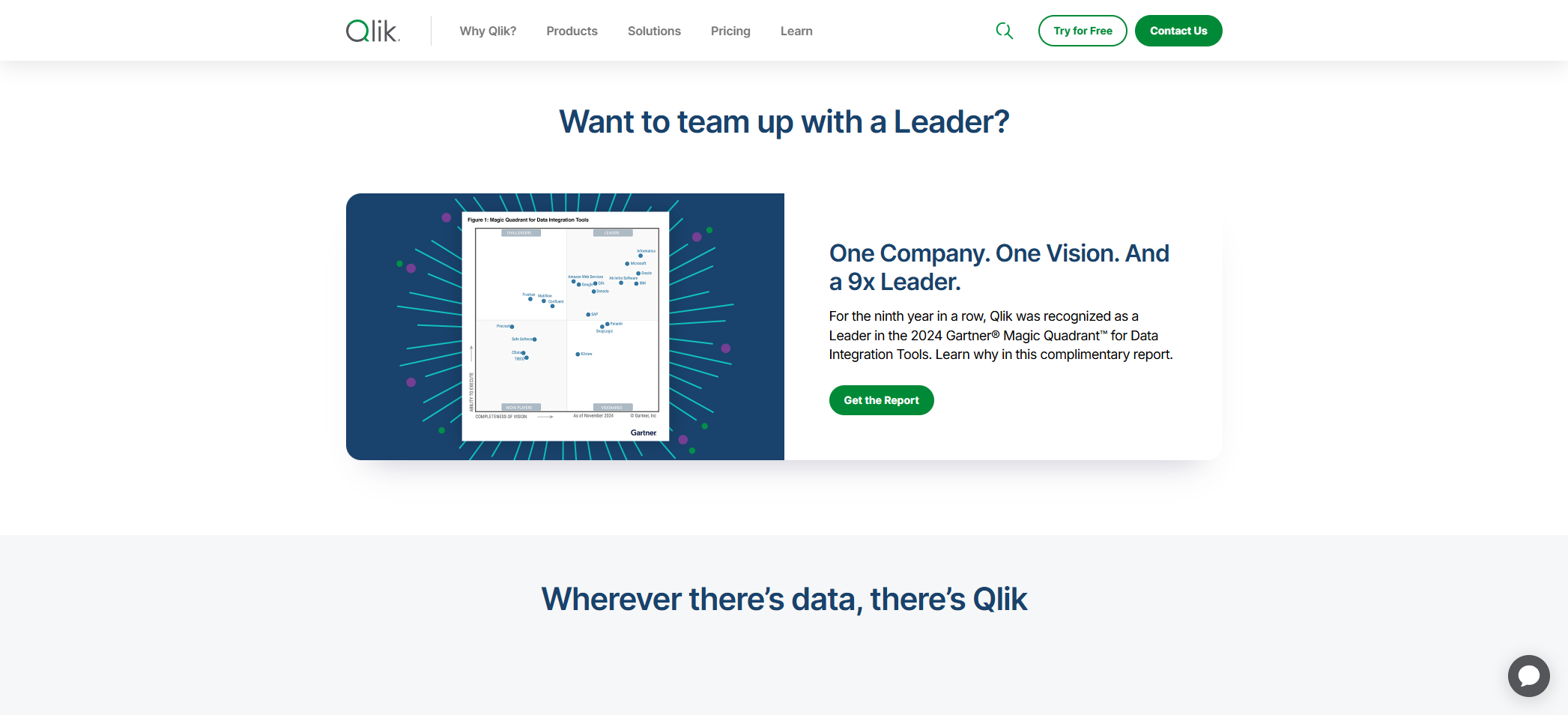
Qlik Key Features and Functionality
Qlik is a dynamic data analytics platform designed to empower businesses with informed decision-making capabilities. It excels in data integration by seamlessly connecting various data sources, whether on-premises or in the cloud, providing a comprehensive view of business operations. The platform supports real-time data streaming and handles both structured and unstructured data, offering flexibility for diverse environments.
Qlik’s interactive visualization tools enable users to create engaging dashboards with ease, supporting advanced data exploration and predictive analytics for strategic planning. The integration of AI enhances analytics through automated pattern recognition and natural language processing, simplifying data interaction and storytelling.
With flexible deployment options, including cloud and hybrid solutions, Qlik ensures secure, scalable data management tailored to business needs. Its augmented analytics leverage machine learning for automated insights and predictive forecasting, facilitating quick, data-driven decisions.
Security is paramount, with role-based access controls, data encryption, and compliance management safeguarding sensitive information. Collaboration tools promote teamwork by allowing real-time sharing of dashboards and insights, fostering a collaborative environment.
Qlik’s performance management is optimized for speed, utilizing in-memory computing and advanced caching for fast data access and analysis. Overall, Qlik’s associative engine, combined with its robust features, makes it a powerful tool for businesses aiming to leverage data strategically.
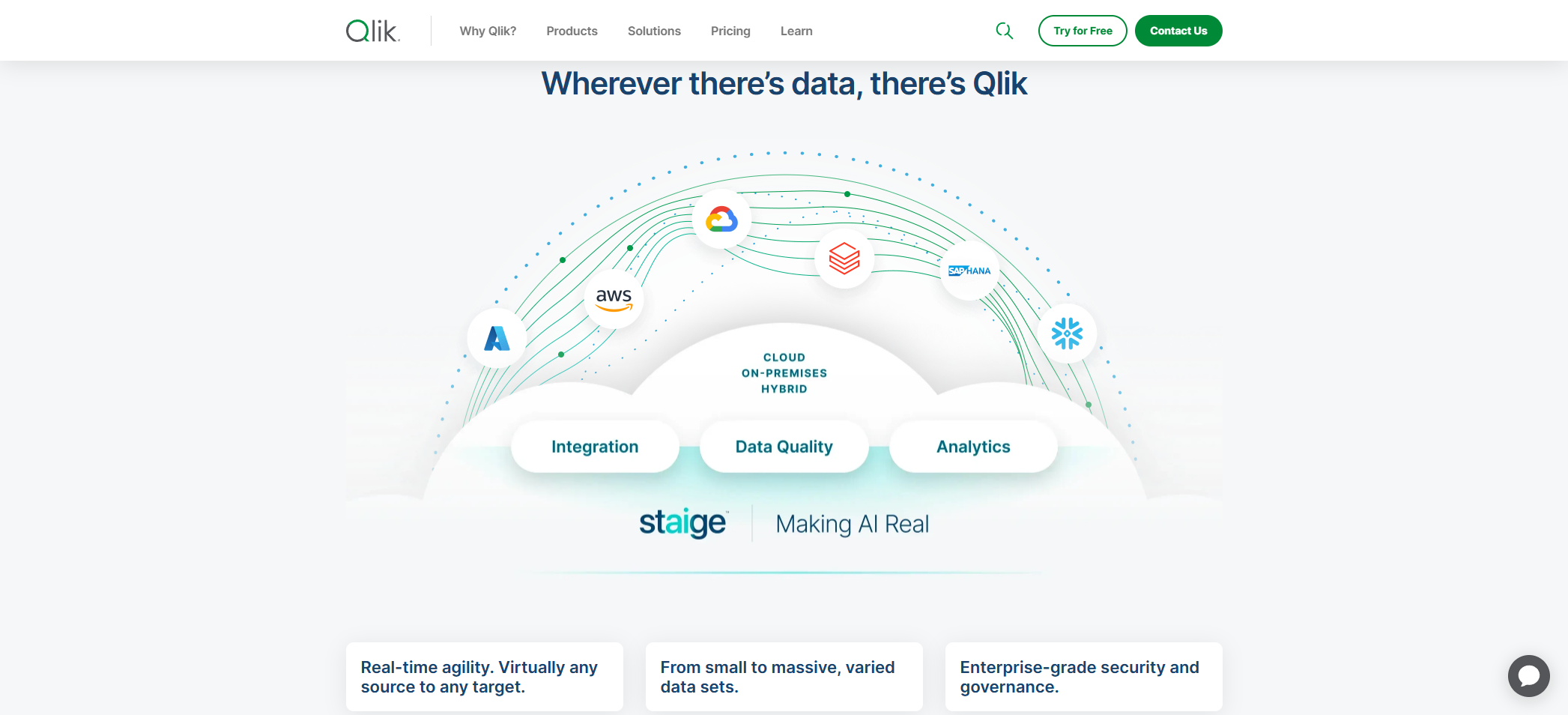
Qlik Performance and Accuracy
Qlik stands out in the business intelligence arena for its robust performance and accuracy in data analytics and visualization. It efficiently transforms raw data into actionable insights with real-time processing and interactive tools, making it a versatile choice for various industries. The platform excels in integrating complex data from multiple sources, enabling rapid dashboard creation and comprehensive reporting. Its high data processing speed, excellent integration capabilities, and strong scalability ensure a responsive user experience. Qlik’s associative engine enhances accuracy by precisely matching data and identifying relationships, though the quality of insights depends on clean, well-structured input data.
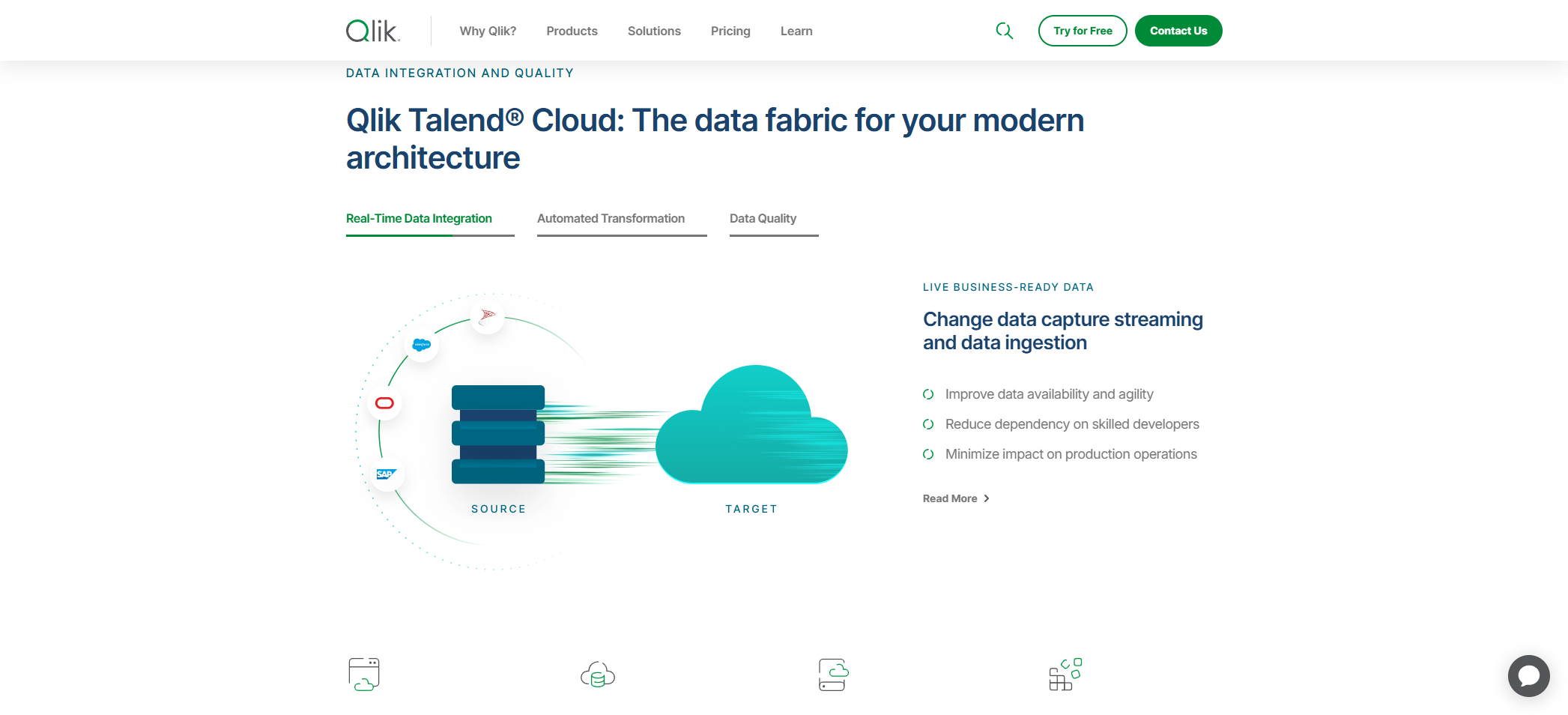
Qlik Pricing and Plans
Qlik Pricing and Plans Overview
Qlik offers a range of pricing plans to cater to businesses of all sizes, ensuring flexibility and scalability to meet diverse analytics needs. Here’s a breakdown of their offerings:
1. Qlik Sense Cloud Basic (Free)
– Features: Ideal for individuals or small teams new to data analytics, this plan includes basic visualization tools and cloud storage.
– Access: Single user.
2. Qlik Sense Cloud Plus
– Subscription: Monthly.
– Features: Designed for team collaboration, it offers multiple user access, advanced visualizations, enhanced security, and increased storage.
3. Qlik Sense Business
– Target Audience: Small to medium-sized businesses.
– Pricing: Per-user monthly fee, billed annually.
– Features: Provides self-service analytics, data connections, and collaborative tools, perfect for teams needing interactive dashboards and data storytelling.
4. Qlik Sense Enterprise
– Deployment Options: On-premise or cloud.
– Pricing: Custom, based on organization size and needs.
– Features: Advanced analytics, full data integration, enterprise-grade security, and scalable architecture for larger organizations with complex data needs.
5. Qlik Sense Enterprise SaaS
– Features: Includes all Business plan features plus multi-cloud deployment, enhanced security, and governance. Pricing varies per user based on organizational needs.
6. Qlik Sense Enterprise on Windows
– Deployment: On-premise for Windows servers.
– Features: Mirrors the Enterprise SaaS plan, suitable for organizations with specific IT infrastructure requirements.
7. QlikView
– Focus: Guided analytics with a traditional business intelligence approach.
– Pricing: Customized based on organizational needs.
Additional Information
Qlik offers a free trial of Qlik Sense, allowing users to explore its features before committing. For precise pricing, contact Qlik directly or visit their website for tailored quotes.
—
This overview provides a concise understanding of Qlik’s pricing structure and features, helping businesses find the right analytics solution.
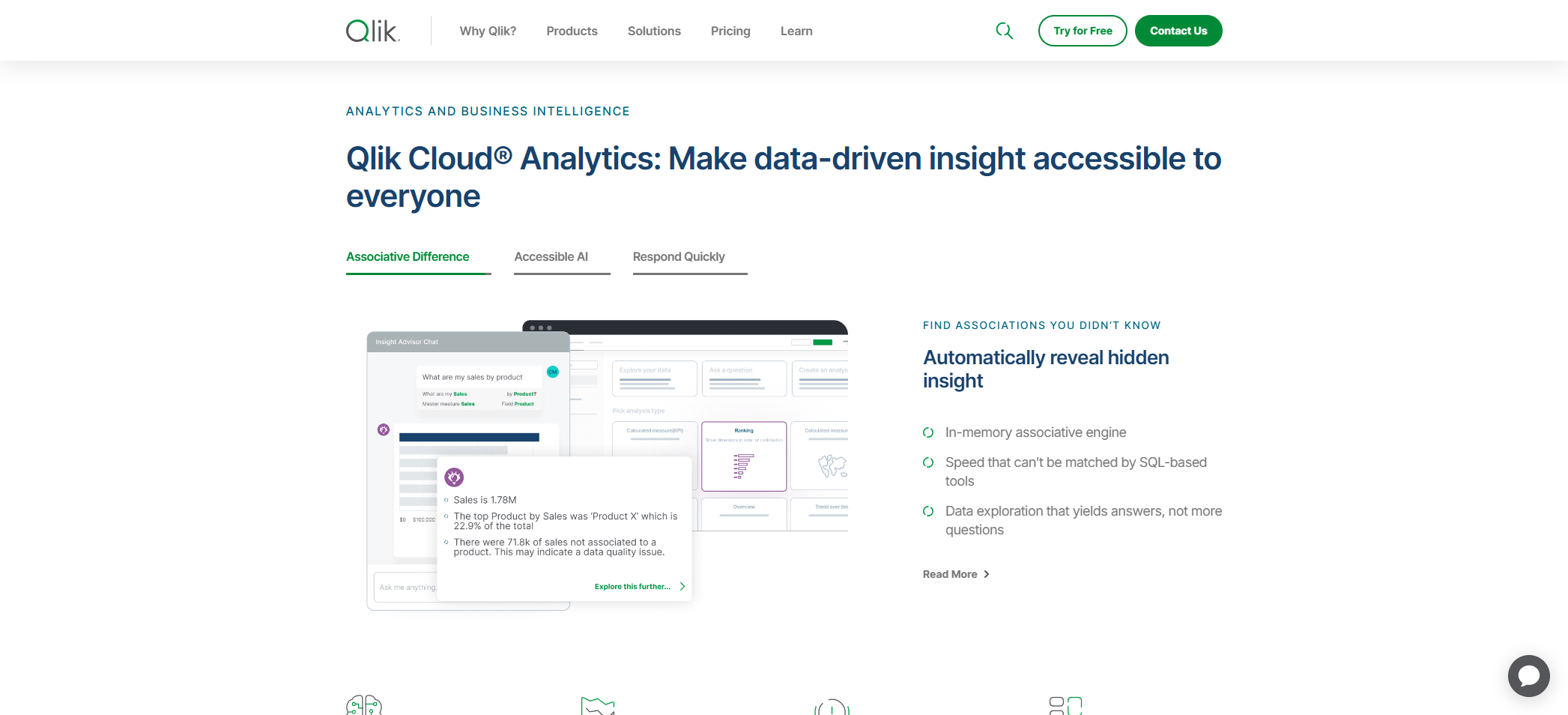
Qlik Integration and Compatibility
Qlik stands out as a robust tool with exceptional integration capabilities, making it an ideal choice for businesses seeking to efficiently consolidate data from diverse sources. Its extensive range of data connectors facilitates seamless integration with major databases like SQL Server, Oracle, and SAP, as well as cloud platforms such as AWS, Google Cloud, and Microsoft Azure. Qlik’s compatibility with popular business intelligence tools like Tableau and Power BI offers users the flexibility to work with their preferred analytics solutions.
The platform’s web-based interface is accessible across various operating systems, including Windows, Mac, and Linux, ensuring users can access Qlik from any desktop environment. For mobile users, Qlik provides apps for iOS and Android, keeping data insights readily available. With support for both cloud and on-premise deployments, Qlik caters to diverse business needs and is compatible with major web browsers like Chrome, Firefox, Safari, and Edge.
Qlik’s robust API and extension support allow for custom integrations, offering REST APIs and support for JavaScript and HTML5 extensions. This enables businesses to embed analytics into existing applications and create custom visualizations using Qlik’s SDK.
In the cloud ecosystem, Qlik integrates smoothly with Qlik Cloud, providing single sign-on and data synchronization across environments, which is advantageous for hybrid cloud operations. It also supports direct connections with third-party applications like Salesforce and ServiceNow, and offers straightforward data transfer with Excel and CSV formats. With enterprise security protocol integration and support for LDAP and Active Directory authentication, Qlik ensures secure data access.
Overall, Qlik’s integration and compatibility features make it a reliable and versatile solution for organizations aiming to streamline data processes and enhance data-driven decision-making.
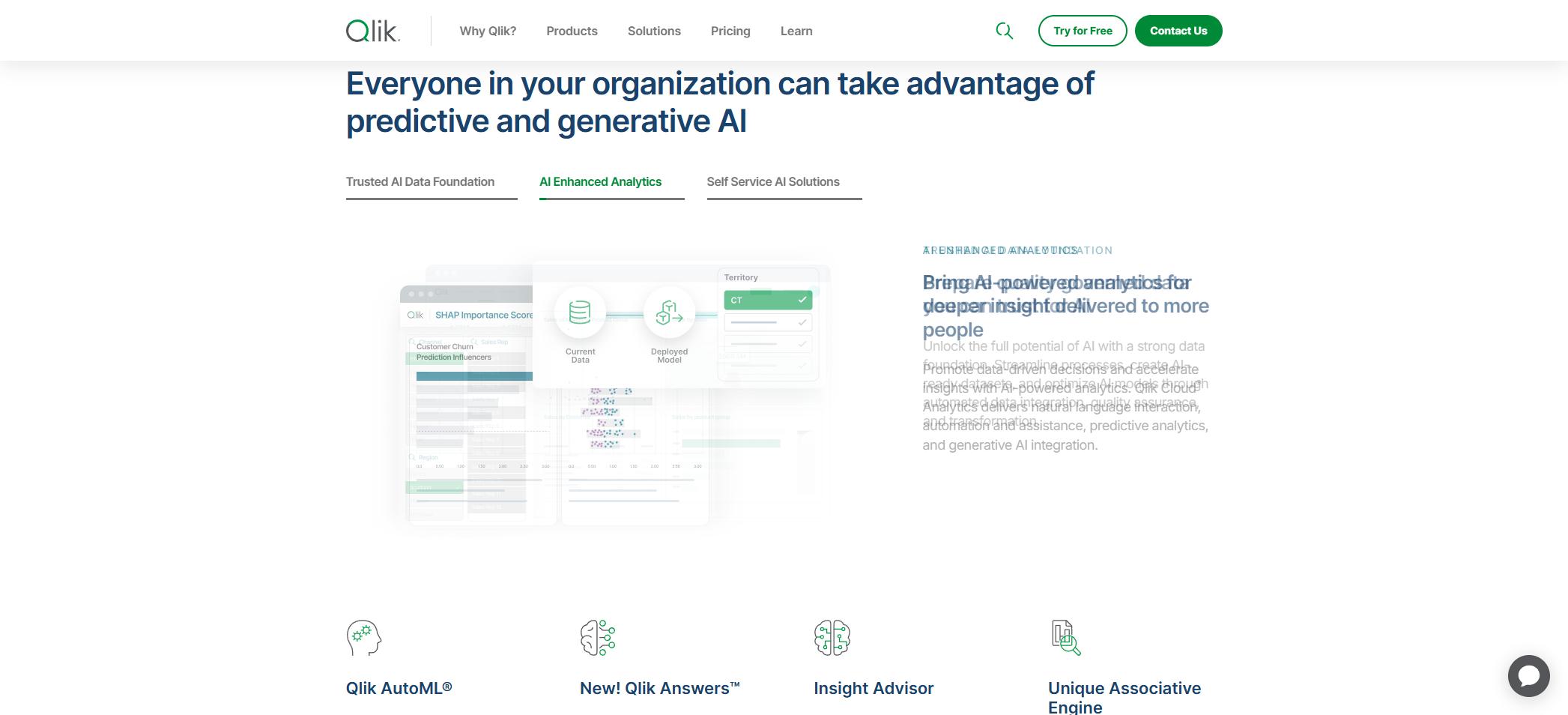
Qlik Customer Support and Resources
Qlik offers a robust suite of customer support options and resources to help users effectively navigate their software. Here’s a concise overview of what you can expect:
Customer Support Options
Qlik provides multiple support channels to suit different user preferences:
– Online Support Portal: A central hub for accessing various support resources.
– Phone Support: Real-time assistance via regional phone numbers.
– Email Support: Detailed responses to inquiries sent via email.
– Live Chat: Instant messaging for quick questions and troubleshooting.
– Community Forums: A platform for users to connect, share experiences, and find solutions together.
– Knowledge Base: A collection of articles and FAQs for self-service answers.
– Support Ticket System: Efficient tracking and management of support requests.
Additional Resources
To help users maximize their software experience, Qlik offers:
– Product Documentation: Comprehensive guides and manuals for all Qlik products.
– Training Videos and Webinars: Visual tools for users at all levels.
– White Papers and Case Studies: In-depth analyses and real-world examples.
– Product Tutorials and Technical Guides: Step-by-step instructions for specific tasks.
– Resource Library and Blog: Insights, updates, and best practices.
– Free Product Trials: Opportunities to explore Qlik products before committing.
– Certification Programs: Professional development and recognition for Qlik expertise.
Support Channels
Qlik ensures robust support through:
– Global Support Centers: Assistance across different time zones.
– Regional Support Teams: Localized support for specific regions.
– 24/7 Technical Assistance: Around-the-clock support for enterprise customers.
– Dedicated Support for Product Lines: Specialized help for specific Qlik products.
Learning Resources
Qlik emphasizes continuous learning with:
– Qlik Community Platform: A space for user engagement and learning.
– Qlik Help Website: Comprehensive documentation and support articles.
– Self-Service Learning Center: Tools for independent learning.
– Video Tutorials and Product Updates: Keeping users informed and skilled.
Contact Methods
Qlik provides various ways to get in touch:
– Support Phone Numbers by Region: Ensuring users reach the right team.
– Online Contact Forms: Easy submission of inquiries and requests.
– Direct Email Addresses: Targeted communication for specific needs.
– Social Media Support Channels: Engaging with users on popular platforms.
Professional Services
For tailored assistance, Qlik offers:
– Consulting Services: Expert advice and strategy development.
– Implementation Support: Help with deploying Qlik solutions effectively.
– Training Programs: Structured learning paths for users.
– Professional Certification Options: Validating skills and knowledge in Qlik products.
Qlik’s customer support and resources are designed to be user-friendly and comprehensive, offering quick answers, in-depth learning, and professional development opportunities. For the most accurate and up-to-date information, verify specific support options directly with Qlik.
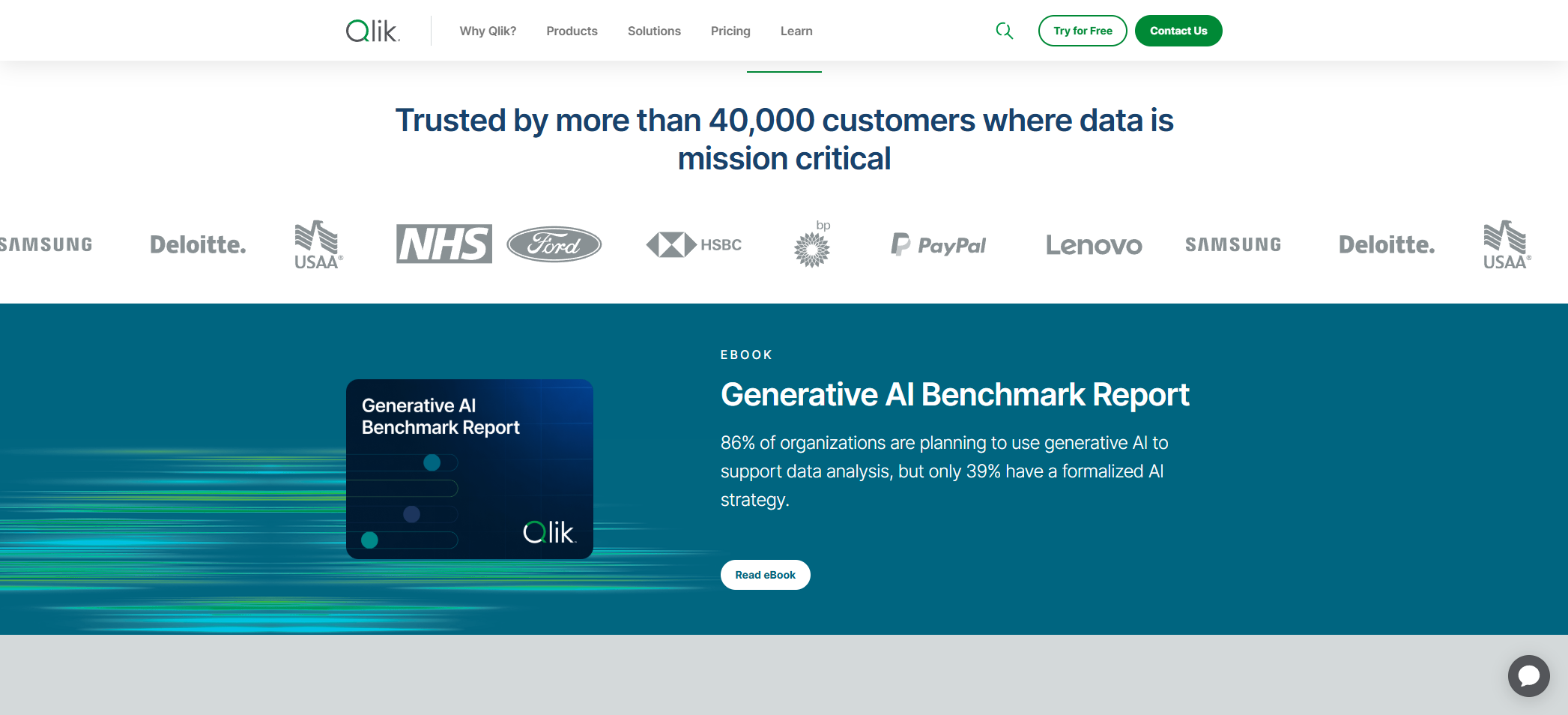
Qlik Pros and Cons
Pros:
– Robust data analytics and visualization capabilities for creating interactive dashboards.
– Supports self-service business intelligence, allowing users of all skill levels to explore data independently.
– Real-time data integration with multiple data sources.
– Advanced data discovery features for uncovering insights from complex datasets.
– Flexible deployment options, including cloud and on-premise setups.
– Strong data governance tools and machine learning integration for data integrity and AI insights.
Cons:
– Steep learning curve for new users unfamiliar with data analytics tools.
– Complex initial setup, often requiring technical expertise for advanced configurations.
– Higher pricing compared to some competitors, which may be a concern for budget-conscious organizations.
– Potential performance issues with extremely large datasets.
– Complex licensing model, adding to administrative tasks.
– Limited free version, with full functionality possibly requiring additional training or professional services.
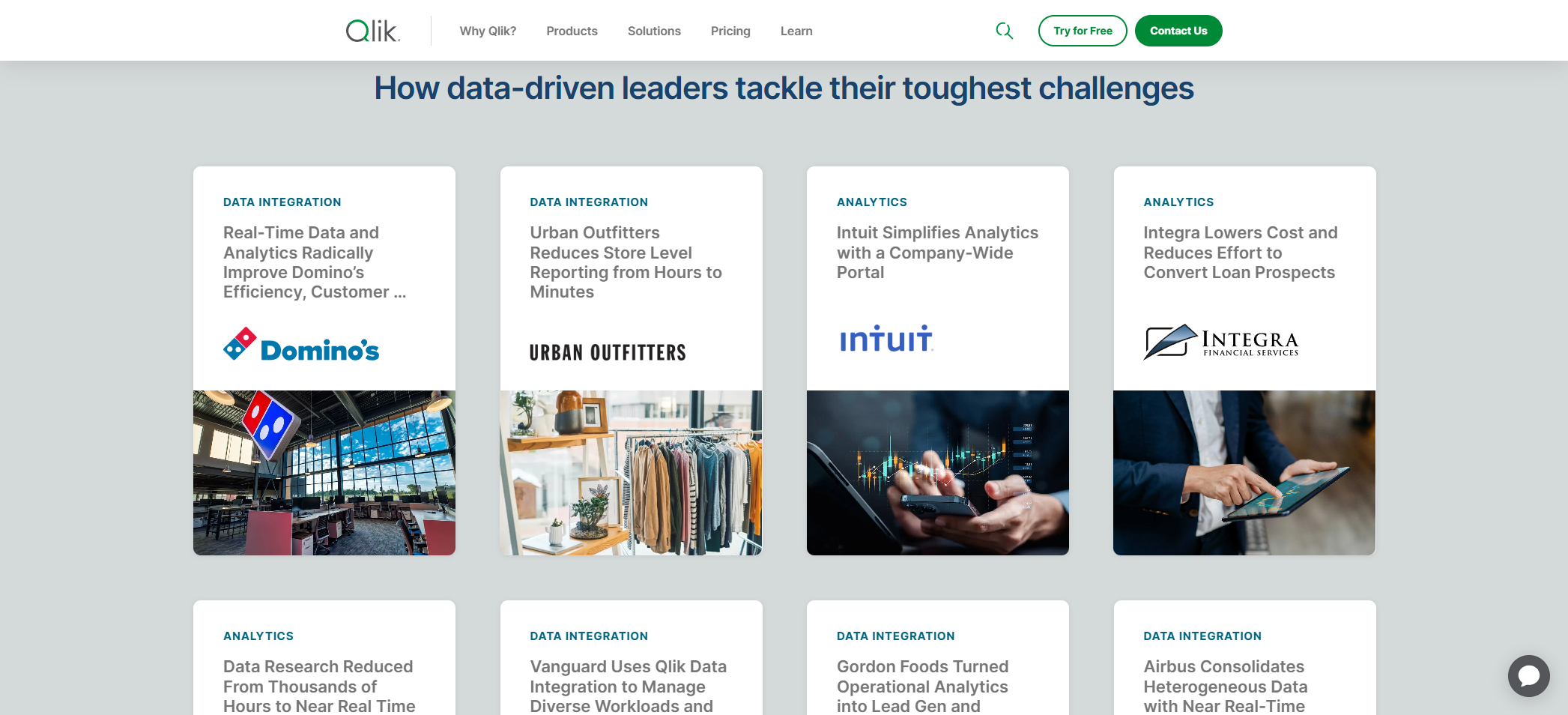
Qlik Comparison with Competitors
Qlik is a leading force in the business intelligence and data analytics sector, distinguished by its unique associative engine that allows users to explore data dynamically without the limitations of predefined queries. This flexibility is particularly advantageous for businesses needing adaptable data analysis.
Comparison with Competitors
– Tableau: While Tableau is celebrated for its strong data visualization and user-friendly interface, Qlik offers more flexible visualization capabilities and superior associative analytics. This makes Qlik an appealing option for mid-sized enterprises seeking cost-effective solutions, especially with its robust data integration capabilities.
– Power BI: Qlik outshines Power BI in data exploration and advanced data modeling. Although Power BI benefits from seamless integration with Microsoft products, Qlik’s superior data governance and performance with large datasets make it ideal for businesses managing extensive data.
– Looker: Qlik’s intuitive interface and self-service analytics capabilities give it an edge over Looker. While Looker excels in data modeling, Qlik provides more comprehensive data transformation tools and real-time data processing, catering to businesses prioritizing agility and speed.
– SAS Visual Analytics: Qlik is more affordable than SAS Visual Analytics, offering user-friendly dashboard creation, faster implementation, and flexible data connection methods, making it a cost-effective choice for organizations.
Key Differentiators
Qlik’s standout features include its associative engine, advanced data discovery capabilities, and a strong data literacy program. Its platform supports multiple data sources, offering a holistic view of business data.
Potential Alternatives
ThoughtSpot, Sisense, Domo, and IBM Cognos Analytics are notable alternatives, each with unique strengths. The best choice depends on specific business needs and existing infrastructure.
Pricing Considerations
Qlik’s competitive pricing and flexible subscription options cater to both enterprises and small businesses, with scalable licensing to adapt to evolving needs.
Conclusion
Qlik excels in providing a comprehensive data view through its associative engine and flexibility with large datasets. While Tableau and Power BI are strong contenders, Qlik’s ability to integrate multiple data sources and offer advanced analytics makes it a valuable tool for many businesses. Whether for mid-sized enterprises or large organizations, Qlik’s robust features and flexible deployment options make it a worthy consideration in the business intelligence landscape.
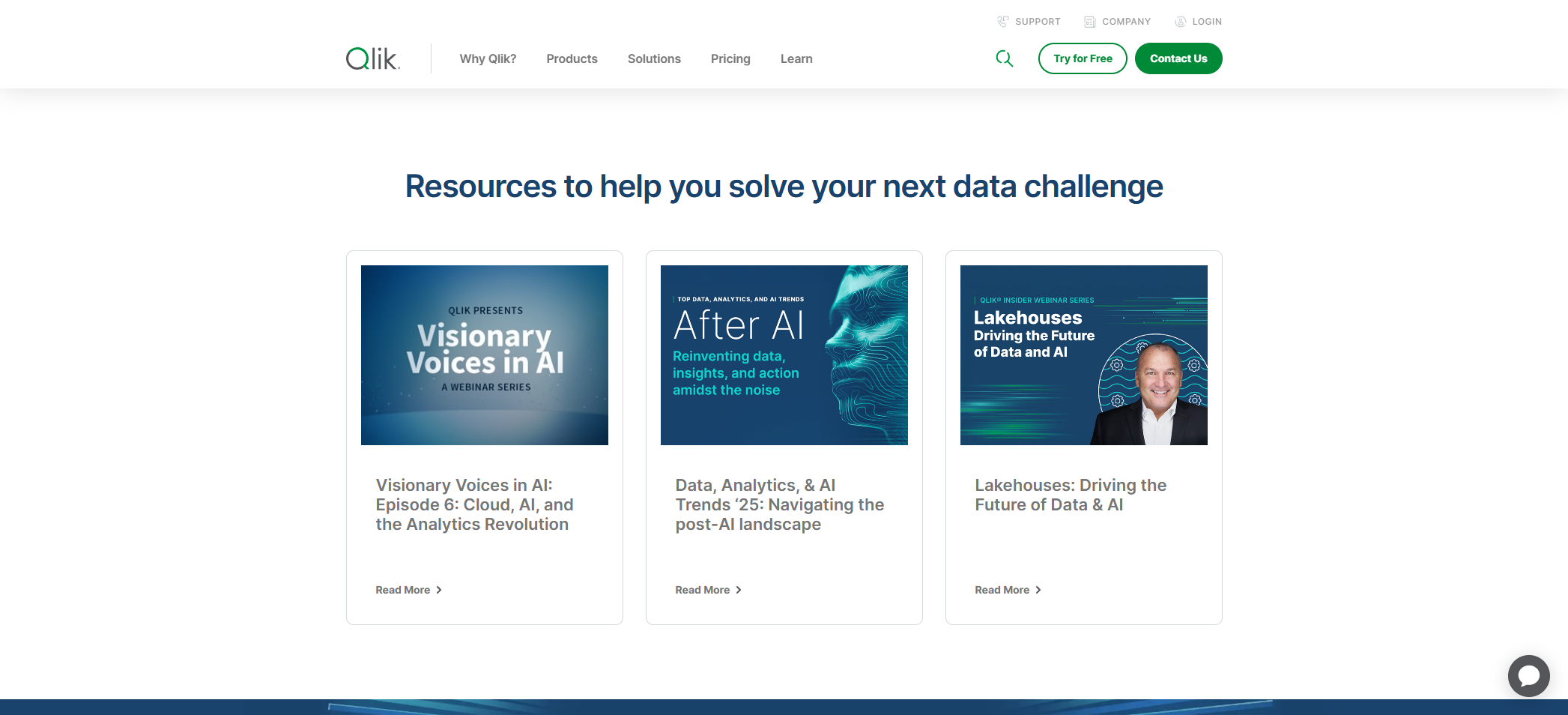
Qlik Frequently Asked Questions
Frequently Asked Questions about Qlik: A Leading Data Analytics Platform
1. What is Qlik?
– Qlik is a dynamic data analytics platform that helps organizations make informed decisions by offering tools for data integration, visualization, and advanced analytics. It excels in creating interactive dashboards and reports for a deeper understanding of data.
2. What are the key products offered by Qlik?
– Qlik Sense: A self-service data visualization and analytics platform with a user-friendly interface.
– QlikView: A business intelligence tool for guided analytics and data discovery.
– Qlik Cloud: A flexible, scalable cloud-based analytics solution.
– Qlik AutoML: A machine learning and AI-driven tool for enhanced data-driven decision-making.
3. How does Qlik stand out?
– Qlik’s associative engine technology allows users to explore data relationships dynamically, offering a flexible and intuitive data exploration experience without the constraints of predefined queries.
4. Which industries benefit from Qlik?
– Qlik is used across various industries, including healthcare, financial services, manufacturing, retail, government, education, and technology, to improve processes and decision-making.
5. What are the pricing options for Qlik?
– Qlik offers subscription-based cloud services, enterprise licensing, individual user licenses, and custom enterprise solutions to accommodate different organizational needs.
6. What deployment options does Qlik offer?
– Qlik supports both cloud and on-premise deployments, allowing organizations to choose the infrastructure that best fits their needs.
7. What are Qlik’s integration capabilities?
– Qlik integrates with a wide range of data sources, including databases, spreadsheets, cloud services, enterprise systems, big data platforms, and web services, enabling comprehensive data analysis.
8. Is Qlik suitable for small businesses?
– Yes, Qlik’s scalable solutions and flexible pricing make it a viable option for small businesses, allowing them to start with basic analytics and expand as needed.
9. What support and security does Qlik offer?
– Qlik provides online resources, community forums, training programs, and customer support. It emphasizes data protection with features like data encryption, user authentication, and access controls.
10. How can I get started with Qlik?
– Qlik offers free trials for some products, along with training and onboarding resources, to help new users quickly become proficient with the platform.
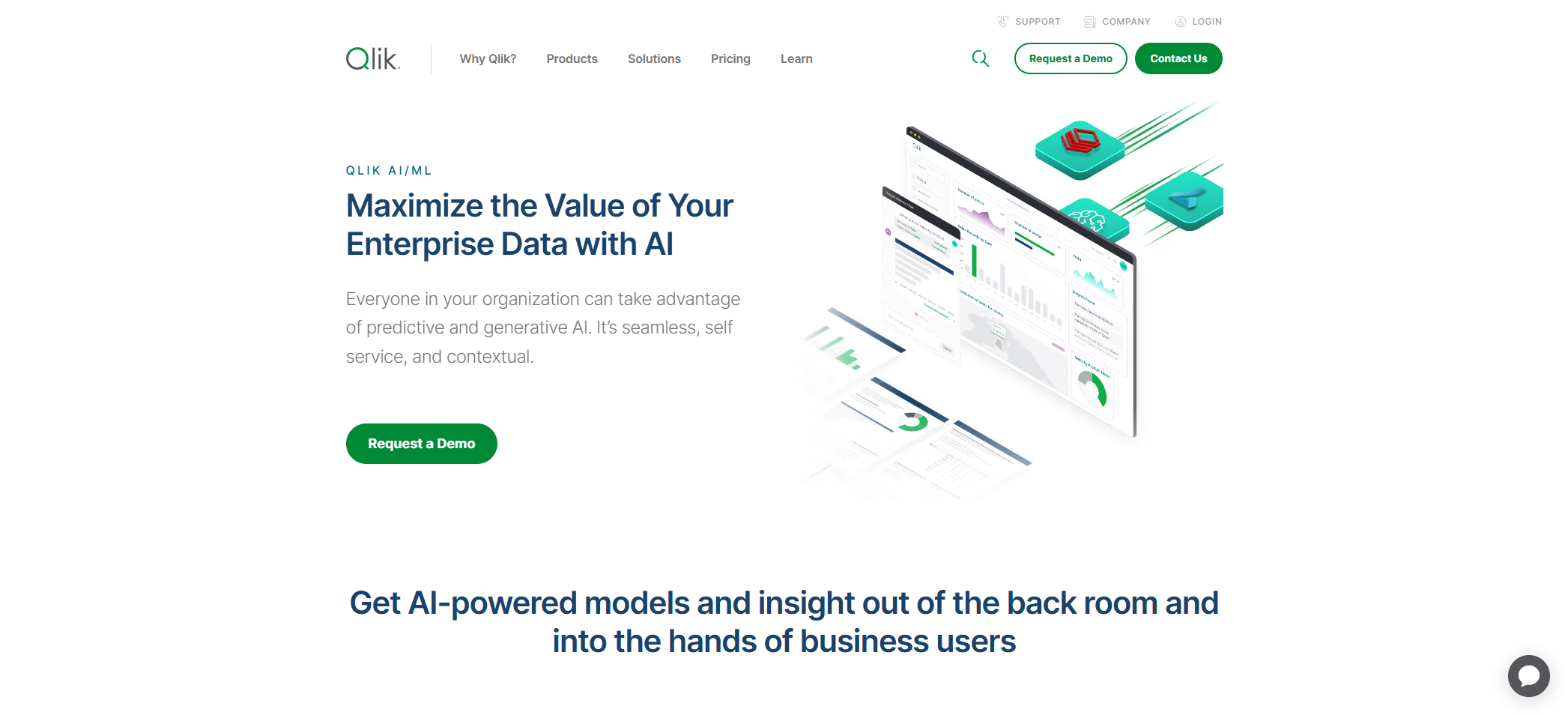
Qlik Conclusion and Recommendation
Qlik is a robust data analytics and business intelligence platform tailored for mid-sized to large enterprises. It excels in delivering advanced data visualization and analysis, making it ideal for organizations with complex data needs. Key strengths include real-time data integration, interactive dashboards, and AI-driven insights, which are particularly beneficial for sectors like finance, healthcare, and technology.
A standout feature of Qlik is its associative engine, enabling users to explore data from multiple sources without traditional queries, uncovering insights that might otherwise be missed. It supports a wide array of data sources, allowing for comprehensive reporting and predictive modeling.
While Qlik’s tools are powerful, they may be complex and costly for small businesses, with enterprise-level pricing requiring significant investment. However, the potential ROI through improved decision-making and efficiency can justify the cost for data-driven organizations.
Qlik is well-suited for industries where data insights are crucial, offering a user-friendly interface accessible to both technical and non-technical users. It also supports team collaboration, enhancing shared insights and teamwork.
In summary, Qlik is an excellent choice for medium to large enterprises with advanced data analysis needs. Companies seeking top-tier business intelligence with flexible visualization tools should consider Qlik. Prospective users are advised to request a demo and evaluate its fit with their organizational needs and infrastructure. If enhancing data-driven decision-making is a priority, Qlik is a worthy option.
